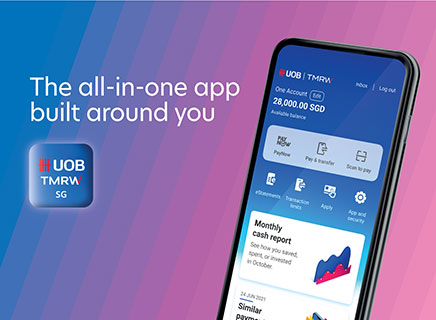SGFinDex
The purpose of SGFinDex is to allow customer to aggregate their financial data with other banks, insurance companies and government agencies to get a consolidated view. The primary use case is to facilitate financial planning.
The 7 participating banks are UOB, Citibank, DBS/POSB, HSBC, Maybank, Standard Chartered Bank and OCBC. The participating insurance companies are AIA, Great Eastern, Prudential, Manulife, Income, HSBC Life, Singlife with Aviva. The participating government agencies are CPF, Income (IRAS) and HDB.
If the organisation is not in the list, it means the financial institution is not a participant of SGFinDex. Customer with relationship with those financial institutions will not be able to use SGFinDex to aggregate their financial data.
You will need to perform an initial setup by providing your consent and link your financial institution accounts with SGFinDex. You may do so by logging into UOB TMRW, go to "Wealth" tab and click on "SGFinDex One View".
The consent period lasts for 365 days (including the first day) after the first consent was made. For illustration, if you had made a consent for UOB to release data to SGFinDex on 1st Jan 2021, and subsequently had made a consent for DBS to release data to SGFinDex on 1st Mar 2021, all consents will expire on 31st Dec 2021. If you were to attempt a data retrieval on 1st Jan 2022, there will be no data retrieved, and you will have to grant your consent again.
Accredited Investor who are tagged to individual banks are excluded from SGFindex to share their data with other banks. However, you can still retrieve data from the bank that you are tagged to as an Accredited Investor.
Based on the organisation selected, please refer to the table for data released.
Bank Data
Government Data
SGX Data
Insurance Data
You can go to SGFinDex portal via UOB TMRW to revoke all your consents. The consents can be revoked all in one place, but individually one by one.
No. You will not be able to select the data that you wish to release.
The Current Account Savings Account (CASA) data returned by SGFinDex is previous months’ month end data. It is not real time. That is why it can be different from the amount that is shown in Personal Internet Banking (PIB).
There are stringent security measures in place to safeguard your personal data that passes through SGFinDex. Your data is encrypted when it is retrieved through SGFinDex and only the financial planning application/website(s) that you have authorised to receive your data is able to decrypt the data. The authentication and authorisation process is underpinned by SingPass.
Invest on UOB TMRW
‘My Portfolio’ & ‘All Portfolios’ provides you an overview of your Cash, Investments, SRS account and Insurance cash value in UOB.
If you have joint holdings, you will see ‘All portfolios’ by default. To view your single portfolio, tap on ‘All portfolios’ to reveal options to select ‘My Portfolio’.
Your foreign currency accounts and investment holdings will be aggregated in SGD based on the day’s bank board rate and displayed in 'Assets overview’. Tap on ‘Cash’ or ‘Investments’ to view the individual account and investment holdings in its associated currency.
To view your joint goal, follow these steps:
Step 1: Login to UOB TMRW and tap on 'Wealth’ at the bottom bar menu.
Step 2: Under ‘Goal’, you will find your single and joint goal details. If you have multiple goals, swipe right on the goal card to view all your goals.
To take the assessment , follow these steps:
Step 1: Login to UOB TMRW and tap on ‘Wealth’ at the bottom bar menu.
Step 2: In ‘My Portfolio’ or ‘All Portfolios’, tap on the profile icon located at top right of screen, to access 'Your wealth profile' screen.
Step 3: Tap on ‘Take assessment' to submit a CRP/CKA assessment.
To view your order history, follow these steps:
Step 1: Login to UOB TMRW and tap on ‘Wealth’ at the bottom bar menu
Step 2: Scroll to end of screen and tap on ‘Your fund orders’ to view your past 1 year’s fund order history.
'Set a goal’ is a tool that aims to provide you with purpose for your investments and guidance on options to grow your wealth.
Set a goal via 'Find a target' questionnaire if you prefer guided assistance to calculate a goal target for you.
Set a goal via 'Already have one' questionnaire if you already have a goal target in mind.
Yes, you can edit your goal anytime. In ‘My Portfolio’ or ‘All Portfolios’, tap on the pencil icon on your goal card to edit your goal.
You need to have a single-name UOB deposit account and be at least 21 years old to invest. For more details, check out Wealth on UOB TMRW website
If you do not have a UOB deposit account, simply follow these steps to apply for one:
Step 1: Login to UOB TMRW
Step 2: On 'Home' screen, tap on 'Apply' located at the top of screen.
Step 3: Select 'Deposit accounts’ to apply for an account online.
Foreigners can invest on UOB TMRW with the exception of U.S. Persons, nationalities and residents of Russia, Ukraine, Belarus, and residents of European Economic Aread (EEA).
Residents of Canada, the Kingdom of Saudi Arabia, United Arab Emirates (UAE) Dubai and Australia are restricted from investing into PIMCO funds. Residents of Canada are restricted from investing into Fidelity funds.
A sales charge of up to 0.8% of the investment amount is applied per transaction. Actual sales charge is reflected on the buy input screen, before you submit the order.
Besides the sales charge that is charged upfront during subscription, the asset manager of the fund will also charge an Annual Management Fee for managing the fund. Other fund-related fees include administrative costs of maintaining the fund such as custodian, trustee and accounting fees.
These fees are deducted from the fund’s Net Asset Value (NAV) and of no additional cost to you. You should always refer to funds’ prospectuses to understand the types of fees charged.
Depending on the fund selected, you can start a lump sum investment from S$500 or a monthly recurring investment from S$100.
UOB and other agent banks' CPFIS and SRS can be used to invest in unit trusts on UOB TMRW. If the fund allows CPFIS or SRS investments, CPFIS or SRS payment mode will be availed in buy input screen, simply select the desired payment mode and submit order.
Credit card payment is not supported for unit trust investments in UOB TMRW.
An investment account will be automatically set up when your buy order is completed.
There is no lock-in period on your Fund Portfolios or Unit Trusts holdings.
Fund Portfolios offer 4 specially curated funds that are professionally managed by experienced fund managers that address your different investment objectives. If you would like to find out more, please visit out Wealth on UOB TMRW website for a step-to-step guide on how to get started.
We offer over 100 funds classified by geographical allocation, sector allocation and type of assets (e.g. equities, bonds) held. Simply select your preferred funds to invest based on your risk appetite and goals.
Investments involve risks. The value of units in Fund Portfolios or Unit Trusts and any income accruing to the units from the unit trusts may fluctuate.
Investors should read the funds’ prospectuses, which sets out the risks associated with investing in funds, before making any investment. If in doubt, you should seek advice from your professional advisers before making any investment.
You should read all the documents applicable to the funds you wish to invest in, including the fund prospectus, fund factsheet and product highlight sheet before making any investment. If in doubt, you should seek advice from your professional advisers before making any investment.
If you would like to receive wealth advice from our bankers, simply reach out to us via 'Contact us' in ‘My Portfolio’ or ‘All Portfolios’.
If the fund that you invest in distributes dividends, you will be asked to either reinvest the dividends or to credit the dividends into your UOB deposit account.
To change the dividend payout mode, you are required to visit any of our UOB branches to submit the request.
Unit trust monthly paper statements will be sent to your registered mailing address with the bank. To change your unit trust statement from paper to electronic, simply follow these steps:
Step 1: Login to UOB TMRW.
Step 2: On 'Home' screen, tap on 'eStatements' located at the top of screen.
Step 3: Tap on ‘Manage’ at top right of screen.
Step 4: Check the box for ‘Unit trust statements’ and tap 'Save' to submit.
A buy order takes up to 3 business days from the day of your submission to complete. If you have submitted your order after 2.45pm (Singapore time), or on a weekend, public holiday or fund holiday, your order will be processed on the next working day.
A sell order takes up to 6 business days from the day of your submission to complete. If you have submitted your order after 2.45pm (Singapore time), or on a weekend, public holiday or fund holiday, your order will be processed on the next working day.
A switch order takes up to 10 business days from the day of your submission to complete. If you have submitted your order after 2.45pm (Singapore time), or on a weekend, public holiday or fund holiday, your order will be processed on the next working day.
Simply follow these steps:
Step 1: Login to UOB TMRW, and tap on ‘Wealth' at the bottom bar menu
Step 2: Scroll to the end of screen and tap on ‘Your fund orders’ icon
Step 3: On the recurring instruction (with a blue ‘Active’ status), swipe left on the card and ‘Edit’ or ‘Terminate’ options will be availed.
Step 4: Tap on ‘Edit’ or ‘Terminate’ to submit the request.
Some fund managers allow a cancellation within 7 calendar days after a buy order is submitted. It takes up to 7 business days to receive the cancelled proceeds back into your UOB deposit account.
To cancel, simply follow these steps:
Step 1: Login to UOB TMRW, and tap on ‘Wealth' at the bottom bar menu
Step 2: Scroll to the end of screen and tap on ‘Your fund orders’ icon
Step 3: On the buy order, swipe left to avail ‘Cancel’ option. If ‘Cancel’ option is not seen, the unit trust does not allow cancellation, or your buy order is beyond the 7 calendar days cancellation period.
Step 4: Tap on ‘Cancel’ to submit request.
Unit trust transactions such as buy, sell and switch are not available on UOB Personal Internet Banking (PIB). You can, however, view your unit trust account and holdings on UOB PIB.
UOB does not provide any advisory services on UOB TMRW (whether financial or otherwise). If in doubt, you should seek advice from your professional advisers before making any investment.
UOB FX+
Login to UOB TMRW and tap “Wealth” tab on the bottom bar, followed by tapping on ‘FX+’ > ‘Convert currency’ tab.
Login to UOB TMRW and tap on the 'Wealth' icon on the bottom bar. Then, tap on 'FX+' > 'Convert currency' tab. After you choose your currencies, enter the amount you want to convert or receive. Next, tap the 'Refresh' icon to see the latest rate. Finally, tap on 'Alert me'.
When setting an alert, you can choose either 'Alert' or 'Convert and alert'. The latter converts your money once your preferred conversion rate is met, while the former only notifies you that your rate is available.
Choose the 'Convert and alert' option when setting your alert. You'll receive a notification when the conversion is complete.
Login to UOB TMRW and tap on the 'Wealth' icon located on the bottom bar, then tap on 'FX+' > 'View accounts'. Alternatively, you may login and tap on the 'Accounts' icon on the bottom bar. Then, scroll and tap on the SGD base account card which is linked to your FX+.
Login to UOB TMRW and tap “Services” tab on the bottom bar, followed by tapping on ‘Find an overseas ATM’. From there, you may use the Mastercard ATM locator to find the nearest ATM for your withdrawal.
When you are abroad, enabling 'FX Debit' means your withdrawals will be debited from the relevant UOB FX+ foreign currency account. If this feature isn't on, the money will be debited from your SGD base account instead.
To turn it on, tap on the 'Accounts' icon on the bottom bar. Then, select 'FX+/KrisFlyer UOB Debit Card' > 'Settings' > 'Enable FX Debit'.
Login to UOB TMRW and tap on the 'Accounts' icon on the bottom bar. Then, select 'UOB FX+/KrisFlyer UOB Debit Card' > 'Transactions'.
You will need to open a set of 10 UOB FX+ foreign currency accounts, which will be linked to a new or existing UOB SGD base account. UOB FX+ has to be linked to any one of the UOB SGD base accounts – One Account, Wealth Premium Account, Privilege Account or KrisFlyer UOB Account. The eligibility to open UOB FX+ depends on the UOB SGD base account selected. Select an account below to find out more about UOB SGD base account eligibility and features.
One Account, Privilege Account, KrisFlyer UOB Account
If you already have any one of the UOB SGD base accounts mentioned above, you can apply for UOB FX+ to be linked to your existing UOB SGD base account.
A UOB FX+ Debit Card or KrisFlyer UOB Debit Card will be issued to you, depending on the UOB SGD base account chosen by you. Where the UOB SGD base account is a UOB KrisFlyer Account, UOB FX+ will be linked to a KrisFlyer UOB Debit Card. For all other UOB SGD base accounts, a UOB FX+ Debit Card will be issued.
UOB FX+ exists as a set of 10 foreign currency accounts. Upon successful application, a set of 10 foreign currency accounts will be opened for you.
There is no minimum deposit required to open UOB FX+. UOB FX+ also does not require a minimum balance to maintain. However, the minimum balance requirements and fees on your UOB SGD base account, if any, will apply separately.
Interest is payable on the credit balances in the respective UOB FX+ foreign currencies. Refer here.
If you wish to adjust your Debit Card Mastercard spending limit, click here to find out more.
Yes. Once your debit card is issued, the card's FX direct debit feature (“FX Debit”) will be turned on by default. Keep this feature on to debit directly from the relevant UOB FX+ foreign currency accounts (except Chinese Renminbi Offshore) for point-of-sale transactions, online transactions and/or overseas ATM cash withdrawals.
When FX Debit is turned on:
- Your UOB FX+ foreign currency account will be debited if transactions are in the supported foreign currency.
- If your transactions are in non-supported foreign currency, your UOB SGD base account will be debited.
When FX Debit is turned off:
- All your debit card transactions will be debited from your UOB SGD base account.
You can apply via one of the following methods:
Public Website:
For New to Bank customers, you can apply for UOB FX+ via MyInfo. You would need to be either a
- Singaporean,
- Singapore PR
Personal Internet Banking*:
For existing UOB customers, you can apply for UOB FX+ via your Personal Internet Banking. You will need to be an existing current account or savings account customer to open the account via Personal Internet Banking.
UOB Branches:
You may also visit any UOB Branch to open UOB FX+.
*This method is not applicable if you are applying to link UOB FX+ to an existing joint-name UOB SGD account. Please visit any UOB Branch with the joint account holder(s) for this application.
UOB FX+ exists as a set of 10 foreign currency accounts. Upon account closure request, the set of 10 foreign currency accounts will be closed. You have the option to maintain the UOB SGD base account or have it closed altogether.
UOB FX+ is available 24 hours, 7 days a week.
UOB FX+ rate is a preferential exchange rate based on the prevailing interbank market rate and the Bank's spread, as determined by the Bank in its sole discretion. The UOB FX+ rate is only applicable to the conversion of currency via UOB FX+ in the UOB TMRW app. The UOB FX+ rate is not available if you convert, pay, or transfer funds outside of UOB FX+.
All UOB FX+ rates show you directly how much one unit of a currency can be exchanged for in another currency.
For example:
To convert SGD to USD, UOB FX+ rate quotes as 0.7344. For every 1 SGD converted, you receive 0.7344 USD.
To convert USD to SGD, UOB FX+ rate quotes as 1.3616. For every 1 USD converted, you receive 1.3616 SGD.
You may choose to convert currency instantly (Convert Currency Order), or set your preferred exchange rate and be notified or automatically converted when preferred rate is met (Alert Me Order).
The minimum and maximum conversion amounts are applied on the currencies you are converting from.
| Converted From | Minimum Conversion Amount | Maximum Conversion Amount |
| SGD | 5 | 100,000 |
| AUD | 5 | 100,000 |
| USD | 5 | 70,000 |
| EUR | 5 | 70,000 |
| GBP | 5 | 70,000 |
| HKD | 20 | 500,000 |
| JPY | 500 | 9,000,000 |
| CAD | 5 | 100,000 |
| NZD | 5 | 100,000 |
| CHF | 5 | 70,000 |
| CNH | 20 | 500,000 |
A Convert Currency Order allows you to buy or sell your currency at the prevailing UOB FX+ Rate. Confirm your order within 30 seconds, or refresh for an updated UOB FX+ Rate. Upon successful conversion, your UOB FX+ settlement account will be credited with the converted currency.
An Alert Me Order allows you to instruct the Bank to buy or sell a selected currency, within a specified date range, at a specific exchange rate you set. The order will only be executed when the UOB FX+ Rate meets the specific exchange rate.
You can choose to be notified via in-app notifications when the specific exchange rate is met. You will also be notified via in-app notifications when your Alert Me Order has been automatically converted for you.
You have the option to submit an Alert Me Order for up to 60 calendar days. An Alert Me Order expires at 2359 hrs on the expiry day.
Select "Checking/Current Account" to withdraw foreign currency cash from your UOB FX+ foreign currency account.
Certain overseas banks may give you the option to select debiting the foreign currency cash withdrawal in your home currency (i.e. SGD) or in the local currency. Select the local currency to ensure your withdrawal is debited from the relevant UOB FX+ foreign currency account.
If home currency is selected, you will incur a Dynamic Currency Conversion (DCC) fee charged by the overseas bank with the foreign currency cash withdrawal debited from your UOB FX+ SGD base account.
Note that your UOB FX+ foreign currency account has to be sufficiently funded for successful overseas foreign currency cash withdrawal.
Insufficient funds in your foreign currency account will result in a withdrawal decline.
UOB FX+ foreign currency accounts and debit card statements are consolidated together with your UOB SGD base account. Statement mode will follow that of your UOB SGD base account.
UOB FX+ conversions are displayed as “Currency Conversion”. The conversion exchange rate will also be reflected in the transaction detail. ![]()
![]()
In the statement, the foreign currency transaction will be reflected under the relevant UOB FX+ foreign currency account. The transaction's SGD equivalent will also be reflected for your reference and to assist calculation of bonus interest or bonus miles (if your UOB SGD base account is One Account or KrisFlyer UOB Account). The SGD equivalent is computed using an exchange rate determined by Mastercard. ![]()
You can also view your UOB FX+ transaction details via the UOB TMRW app or through your Personal Internet Banking.
Insure on UOB TMRW
To purchase directly from UOB, you must be a UOB Savings primary account holder who is also a Singaporean or Singapore permanent resident. You must also be between the ages of 17 to 61 and reside in Singapore.
The coverage options are S$20,000, S$50,000, and S$100,000. For other coverage options, drop us a message through the Insurance product page on UOB TMRW. Our experts will contact you within 5 working days.
Yes you can. You can purchase up to S$300,000 of coverage.
PRUCancer 360 can cover you up to age 100, though the last time you can renew the plan is at age 95. Since your coverage is renewed every 5 years, a person who renews at age 92 will be covered up to age 97. You can also inform Prudential if you don't wish to continue your plan at any time.
Premium rates for PRUCancer 360 are not guaranteed.
You can only get this plan for yourself on the UOB TMRW app. If you want to get it for your family members, drop us a message through the Insurance product page on UOB TMRW and our experts will contact you within 5 working days.
No! Just complete a simple yes/no health declaration to purchase it.
We pre-fill your personal particulars based on your bank records so you can skip additional verification during your application. If you need to edit them, drop us a message through the Insurance product page on UOB TMRW and our experts will contact you within 5 working days.
We need a Singapore mobile number to contact you regarding your application or plan. Once you update your number on Personal Internet Banking, give it a day before applying again.
No, those changes will only affect your application and not your UOB records.
You will be billed annually. The amount will be automatically deducted from your UOB current or savings account.
Not right now. If you want to buy this plan with us, you have to apply for a UOB current or savings account first.
You might have connectivity issues with your mobile or Wi-Fi network. If that is not the case, just try again in a bit as there might be a technical issue.
If it is successful, you'll see your policy number in your account's transaction history.
Yes, you can. Our experts will contact you within 5 working days to resolve payment.
One common reason could be that your bank records with us are incomplete. Drop us a message through the SimpleInsure product page on UOB TMRW and our experts will contact you within 5 working days.
You might have connectivity issues with your mobile or Wi-Fi network. If that is not the case, just try again in a bit as there might be a technical issue.
Drop us a message through the Insurance product page on UOB TMRW and our experts will contact you within 3 to 5 working days.
Not at the moment. We are working on it!
Once you have submitted a successful application, you will see the policy number in your account's transaction history. If it is pending, the only place you can see the number on the app is the policy submission screen. If you have already submitted it, look out for an email or SMS notification within 3 working days. If you did not get it, call Prudential at 1800 333 0333.
If your application is successful, you will get an email and SMS notification within 3 business days after you submit it.
You will also be able to see your policy details at PRUaccess:
https://pruaccess.prudential.com.sg/pruaccess_sg/login.jsp
You can also contact Prudential. Be sure to give them your policy number.
Right now, you can only view it at https://pruaccess.prudential.com.sg/pruaccess_sg/login.jsp . We are currently working to let you view it on UOB TMRW as well.
That is because your policy document contains personal details that may be private to you. The password is the last 5 digits of your NRIC followed by your date of birth (DDMMMYY). For example: '1234A12JAN85'.
Go to https://www.prudential.com.sg/services/claims/how-to-submit-a-claim or contact Prudential Customer Service at 1800 333 0333.
Securities(IPO/Bond)
Yes, the minimum age is 21 years old.
You will need an existing CDP account. You will also need a UOB bank account, SRS account or a CPF investment account with UOB to pay for the IPO.
You must be at least 18 years old. You can open a CDP account online with your MyInfo details at the SGX website.
You must be at least 18 years old. You can open a UOB bank account online with your MyInfo details at this UOB website.
There's no minimum age. You can open a CPF investment account with UOB online with your MyInfo details at this UOB website.
If you don't have an existing SRS account with another bank, you can open a SRS account with UOB online with your MyInfo details at this UOB website. Please note you must be at least 18 years old.
If you have an existing SRS account with another bank, please do not open the SRS account with UOB online but visit any UOB bank branch to transfer your SRS account with another bank to UOB. Please note that there could be some fees involved if you already have existing investments linked to the SRS account.
The minimum is usually 1,000 units and is displayed on the screen to guide you. However, the maximum differs for different IPO and is not displayed.
You can make your application when the IPO starts accepting applications and thereafter from 06:00 AM to 09:30 PM daily during the period the IPO is still open for application.
You can only make one IPO application.
You will receive an acknowledgment sms after you have submitted your application. There will be another SMS to inform you on your application result when the IPO result is available.
No changes can be made to your submitted application.
It could be that your application was not successfully submitted. Kindly try again.
You can withdraw your submitted IPO application only when the IPO counter makes it available.
After you submit your withdrawal request, you will receive an acknowledgement via sms. The money deducted will then be credited to your UOB bank account, usually on the next business day.
Buy/Sell Gold/Silver
Gold Savings Accounts (GSA)/Silver Savings Accounts (SSA) can be opened at any UOB branch in Singapore from Mondays to Fridays during banking hours. You may choose to have a passbook or receive statements of accounts in respect of your GSA or SSA.
You can transact at any UOB branch in Singapore from Mondays to Fridays during banking hours. Our banking hours are:
For selected branches with extended hours: 09:30 AM to 06:00 PM.
For all other UOB branches: 09:30 AM to 04:30 PM
You can also transact on the Personal Internet Banking platform from Mondays to Fridays, 08:00 AM to 11:00 PM. This service is not available on Saturdays, Sundays and public holidays in Singapore.
You can check prices:
- at our UOB website under Rates & Fees; or
- using UOB Personal Internet Banking by clicking onto 'Widgets' on the top right hand corner.
Before purchasing gold/silver products, the customer should understand and acknowledge that:
- the gold and silver market is volatile;
- losses, including the loss of your principal investment, can be incurred from such an investment;
- an investment in gold or silver provides no dividend yield or interest;
- prices would have to rise sufficiently over the investment period in order to yield a profit on sale; and
- investments in gold and silver are not guaranteed by the Bank nor insured under the Deposit Insurance Scheme.
The minimum age is 18 years old.
The minimum transaction amount is 5 grams of gold for GSA and 10 ounces of silver for SSA.
The minimum balance requirement is 5 grams of gold for GSA and it is 10 ounces of silver for SSA.
Monthly service charges on the GSA are payable. The monthly service charges are charged in grams of gold. The service charge for GSA is the higher of:
- 0.12 grams of gold per month; or
- 0.25% per annum on the highest gold balance recorded in your GSA in a calendar month.
The service charges will be accrued monthly and debited from the account annually at the end of the year or upon closure of the account. For account closure, the service charges would be calculated on a pro-rata basis. GST on the service charge is applicable.
For Illustration purpose only:
- If you are holding on to 100 grams of gold throughout a year, the service charge would be the higher of: - 0.12grams x 12 = 1.44 grams; or - 0.0025 x 100grams = 0.25 grams. This means that the annual service charge for 100 grams would be 1.44 grams of gold. GST chargeable on the service charge would be 0.1008 grams.
- If you are holding on to 1,000 grams of gold throughout a year, the service charge would be the higher of: - 0.12grams x 12 = 1.44 grams; or - 0.0025 x 1,000 = 2.50 grams. This means that the annual service charge for 1,000 grams would be 2.50 grams of gold. GST chargeable on the service charge would be 0.175 grams.
Monthly service charges on the SSA are payable. The monthly service charges are charged in ounces of silver.
The service charge for SSA is the higher of:
- 0.2 ounces of silver per month; or
- 0.375% per annum on the highest silver balance recorded in your SSA in a calendar month
The service charges will be accrued monthly and debited from the account annually at the end of the year or upon closure of the account. For account closure, the service charges would be calculated on a pro-rata basis. GST on the service charge is applicable.
For Illustration purpose only:
- If you are holding on to 10 ounces of silver throughout a year, the service charge would be the higher of: - 0.2 x 12 = 2.4 ounces; or - 0.00375 x 10 = 0.0375 ounces. This means that the annual service charge for 10 ounces would be 2.4 ounces of silver. GST chargeable on the service charge would be 0.168 ounces.
- If you are holding on to 1,000 ounces of silver throughout a year, the service charge would be the higher of: - 0.2 x 12 = 2.4 ounces; or - 0.00375 x 1000 = 3.75 ounces. This means that the annual service charge for 1,000 ounces would be 3.75 ounces of silver. GST chargeable on the service charge would be 0.2625 ounces.
There is no GST charged on the sale and purchase of gold and silver through GSA and SSA. However, the service charges for GSA and SSA are subject to GST and the GST is debited in grams of gold and ounces of silver from the accounts at the end of the year.
Yes, there is an additional charge of three cents per gram of gold (or such other amount that we may stipulate) on the amount quoted when customer buys. There is no additional charge when the customer sells the gold.
You may pay in cash or authorise us to debit the amount from your UOB Singapore account.
Alternatively, you may purchase gold using CPF funds.
There will be an early account closure fee of S$30.00 (subject to GST) charged if you close a UOB GSA or SSA within six months from the date you opened the GSA or SSA.
The account balances cannot be exchanged for or converted to physical gold or silver or gold certificates.
UOB gold prices are quoted in SGD while the international gold prices are quoted in USD. The UOB gold prices are based on international gold prices and will therefore be affected by the foreign exchange rates.
Yes, you are required to be present at the branch to open an account. New account openings are subject to the Bank’s approval. Please provide the following documents:
- identification card / original passport of account holder and work permit/student pass/other documents demonstrating your Residency status;
- proof of residential address (eg. bank statements, utility or phone bills bearing the account holder's name and address);
- banker's reference letter/letter of introduction in form and substance acceptable to the Bank may be required; and
- such other documents as the Bank may require.
Yes, you may use CPF funds to buy, subject to the rules of the CPF Investment Scheme, including your available gold limit.
Your gold holdings with UOB will be reflected in your CPF Investment Account monthly statement.You are responsible for ensuring that there are sufficient funds in your CPF Investment Account to buy the gold.
If your request to use CPF funds to buy the gold is rejected or you do not have enough CPF funds to do so, you will have to pay cash for the gold. If you do not have sufficient cash to pay for the gold you will have to sell the gold to the Bank and pay for the difference in the price movement between the contracted price and the Bank’s prevailing purchase price.
The Bank has ceased trading of GSA and SSA on Saturdays due to the closure of the market and the non-availability of gold/silver prices over the weekend.
If you do not have a gold/silver savings account, you will first need to visit a UOB branch to open the account.
If you already have a gold/silver savings account, login to UOB Personal Internet Banking > 'Investments' > 'Gold and Silver'. Alternatively, you can login to UOB TMRW > 'Services' > 'Buy Gold/Silver'.
Simply login to UOB Personal Internet Banking > 'Investments' > 'Gold and Silver'. Alternatively, you can login to UOB TMRW > 'Services' > 'Sell Gold/Silver'.
Simply login to UOB Personal Internet Banking and select > 'Account Information' > 'Account Summary'. Alternatively, you can login to UOB TMRW and select 'Accounts'.
Yes, you may do so for the statement version (but not the passbook version) of the GSA or SSA account via Personal Internet Banking. Please refer to our website for more information on e-statements.