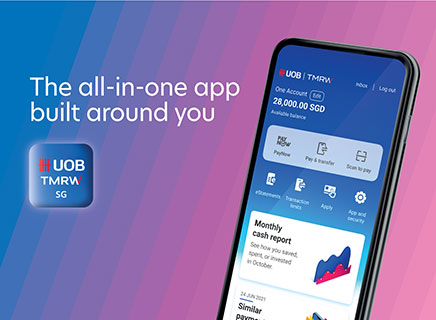Credit card
Application
For new customers, you may apply online at http://www.uob.com.sg/cards.
For customers who want to use CPF Life payouts as income documents, please visit any UOB branch to apply or fill in the PDF application form and mail it back to us with printed copies of the required documents as listed.
For existing customers, please log in to your UOB Personal Internet Banking / UOB TMRW to apply for a new card.
Visit https://forms.uob.com/sg/apply/status to check for your application status by keying in your application reference ID and your date of birth. Alternatively, you may visit UOB website, click on “CARDS”, under ‘TOOLS’, click on ‘CARD APPLICATION STATUS.’
If you are required to upload additional documents, please note the following requirements:
- Document format: jpg, jpeg, png , pdf
- Maximum file size for each uploaded document: 5MB
You will receive a letter from the Bank stating the documents that need to be submitted as well as next steps to complete your application. Alternatively, you may contact our 24-hour hotline at 1-800-2222-121 to speak with our Customer Service Officers.
If you are required to submit a copy of Affirmation of Declaration, please click here to download a copy.
From 11 June 2025, customers aged 65 and above can apply for a UOB credit card using CPF LIFE payouts as income proof.
To apply, visit any UOB branch with the required documents.
Click here for the full list of income documents required.
Card activation
You can activate your Card(s) via the following channels:
For Credit and Debit Cards
UOB TMRW app
Step 1: Tap on “Accounts” from bottom navigation bar
Step 2: Select UOB Credit/Debit Card to be activated
Step 3: Tap on "Yes" to proceed with the activation
Step 4: Enter the SMS OTP
Step 5: Tap on "OK" to proceed. You can start using your new card
For more information, please refer to the step-by-step guide here.
Alternatively, you could activate via UOB Personal Internet Banking or SMS ACTVC‹space›last 4 digits of Credit/Debit card number to 71423. E.g. ACTVC 1234 to activate your card
For ATM Cards
UOB Personal Internet Banking
Step 1: Select UOB Credit/Debit Card to be activated
Step 2: Tap on "Yes" to proceed with the activation.
Step 3: Enter the SMS OTP.
Step 4: Tap on "OK" to proceed. You can start using your new card.
Alternatively, you could SMS ACTVA‹space›last 4 digits of ATM card number to 71423. E.g. ACTVA 9876 to activate your card.
Card Cancellation
You may follow the steps below to cancel your card:
- Login to TMRW and tap “Accounts”
- Select credit card
- Go to “Services” and select “cancel card”
- Select the reason for cancellation and click next
- Review and confirm
*Note: Card cancellation for UOB TMRW is available only if it is not your last Credit Card with the bank.
Card Fee Waiver
Submitting a card fee waiver
Fee waiver requests are only accepted via our automated self-serve channels.
- UOB TMRW app
- Phone Banking
- UOB Digital Assistant
Click here to find out more.
Fee waiver will be granted and reflected in your next statement. To avoid further charges, please ensure that the total amount due on your latest statement is paid before the payment is due.
As a gesture of goodwill, the bank offers customers one (1) finance charge or late charge waiver across all eligible account(s) with the Bank within a period of 12 rolling months. If you have been granted a waiver in the past 12 rolling months, we regret that we will not be able to grant you any further waivers nor consider any appeals.
Click here to find out more
Card Replacement
You may follow the steps below to block your card and request for card replacement:
Step 1: Login to UOB TMRW and tap on “Accounts”
Step 2: Select your debit or credit card that you intend to report and replace
Step 3: Go to “Services’ and select ‘Block card or report lost card”
Step 4: Select “Permanently block and replace card" and tap "Next" to proceed.
Step 5: Review details and swipe right to confirm.
Step 6: Your request is completed. You will receive your replacement card soon.
For more information, please refer to the step-by-step guide here.
Please note that all settings for this card will be disabled while we send you a new replacement card. You will not need to update your alert setting again. However if you wish to update your alerts setting for your transactions, please log in to UOB TMRW app > Services > Notification settings or UOB Personal Internet Banking > Account Services > Manage Notifications.
Your card replacement is expected to be delivered within 2 to 5 working days for local address, and 2 to 25 working days for foreign address.
Your card is expiring soon. For your convenience, we have renewed your card replacement with new expiry date
The expiry date for your supplementary card(s) is the same as the expiry date for your principal card.
In circumstances where your principal card is expiring soon, we have renewed both your principal card and your supplementary card(s) with new expiry dates for your convenience.
If you have requested for your principal card to be replaced, we will replace and renew all of your supplementary card(s) together with your principal card.
Similarly, if the holder of the supplementary card(s) request for their supplementary card(s) to be replaced, we will replace and renew all of your supplementary card(s) together with your principal card.
As your card details have changed, do update your card details for relevant services below to ensure smooth usage of your card.
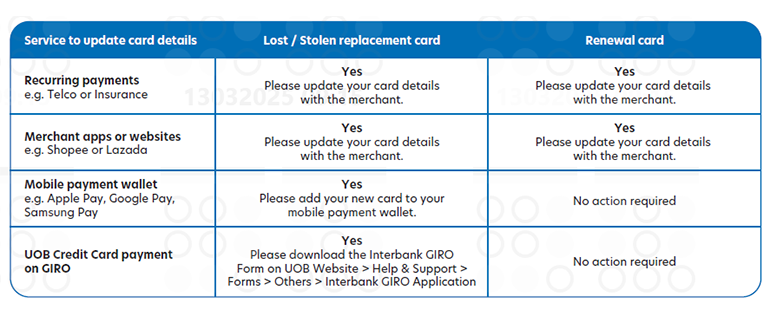
Credit Balance
Please contact our customer service hotline at 1800 222 2121 and we will assist in your request.
The Bank has the discretion to pay any credit balance on the card account to you in accordance with Clause 6.12 of our UOB Cardmembers Agreement.
Credit limit
You may follow the steps below to check your available credit limit:
- Login to TMRW and tap “Accounts”
- Select your credit card
- Go to “Details” to view your available credit
You have two main options to increase your available credit limit:
Apply for a Permanent Limit Increase (PLI) or a Temporary Limit Increase (TLI), subject to approval
OR
Make a payment towards your outstanding balance. If you have spent a part of your existing credit limit, making a payment will free up that amount and increase your available credit – but it does not increase your total credit limit.
For example, if your credit limit is S$5,000 and you have spent S$3,000, your available credit will be S$2,000. If you make a payment of S$1,000, your available credit will increase to S$3,000.
Applying for a permanent credit limit is easy and convenient!
Use Myinfo with Singpass to automatically retrieve your personal details and pre-fill the application form. The process takes just 3 minutes, and no document uploads are required. To apply via Singpass, click here.
For foreigners and customers without Singpass:
- Log on to UOB Personal Banking to fill up an online form, or
- Complete the Credit Limit Review Form.
If you need a temporary credit limit increase, you may apply via UOB TMRW for instant approval or call 1800 222 2121 if you require further assistance.
Temporary credit limit increase is only applicable for overseas travel, weddings, medical / hospitalisation and compassionate purposes.
Note:
All credit limit increase requests, including those for Supplementary Cards, must be submitted by the Principal Cardmember. Consent from both the Principal and Supplementary Cardmember is required and requests are subject to the bank’s review and approval.
- To request a permanent credit limit increase for both Principal and Supplementary Cardmembers, please complete the Credit Limit Review Form.
- For temporary credit limit increases for both Principal and Supplementary Cardmembers, kindly call us at 1800 222 2121 for assistance.
- Permanent Limit Increase (PLI): A long-term adjustment to your credit limit, that is determined by your annual income.
- Temporary Limit Increase (TLI): A short-term adjustment to your credit limit, only applicable for overseas travel, weddings, medical or hospitalization or funeral-related purposes, lasting up to 30 days.
- If you apply for a Temporary Limit Increase (TLI) through the UOB TMRW app, the approval process is typically instant.
- As for Permanent Limit Increase (PLI), approval is typically granted on the same day if applied using MyInfo. Otherwise, application will be processed within a maximum of two weeks.
However, please note that all applications are subject to review, and in some cases, additional information may be required to complete the process.
The maximum timeframe for a TLI is 30 days. You can apply for any period within 30 days.
At the end of the TLI period, the credit limit will revert to the original amount that was set before the start of TLI.
If your outstanding amount is higher than your original credit limit after the expiry of your temporary credit limit, an overlimit fee will apply. Please refer to the Cardsmembers Agreement page for more information on overlimit fee.
Any limit increase will only be applicable to the principal card. If you wish to apply for a limit increase on a supplementary card, please mail this completed form to us.
- For permanent credit limit decrease, you can complete your Credit Limit Review application here via MyInfo or Personal Internet Banking, or contact the UOB hotline at 1800 222 2121.
- For temporary credit limit decrease, please contact the UOB hotline at 1800 222 2121.
Please note that if you would like to increase your permanent credit limit subsequently, you will need to reapply for a credit limit review. The application will be subject to the bank's review.
- For a Permanent Limit Increase (PLI), the credit limit granted will be subjected to the documents submitted. If your latest income documents submitted reflect an increase in income based on our record, credit limit increase will be subject to our review.
- For a Temporary Limit Increase (TLI), approval is subject to review and is considered only for the following purposes: travel, hospitalization/medical, wedding, or funeral related expenses.
Your credit limit is inclusive of personal loan amount.
For example, if your credit limit is S$5,000 and you take a personal loan of S$3,000, your available credit limit for spending would be reduced to S$2,000. As you repay the loan, your available credit limit will subsequently be reinstated.
To apply for IPP, the available credit limit for your card account, excluding any temporary credit line increase, needs to be sufficient to earmark the full purchase amount. Your available credit limit will be progressively restored by the amount of each Instalment as each Instalment is paid.
eStatement
You may subscribe to eStatement via UOB TMRW app or UOB Personal Internet Banking.
Via UOB TMRW
Step 1
Log in to UOB TMRW and tap "eStatements". Alternatively, you could tap on "Services" and select "eStatements" under Transactions.
Step 2
Tap "Manage" found on the top right corner of the screen.
Step 3
Tap "Switch Now".
Step 4
Select the accounts, investments or cards that you wish to switch to electronic statement.
Step 5
Tap "Save".
Step 6
You have successfully enrolled for your eStatement.
For more information, please click here. Alternatively, you could also subscribe to eStatement on UOB Personal Internet Banking.
Once you have successfully signed up for the service; your eStatement will be available for viewing on your digital account from the next statement cycle onwards. This feature has 5 years of archival of your electronic statement; it will be from the date of subscription. Hence, the option for back dated statement prior to the time you sign up to the service is not available. Please be advised that eStatement option is only available for statement-based Current and Savings accounts (excluding Passbook Savings Account), Credit/Debit Cards and CashPlus accounts.
For more information, please visit the UOB estatement website.
The service is free of charge
Depending on your alerts setting, you will receive notification via Push Notification to your UOB TMRW app and email alerts when your eStatement/eAdvice is ready for viewing.
Note that from April 2025, the existing SMS alerts will be progressively changed to push notifications via UOB TMRW and email alerts for impacted digital, banking and card transactions. Click here for details.
To update your alerts setting for your transactions, please log in to UOB TMRW app > Services > Notification settings or UOB Personal Internet Banking > Account Services > Manage Notifications.
Upon successful enrollment to eStatements/eAdvices, you will no longer receive physical copies of your statements from the following month.
There is no option for receiving both eStatements and physical copies of your statements.
You may choose to switch back to paper statement with these 3 steps:
Step 1: Login to UOB Personal Internet Banking (PIB).
Step 2: Click on Manage eStatement /eAdvice Subscriptions on the left menu bar.
Step 3: Uncheck the box for eStatement(s) or eAdvice(s) to unsubscribe.
You will enjoy easy access to 5 years of our eStatements/eAdvices commencing from the time you are enrolled for the service. However, you will not be able to see past bank statement(s) or eAdvice(s) prior to the enrolment.
Overseas usage
The exchange rates used to convert foreign currency transactions into Singapore dollars may vary from day-to-day and is also dependent on when the transactions are submitted for processing by the merchants.
In addition, foreign currency transactions are subject to a foreign currency administrative fee levied on the Singapore dollars amount converted. Please refer to Appendix 1: Fees and Charges Guide of the UOB Cardmembers Agreement for details of our fees and charges.
Particulars Update
Change your contact details on UOB TMRW app instantly so you don't miss any important notifications and alerts. Simply follow these steps:
Step 1: Log in to UOB TMRW and tap on "Services" located at the bottom of the screen.
Step 2: Under Profile, select "Contact Details".
Learn more
Reward
Please enroll with your KrisFlyer / Cathay account information via UOB Rewards – KrisFlyer / Asiamiles Enrolment Form.
You can convert your UNI$ to KrisFlyer miles / Asiamiles after 5 working days.
If you are not yet a KrisFlyer member, please visit krisflyer.com to enroll first as a member.
If you are not yet an Asiamiles member, please visit asiamiles.com to enroll first as a member.
Yes, you may view your UNI$ balance and expiration date on your monthly Credit Card statement, via UOB TMRW app and by logging in your Personal Internet Banking ID, password and token/OTP.
You will need to have a UOB TMRW app or Personal Internet Banking account for redemption.
If you don't have Personal Internet Banking access? Click here to register and instantly get access with your UOB Card number.
Please refer to https://www.uob.com.sg/assets/pdfs/personal/cards/rewardsplus_tnc.pdf Section B Issuance and Redemption of UNI$ for more details.
Supplementary Cardmember(s) will earn UNI$ and these UNI$ will be accumulated in the Principal Cardmember's account. Only Principal Cardmembers can redeem UNI$.
Under the UOB Rewards Programme, UNI$ earned from different UOB Card Accounts of the same UOB Principal Cardmember will be aggregated. However, the UNI$ is not transferable between accounts of different UOB Cardmembers.
Ways to Redeem UNI$:
- UOB TMRW
- Personal Internet Banking
- Instant Rewards Redemption
Click here for more information.
Click here to sign up for Personal Internet Banking.
For redemptions made online or through UOB 24-hour self-service hotline, please allow approximately seven (7) working days for the physical voucher(s) to be mail to you based on your mailing address maintained with UOB.
For redemptions made online, you will receive an online confirmation when your redemption request is successful. The UNI$ will be deducted from your card account immediately. The Rewards Voucher will be mailed to you based on your Bank’s mailing address record.
There will be no cancellation and replacement of vouchers.
Please refer to UOB Rewards website for the individual catalogue items for more information.
To redeem your reward, you or your representative need to present the original redeemed physical Voucher with your authorised signature as proof of eligibility to the participating merchant.
For purchases exceeding the value of the Voucher, you or your representative need to charge the balance to UOB Card. There shall be no refund, in any form whatsoever, if the value of the goods and/or services is below that of the Voucher.
UOB Principal Cardmembers can now redeem their UNI$ for Vouchers or to offset their purchases directly at participating malls and retail/dining outlets.
The list of participating Instant Rewards partners can be found at UOB Rewards under Instant Rewards category via UOB website and Mighty app.
To perform an instant redemption, the Principal Cardmember must present his/her UOB credit card to the participating partners.
There will be no cancellation.
Please click here for the enrolment form.
S$25 conversion fee will be imposed for each one time conversion to KrisFlyer/Asia Miles. An annual S$50 conversion fee will be imposed for KrisFlyer auto-conversion to KrisFlyer miles.
For one time conversion, UNI$ can be converted to either KrisFlyer or Asia Miles (in blocks of 10,000 miles) at the conversion rate of UNI$1 = 2 miles.
For auto-conversion to KrisFlyer miles, UNI$ can be converted to KrisFlyer miles (in blocks of 5,000 miles) at the conversion rate of UNI$1 = 2 miles.
Redemption of frequent flyer miles is made available to Credit Cardmembers only.
You should allow approximately 5 working days.
You should allow up to 15 working days from the day of the conversion request.
There will be no specific confirmation, please contact the respective airlines for the conversion status.
Singapore Airlines KrisFlyer at Tel: 6789 8188 or visit www.krisflyer.com
Asia Miles at (800) 852 3747 or visit www.asiamiles.com
SmartPay/IPP
UOB SmartPay is a feature that allows UOB credit cardholders to convert any of the following into interest-free instalments with a processing fee of 3% for 3- and 6-month tenures, or 5% for 12-month tenure:
a) Total eligible balance across all UOB Credit Cards
b) Eligible balance on a selected UOB Credit Card
c) Up to five (5) selected transactions across all UOB Credit Cards
d) Up to five (5) selected transactions on a selected UOB Credit Card
You may apply for UOB SmartPay via UOB TMRW app or UOB Personal Internet Banking:
UOB TMRW app
Step 1: Login to your UOB TMRW app and tap on the “Accounts” tab found on the bottom bar.
Step 2: Select credit card to pay monthly instalments with.
Step 3: Tap on “Convert to SmartPay instalments”.
Step 4: Select type of SmartPay conversion.
- Selected transactions on this card
- Eligible balance on this card
- Selected transactions across all cards
- Eligible balance across all cards
Step 5: If converting selected transactions, select up to five transactions to convert. If not refer to Step 6.
Step 6: Move slider to desired tenure and tap on “Next” to proceed.
Step 7: Review the details and swipe right to confirm.
Step 8: Your request is completed.
For more information, please refer to the step-by-step guide here.
Yes, you can apply for UOB SmartPay if your total credit card outstanding balance, outstanding balance on a selected credit card or the total amount of your selected transaction(s) is a minimum of S$500 and choose an instalment plan with a minimum tenure of 3-months.
UOB SmartPay is only available to UOB Personal Credit Cards and is not available to UOB Commercial Cards. You are allowed to convert amounts spent on retail transactions with any merchants.
Only amounts spent by way(s) of cash advance, balance transfer, instalment payment plan, interest free loan, SmartPay, fee or interest-related transactions cannot be converted into SmartPay.
Each instalment is calculated by dividing the converted amount by the instalment period evenly and posted to your card on a monthly basis.
An Push-notification and email will be sent to your mobile device and registered email address one (1) working day from your time of application to inform you if your application has been approved or rejected.
If SmartPay is approved between Statement Generation and your Statement Due Date (E.g. Statement generated on 12 Apr with Due Date on 2 May, SmartPay approved on 18 Apr), your amount due by your Due Date will be less the amount you have converted to SmartPay. You may refer to the “Amount to pay” indicated in your UOB TMRW app for the amount due for payment by your Due Date.
Upon successful application with UOB, the 1st instalment of Smartpay transaction and the Admin Fee payable will be reflected on your statement as per the below as an example:
ADMIN FEE – SMARTPAY
UOB SMARTPAY 01/12
Monthly instalment will be reflected in subsequent statements as UOB SmartPay.
Upon successful payment by Instalment Payment Plan (IPP) at the merchant , the 1st instalment of the IPP transaction will be reflected on your statement as per the below as an example:
TAG HEUER-MBS 01/06
Monthly instalment will be reflected in subsequent statements.
Yes. Please note that for conversions made after your statement date, any credit reversals for supplementary card transactions will be posted to the supplementary card first and will only appear on the main card in the following statement cycle.
To avoid having to pay the converted balance on the supplementary card in full, we recommend performing SmartPay conversions for supplementary card balances at least 3 days before your statement date.
Transaction
Cardholders are to check their statements and report any unauthorized transactions within 14 days of the statement date, otherwise the transactions will be deemed valid.
If you notice any unauthorized transactions in your credit or debit card statements, or if you receive an SMS notification alert for a transaction which you did not perform, please contact UOB Contact Centre immediately at 1800 222 2121 (or +65 6222 2121 if you are calling from overseas) for further assistance.
(Note: If you encounter any unauthorised transactions, do contact the Bank immediately to freeze your card for security reasons. Alternatively, you may block the card yourself immediately via the UOB TMRW mobile app. Select the card to block > Settings > Block card or Report fraud. Refer here for more details.)
As we may only file chargeback requests for transactions that have been posted, transactions which are still in “pending” status will need to be posted before we proceed with the chargeback request.
Please note that there are no chargeback rights for fully authenticated transactions e.g. transactions authorised with One Time Password (OTP) input.
The Bank will assist you to report unauthorised transactions to the relevant card schemes e.g. Visa or Mastercard in accordance with their respective rules. Please note that you may be required to submit further information or supporting documents.
Useful links:
1. Credit Card Chargeback & Dispute Resolution
2. Mobile Malware
You can refer to the UOB TMRW app > select the UOB Card > Select “Transactions” to view your list of transactions which are declined and reversed.
- Reversed transactions will be displayed until the merchant has completed the settlement.
- Declined transactions are unsuccessful transactions and will be displayed till next statement cycle.
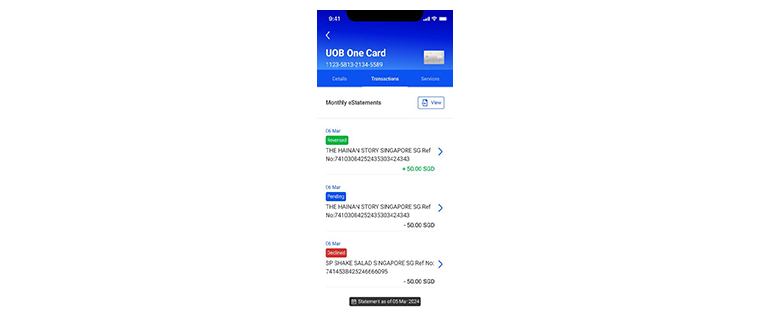
Here are some of the common reasons for declined/failed transactions:
- Insufficient credit limit (credit card)
Please refer to the Credit Limit FAQ here on how to apply for a permanent or temporary credit limit increase.
Alternatively, if you are a main cardmember, you can also choose to paydown outstanding purchases before the statement date to continue using the card. - Card not activated
Simply activate your UOB Card via UOB TMRW app and try again. Click here to find out more - Card expired
If your in-store transaction is declined:
Please check if you are using the recently received renewal card to transact and be reminded to activate your renewal card before trying again.
If your online transaction is declined:
Please check that the card expiry date and card security code (or typically known as CVV) is updated to the details on your recently received renewal card for online purchases to go through. - Wrong information
Please check the card security code (or typically known as CVV) or expiry date of the card for your purchase to go through.
- Online/recurring transaction is declined (token expired)
Please update the Merchant with the latest card details (such as expiry date).
You may tap on the reversed transactions to find out more details or click here for step-by-step guide on how to manage your card services on UOB TMRW app.
Example of a declined transaction: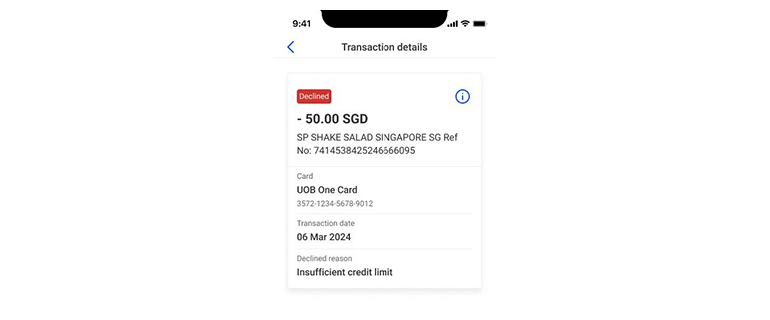
You will receive push notifications and emails on selected declined transactions.
Your transactions are still pending as these are not posted onto your card account yet. The transaction will be successfully posted onto the account after the merchant completes their settlement with the settlement bank.
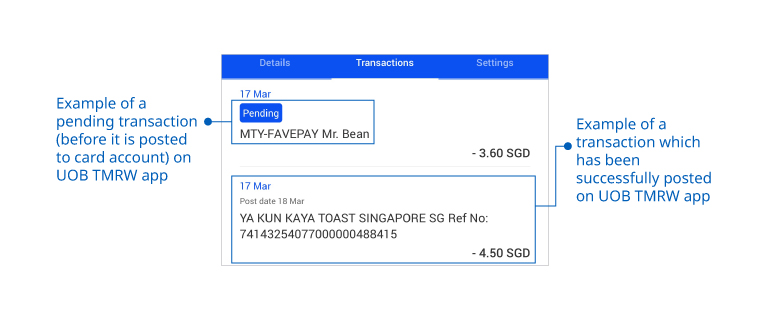
You may tap on the pending and posted transactions to find out more details:
Example of a pending transaction: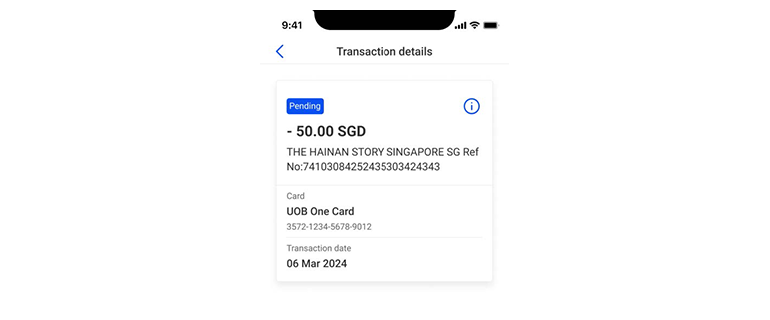
Example of a posted transaction: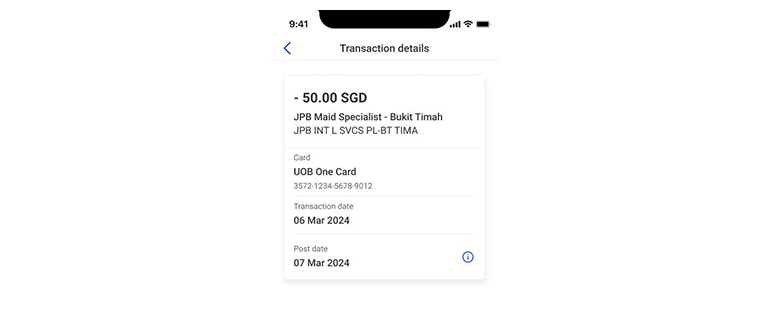
Reversed transactions occur when the merchant performed a reversal of the transaction before the transactions are posted onto your card account. You may tap on the reversed transactions to find out more details or contact the merchant directly to find out more.
Example of a reversed transaction: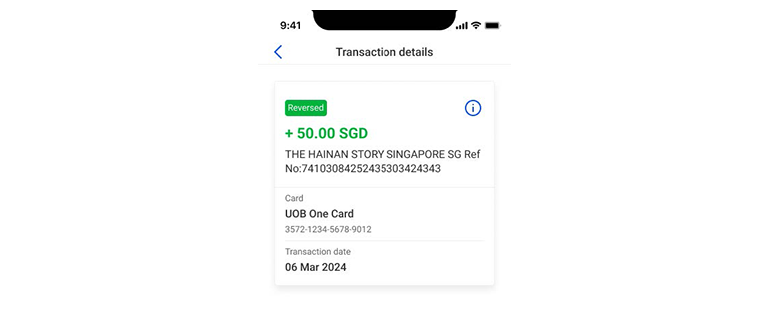
Refunded transaction happens when the merchant did a reversal of the transaction after the transactions has been posted onto your card account. You may contact the merchant directly to find out more.
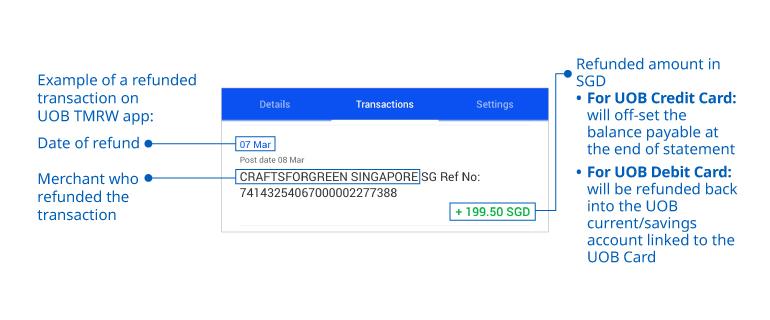
Duplicated transaction happens when the same transaction was processed more than once by the merchant. Please contact the merchant for a reversal/refund.
You may try to recall the transaction based on the date of transaction and the merchants (online or stores) you have visited and made your credit card transactions.
If you are still not able to recognize, you may follow the steps below to block your card temporarily first:
- Log in to UOB TMRW and tap "Accounts".
- Select your debit or credit card.
- Tap on “Block card or report lost card”.
- Here, select to block your card temporarily. If you select temporarily, you will be able to unblock your card later.
And call UOB hotline 1800 222 2121 (or +65 6222 2121 if you are calling from overseas) for further assistance.
Please visit the individual credit card pages at https://www.uob.com.sg/personal/cards to find out the list of excluded transactions applicable for each card.
The authorized transaction amount will reflect the amount approved at the point of authorization in the respective local currency so that Cardholders can also validate if the transaction amount is correctly charged by the merchant. Thereafter, the transaction amount will be converted at the prevailing exchange rates and administrative fees for foreign currency transactions or transactions processed outside of Singapore (International Processing Fee) will be applied and posted to Cardholder’s account and statement.
For transactions made in foreign currency (Non-SGD), an administrative fee of 3.25% on the amount converted will be charged. For transactions made in SGD currency and processed outside Singapore, an international processing fee of 1% and 2.8% will be levied on UOB Credit Cards and UOB Debit Cards respectively. For more information, please refer to UOB Credit Cardmembers Agreement or UOB Debit Fees and Charges.
You may login to UOB TMRW app to block your affected credit/debit card first. This will stop all new attempted transactions/payments immediately.
How to do so:
- Log in to UOB TMRW and tap on "Accounts"
- Select the affected card
- Go to “Settings, tap on “Fraud” to block your card
After you have blocked the card, contact our dedicated 24/7 Fraud Hotline at 6255 0160 and press “1” to report a case and provide the following details:
- Date and time of the fraud
- Describe how the fraud occurred
- The fraudulent transactions on your cards (if any)
You may follow the steps below to find out :
- Login to TMRW and tap “Accounts”
- Scroll down to view Cards
- Refer to the “current statement due”
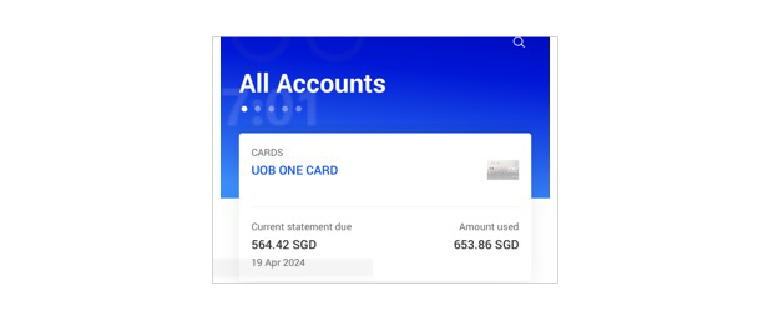
You may follow the steps below:
- Login to TMRW and tap “Accounts”
- Select your credit card
- Tap “Details” to view the payment due date
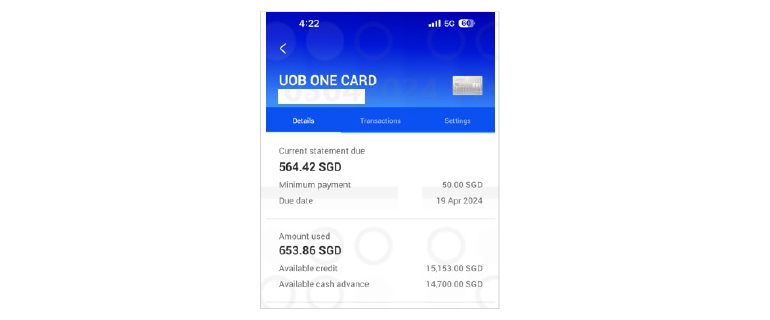
Please note that some of the listed transactions may be pending charges, which are temporary and are subject to change (for instance, pre-authorisations at restaurants and hotels).
To view or download your card transaction statement, please follow these simple steps:
- Log in to UOB TMRW
- Select your respective card and tap "Services". Under "Others", tap on "View eStatement" and select the month of the statement you would like to view or download. Your eStatement will appear on your screen.
- You may tap on the "Download" button on the top left hand corner of the screen to save a copy of your eStatement.
If you suspect that there has been fraudulent activity on your account, click here for immediate steps to take to prevent further losses or call our dedicated 24/7 Fraud Hotline at 6255 0160 if unsure.
Transaction Alert
Depending on your alerts setting, you will receive notification via Push Notification to your UOB TMRW app and email alerts when a transaction made on your UOB Credit/Debit card is at or above a threshold amount. It is a security measure to prevent fraudulent activities conducted on your UOB Credit and/or Debit Card by unauthorised parties.
Note that from April 2025, the existing SMS alerts will be progressively changed to push notifications via UOB TMRW and email alerts for impacted digital, banking and card transactions. Click here for details.
To update your alerts setting for your transactions, please log in to UOB TMRW app > Services > Notification settings or UOB Personal Internet Banking > Account Services > Manage Notifications.
This transaction alert service is a security measure put in place to protect your UOB Card from being used by unauthorized parties. To ensure all our customers’ accounts and cards are protected, UOB has discontinued the option to unsubscribe from this transaction alert service.
Depending on your alerts setting, you will receive notification via Push Notification to your UOB TMRW app and email alerts for your relevant transaction.
Note that from April 2025, the existing SMS alerts will be progressively changed to push notifications via UOB TMRW and email alerts for impacted digital, banking and card transactions. Click here for details.
To update your alerts setting for your transactions, please log in to UOB TMRW app > Services > Notification settings or UOB Personal Internet Banking > Account Services > Manage Notifications.
Alternatively, you can download and submit the Threshold Limit for Credit/Debit Card Transaction Alert Service form available here or visit your nearest UOB branch. For mail-in requests, please allow up to 5 working days for your records to be updated.
The default threshold amount set by the Bank is S$500 for each card.
The default threshold amount set by UOB is S$500 and above.
To update your threshold amount, please log in to UOB TMRW app > Services > Notification settings or UOB Personal Internet Banking > Account Services > Manage Notifications.Alternatively, you can download and complete the Threshold limit for Credit/Debit Card Transaction Alert Service form available here or visit your nearest UOB branch. For mail-in requests, please allow up to 5 working days for your records to be updated.
The threshold amount for all your Principal UOB Credit/Debit cards will be the same.
The threshold amount for your principal Card(s) will apply to your supplementary cards.
a. Instalment Payment Plan (IPP)
You will receive a One-time SMS or Email alert when you make an IPP transaction, if the transaction amount is at or above the default threshold limit. There will be no SMS or Email alert for each monthly instalment posted to your card, regardless of the amount.
b. Overseas transactions*
Yes, you will receive a Push Notification or Email alert when your credit/debit card overseas transaction amount is at or over the default threshold amount.
c. Monthly recurring billing of instalment for SmartPay/LuxePay/IPP/PL
You would need to subscribe to this separate alert via UOB Personal Internet Banking. This alert is different from the transaction threshold alert.
Note that from April 2025, the existing SMS alerts will be progressively changed to push notifications via UOB TMRW and email alerts for impacted digital, banking and card transactions. Click here for details.
To update your alerts setting for your transactions, please log in to UOB TMRW app > Services > Notification settings or UOB Personal Internet Banking > Account Services > Manage Notifications.
Alternatively, you can download and submit the Threshold Limit for Credit/Debit Card Transaction Alert Service form available here or visit your nearest UOB branch. For mail-in requests, please allow up to 5 working days for your records to be updated.
Please call our 24/7 Fraud Hotline at 6255 0160.
Card Renewal
You can refer to the date next to “GOOD THRU ”, “VALID THRU” or “EXP. DATE” on your card.
You may use your card until the last day of expiry month. For example, if the expiry date indicated is 10/28, the card is usable till 31 October 2028. The card will not be usable on 1 November 2028.
After your card has expired, you will need to activate and use your renewal card to perform your payment transactions.
No, your renewal card will be sent to you automatically.
You can expect to receive your renewal card one month before the card expiry date indicated on your current card. For example, if the expiry date indicated is 10/28, you can expect to receive your card by end of September 2028.
No, the renewal card is free of charge.
Yes, the renewal card will be sent to your overseas address that is registered with the bank.
For security reasons, you should cut the card in half and cut through the card chip. After cutting the card, you can dispose it.
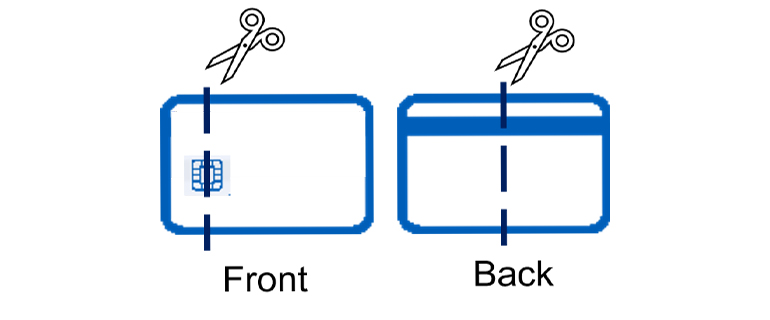
Your UOB card has an expiry for a few reasons. Firstly, it is to cater for normal wear and tear of the physical card. Secondly, it is to prevent fraud as the expiry date is an additional data point to check that the card information is valid and that you are the legitimate user.
To ensure your recurring bill payment is not affected, it is recommended to update your card information with the payee entity once your credit card has expired.
Yes, you can call our contact centre or visit any of our branches to request for an early renewal card.
Yes, you may use your existing card till your renewal card is activated.
Yes, supplementary card will be auto-renewed.
Yes, you may use your existing card which has yet to expire.