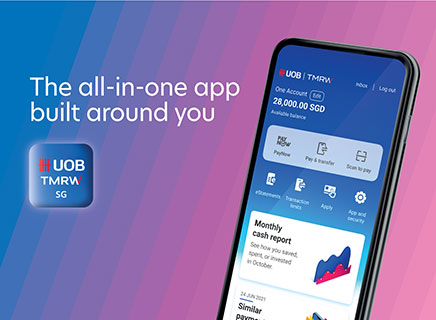To better safeguard your accounts against fast‑evolving scams, UOB has enhanced our real‑time fraud detection measures as required under the Monetary Authority of Singapore’s (MAS) and Infocomm Media Development Authority’s (IMDA) Guidelines on Shared Responsibility Framework (SRF).
Transactions* may be held for at least 24 hours. This safeguard gives you extra time to review or cancel a transaction if unauthorised.
If you are unsure about a held transaction, you can cancel it before the funds are processed.
- For UOB TMRW, go to the Accounts tab > select relevant account > ‘On Hold’ transaction > Cancel
- For Personal Internet Banking, select the relevant account > Accounts Summary > Transactions On Hold > select the transaction > Actions > Cancel
If you suspect fraud, call our 24/7 Fraud Hotline at 6255 0160 and press “1” to report a case.
For assistance on held transactions, please call us at 6355 2211.
For more information on the SRF, please refer to the MAS website.
*This excludes recurring standing instructions, recurring GIRO/ eGIRO deductions, bill payments to billing organizations maintained by the Bank, debit card transactions, and intrabank transfers to your other account(s) within the Bank.