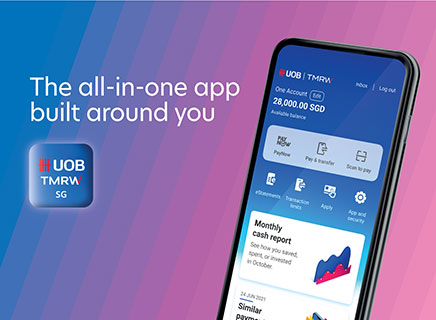The Travel Insider
Southeast Asia's first one-stop travel portal designed for UOB Cardmembers. Inspire, plan, and book your next adventure with UOB Cards.
Find out moreFeatured

Apply for UOB One Account online and get up to S$308 cash
Skip to higher interest of up to 3.4% p.a. interest in just two steps. T&Cs apply. Insured up to S$100k by SDIC.
Find out moreCard Privileges

Cross over to your favorite deals in JB with UOB Cards
Tap your way to 0% FX fees, cashback on MYR spend and instant savings with UNI$ redemption.
Find out moreFeatured
Borrow services

Balance Transfer
Get instant cash at 0% interest and low processing fees. Choose from 3, 6 and 12-months tenor.
Find out moreFeatured Solutions

Your access to Private Bank CIO’s expertise
Invest in funds powered by Private Bank CIO – United CIO Income Fund and United CIO Growth Fund.
Learn more
UOB TMRW
Meet UOB TMRW, the all-in-one banking app built around you and your needs.
Bank. Invest. Reward. Make TMRW yours.
-
you are in Personal Banking
For Individuals
Wealth BankingPrivilege BankingPrivilege ReservePrivate BankingFor Companies
GROUP WHOLESALE BANKINGForeign direct investmentUOB Asean insightsIndustry insightsSUSTAINABLE SOLUTIONSAbout UOB
UOB GroupBranches & ATMsSustainabilityTech Start-Up EcosystemUOB WorldUOB Subsidiaries
UOB asset managementUnited overseas InsuranceUOB travel plannersUOB Venture managementUOB Global capital - SUSTAINABILITY
- Financial Literacy

What to do if you have been scammed
Suspect that you have been scammed? Below are the immediate steps to take to safeguard yourself from further losses.
For Credit/Debit Card, to report unauthorised card transactions
If you suspect that you have unauthorised card transaction(s), follow these steps:

Lock Card
Lock your affected credit/debit card via the UOB TMRW app
Launch the UOB TMRW app to lock your affected credit/debit card. This will stop all new attempted transactions/payments immediately.
How to do so:
- Log in to UOB TMRW and tap "Accounts“
- Select the affected debit or credit card
- Go to “Services” tab, and tap on the “Lock card” icon
- There will be a prompt shown to confirm the request. Tap “Lock now” to proceed
- Your card has been locked! Tap “Unlock card” if you wish to unlock
- A push notification will also be sent to you to inform that your card has been locked successfully
Not a digital customer? You may contact our dedicated 24/7 Fraud hotline at 6255 0160, press ‘3’ to temporarily block all your UOB Debit/Credit cards. Our customer service representatives will assist you accordingly.
Note that this option will block all your UOB Debit/Credit cards.
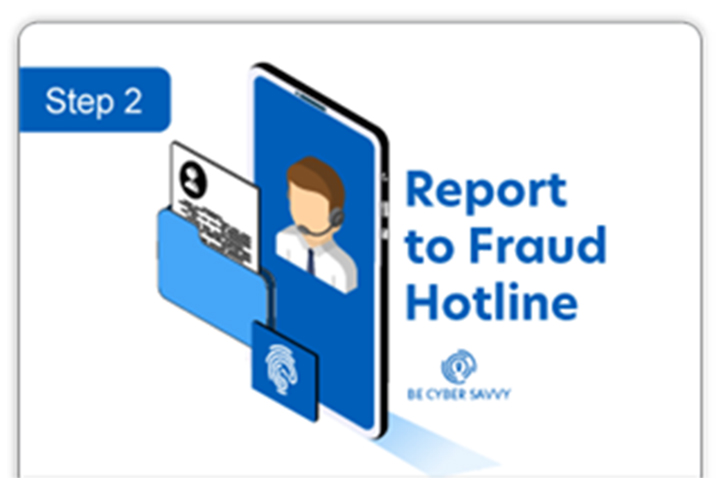
Report to Fraud Hotline
Contact our dedicated 24/7 Fraud Hotline at 6255 0160 and press “1” to report a case
You will need to provide the following details:
- Date and time of the fraud
- Describe how the fraud occurred
- The fraudulent transactions on your cards (if any)
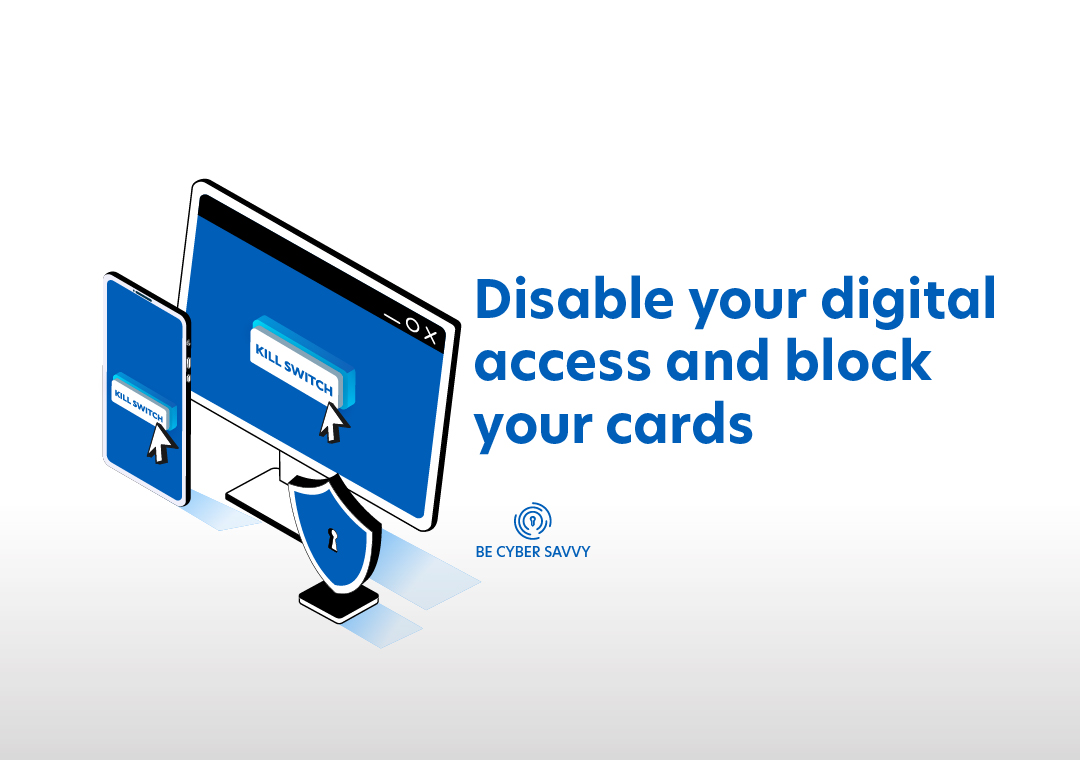
For fraud attempts to Bank Account and Card(s)
Kill Switch will disable your digital access and block all your UOB Debit/Credit cards except for these services.
- Call our 24 hour Fraud Hotline at 6255 0160 › Press 4 to activate Kill Switch.
If you have shared your personal bank details with an alleged scam, clicked on any suspicious links, or suspect unauthorised transaction(s) in your bank account(s).
Please follow these steps to disable your digital access and block all your UOB Debit/Credit cards.

Step 1:
Press ‘4’ to activate Kill Switch to disable your digital access and block all your UOB Debit/Credit cards
Note: If you wish to block a specific card, simply log in to UOB TMRW app, tap on “Accounts" > select your Debit or Credit card > tap on “Services” > tap on “Lock card” to block your card.

Step 2:
If you are a Singaporean or Permanent Resident: enter your 7-digit NRIC number
If you are a Foreigner: enter your 15/16-digit card number

Step 3:
Then Press ‘1’ to confirm.

Step 4:
After confirming, you will receive two SMS notifications confirming the disabling of digital access and blocking all your UOB Debit/Credit cards.
Any active digital login session will be terminated.
If you wish to re-enable all your cards, please unblock them via the UOB TMRW app, call our General Hotline at 1800 222 2121, or visit your nearest UOB branch for assistance.
If you have a pending card in transit, the new card en route to you will not be blocked. You will still be able to use the card once it has been activated.

Step 5:
Please hold on the line, and a dedicated UOB Customer Service Officer will assist you shortly.
If your call is disconnected, rest assured that we will contact you within 24 hours.
If you have shared your personal bank details with an alleged scam, clicked on any suspicious links, or suspect unauthorised transaction(s) in your bank account(s).
Please follow these steps to disable your digital access and block all your UOB Debit/Credit cards.

Step 1:
Press ‘4’ to activate Kill Switch to disable your digital access and block all your UOB Debit/Credit cards
Note: If you wish to block a specific card, simply log in to UOB TMRW app, tap on “Accounts" > select your Debit or Credit card > tap on “Services” > tap on “Lock card” to block your card.

Step 2:
If you are a Singaporean or Permanent Resident: enter your 7-digit NRIC number
If you are a Foreigner: enter your 15/16-digit card number

Step 3:
Then Press ‘1’ to confirm.

Step 4:
After confirming, you will receive two SMS notifications confirming the disabling of digital access and blocking all your UOB Debit/Credit cards.
Any active digital login session will be terminated.
If you wish to re-enable all your cards, please unblock them via the UOB TMRW app, call our General Hotline at 1800 222 2121, or visit your nearest UOB branch for assistance.
If you have a pending card in transit, the new card en route to you will not be blocked. You will still be able to use the card once it has been activated.

Step 5:
Please hold on the line, and a dedicated UOB Customer Service Officer will assist you shortly.
If your call is disconnected, rest assured that we will contact you within 24 hours.
Please follow these steps to disable digital access to your account(s).

Step 1:
Call our dedicated 24/7 Fraud Hotline at 6255 0160 > Press ‘2’ to disable digital access.

Step 2:
If you are a Singaporean or Permanent Resident: enter your 7-digit NRIC number
If you are a Foreigner: enter your 15/16-digit card number

Step 3:
Then Press ‘1’ to confirm.

Step 4:
After confirming, you will receive SMS notification to inform you that disabling of digital access is successful. Any active digital login session will be terminated.
To reactivate your digital access, please call our General Hotline at 1800 222 2121 or visit your nearest UOB branch for assistance.

Step 5:
Please hold on the line, and a dedicated UOB Customer Service Officer will assist you shortly.
If your call is disconnected, rest assured that we will contact you within 24 hours.
Please follow these steps to disable digital access to your account(s).

Step 1:
Call our dedicated 24/7 Fraud Hotline at 6255 0160 > Press ‘2’ to disable digital access.

Step 2:
If you are a Singaporean or Permanent Resident: enter your 7-digit NRIC number
If you are a Foreigner: enter your 15/16-digit card number

Step 3:
Then Press ‘1’ to confirm.

Step 4:
After confirming, you will receive SMS notification to inform you that disabling of digital access is successful. Any active digital login session will be terminated.
To reactivate your digital access, please call our General Hotline at 1800 222 2121 or visit your nearest UOB branch for assistance.

Step 5:
Please hold on the line, and a dedicated UOB Customer Service Officer will assist you shortly.
If your call is disconnected, rest assured that we will contact you within 24 hours.
Please follow these steps to temporarily block all your UOB Debit/Credit cards.

Step 1:
Press ‘3’ to block all your UOB Debit/Credit cards.
Note: If you wish to block a specific card, simply log in to UOB TMRW app, tap on “Accounts" > select your Debit or Credit card > tap on “Services” > tap on “Lock card” to block your card.

Step 2:
If you are a Singaporean or Permanent Resident: enter your 7-digit NRIC number
If you are a Foreigner: enter your 15/16-digit card number

Step 3:
Then Press ‘1’ to confirm.

Step 4:
After confirming, you will receive SMS notification to inform you that the blocking of card(s) is successful.
If you wish to re-enable all your cards, please unblock them via the UOB TMRW app, or call our General Hotline at 1800 222 2121, or visit your nearest UOB branch for assistance.
If you have a pending card in transit, the new card en route to you will not be blocked. You will still be able to use the card once it has been activated.

Step 5:
Please hold on the line, and a dedicated UOB Customer Service Officer will assist you shortly.
If your call is disconnected, rest assured that we will contact you within 24 hours.
Please follow these steps to temporarily block all your UOB Debit/Credit cards.

Step 1:
Press ‘3’ to block all your UOB Debit/Credit cards.
Note: If you wish to block a specific card, simply log in to UOB TMRW app, tap on “Accounts" > select your Debit or Credit card > tap on “Services” > tap on “Lock card” to block your card.

Step 2:
If you are a Singaporean or Permanent Resident: enter your 7-digit NRIC number
If you are a Foreigner: enter your 15/16-digit card number

Step 3:
Then Press ‘1’ to confirm.

Step 4:
After confirming, you will receive SMS notification to inform you that the blocking of card(s) is successful.
If you wish to re-enable all your cards, please unblock them via the UOB TMRW app, or call our General Hotline at 1800 222 2121, or visit your nearest UOB branch for assistance.
If you have a pending card in transit, the new card en route to you will not be blocked. You will still be able to use the card once it has been activated.

Step 5:
Please hold on the line, and a dedicated UOB Customer Service Officer will assist you shortly.
If your call is disconnected, rest assured that we will contact you within 24 hours.
Get help and support
Get help and support
Falling prey to scams can be a distressing experience. That is why your banking security remains our top priority and we are committed to protecting you from scams. You can call our dedicated 24/7 Fraud Hotline at 6255 0160 to assist you with potential fraud cases on a priority basis.
Do click on the links below to learn about the latest scam threats, tips to safeguard your online banking activities and how UOB puts in place measures to protect you.
We use cookies to improve and customise your browsing experience. You are deemed to have consented to our cookies policy if you continue browsing our site.