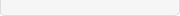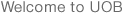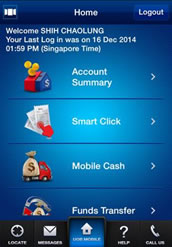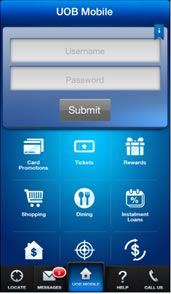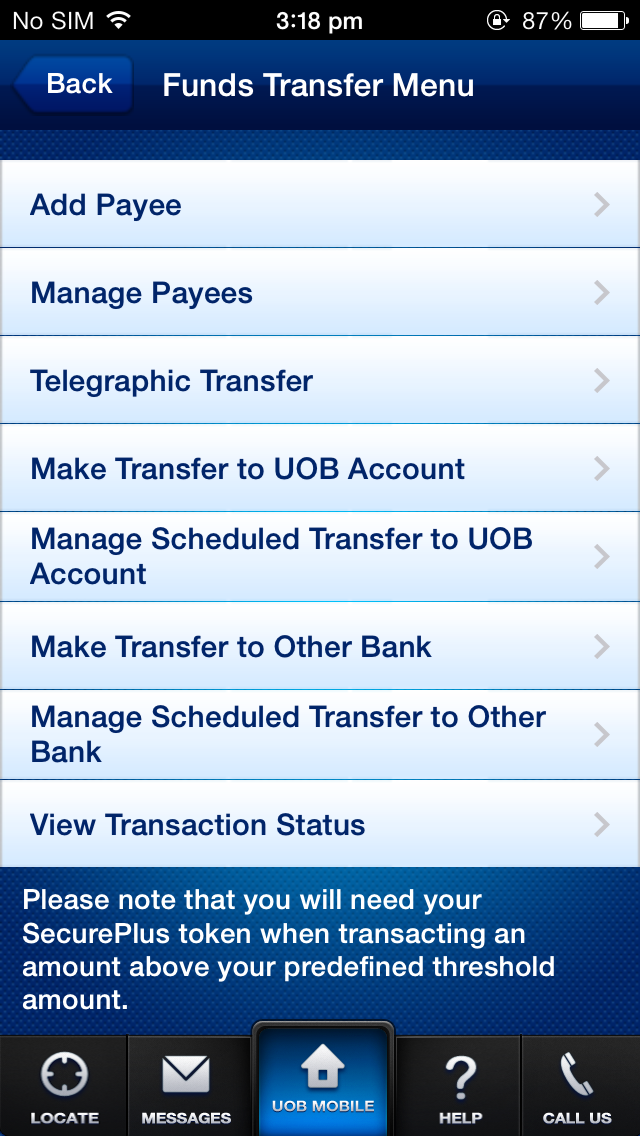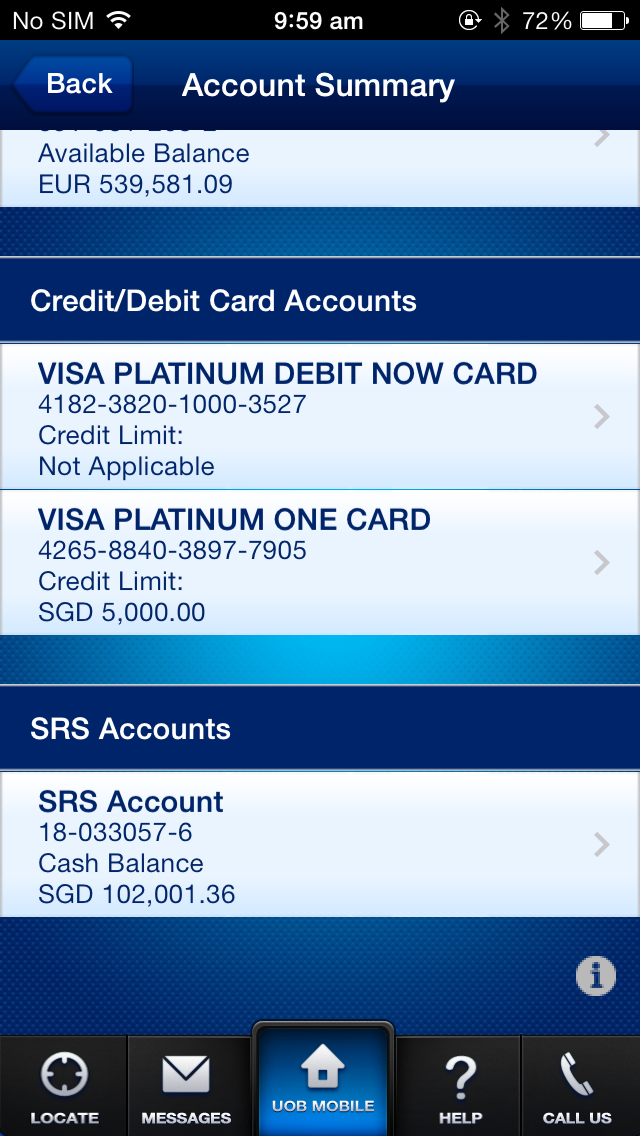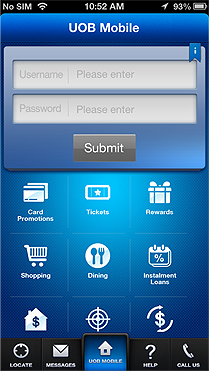Mobile Banking
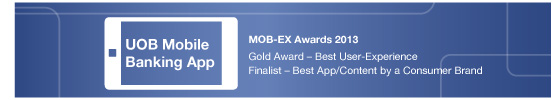
Release date:
| Release date: 19 January 2015 | |
|
Banking on the move is now easier and faster with Smart Click. Smart Click lets you pay multiple bills, send multiple funds transfer or Mobile Cash instructions with fewer clicks.
|
|
We’ve made some user interface enhancements.
|
Past Releases
- We have added the following new features:
Top-Up NETS Cards
Beyond getting cash from ATMs without an ATM Card, you may now top-up your NETS FlashPay Card or NETS CashCard through Mobile Cash.
>> Find out more
- Update your particulars
Stay connected by keeping your contact details up to date with UOB Mobile.
Activate your Debit Card
Just gotten your new Debit Card and need to activate it? Now you can, through UOB Mobile.
Cheque Status Enquiry and Stop Cheque Payment
Wondering if the cheque you issued has been cashed out? Need to stop a cheque payment urgently? You can do so now in UOB Mobile.
Enquire on Home and Car loans
Leave your contact details and we will call back with more details.
- Redeem Rewards
Wondering when you'll have enough rewards points to redeem that item you've been eyeing? With the UOB Rewards feature, you can now check your UNI$ Rewards balance, browse rewards items and redeem via your mobile phone. - Pay bills quicker
Need to pay a bill urgently but did not add the billing organization to your list of payees? With Quick Pay, you can now pay your bills without any prior setup. - Purchase Travel Insurance
Travelling overseas on short notice? The new Travel Insurance feature allows you to buy travel insurance whenever you need it, so you'll always be covered. - Make payment for Shares
The Electronic Payment of Shares feature gives you the flexibility to pay for shares either by contract amount or as a lump sum payment, giving you better control of your portfolio. - Pay off your outstanding balances
Need extra cash to pay off your outstanding balances with other banks' credit card or line of credit? You can now apply for UOB CashPlus Funds Transfer or Credit Card Funds Transfer via UOB Mobile.
- Launch of UOB Mobile on Android

 Apply for a PIB login via an UOB ATM with your ATM / Debit or Credit Card, or visit any bank branch. To be eligible, you must first be a current UOB customer.
Apply for a PIB login via an UOB ATM with your ATM / Debit or Credit Card, or visit any bank branch. To be eligible, you must first be a current UOB customer.
 Download the app from the Apple App Store or Google Play and login with your PIB login credential. Users already holding PIB access can use their login details to sign in.
Download the app from the Apple App Store or Google Play and login with your PIB login credential. Users already holding PIB access can use their login details to sign in.  Experience the magic!
Experience the magic!