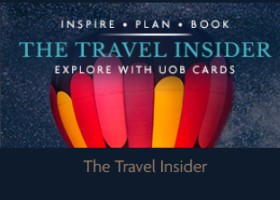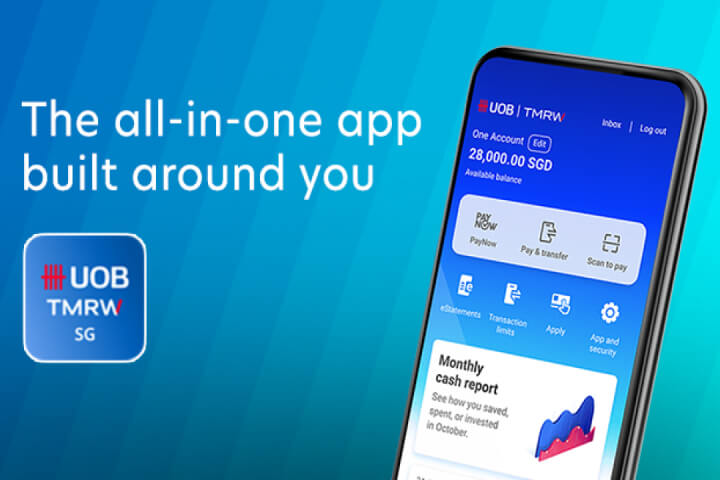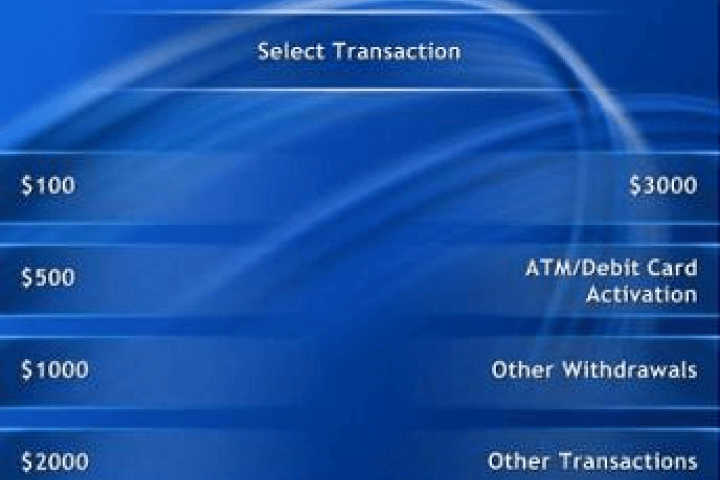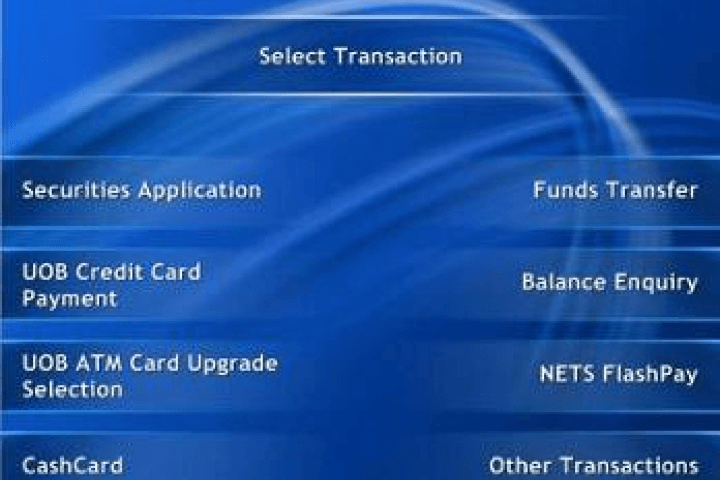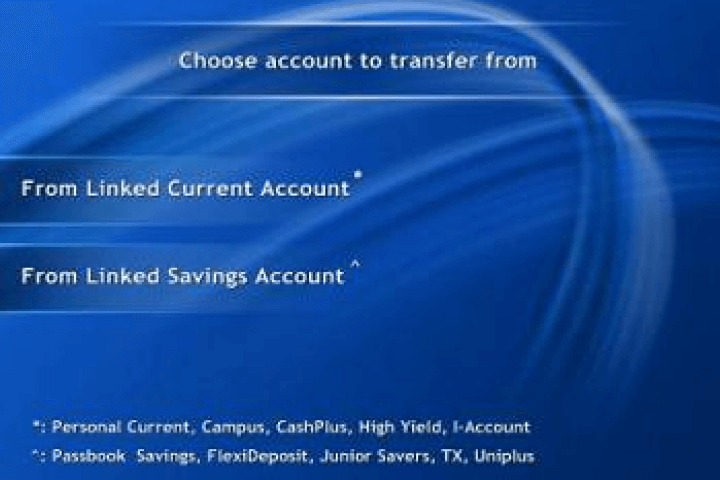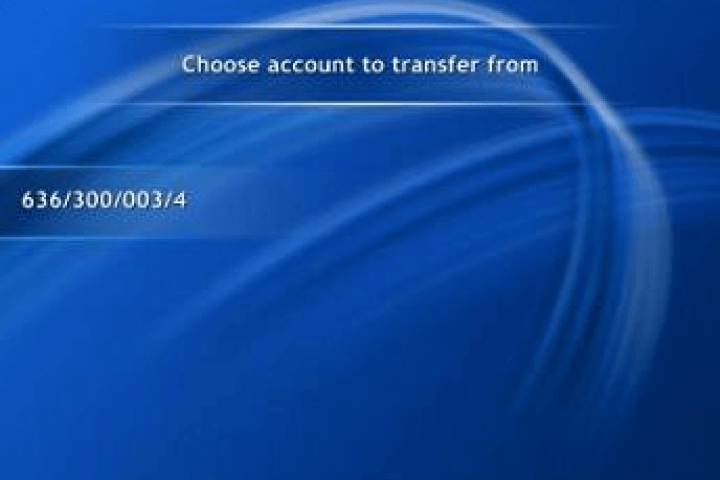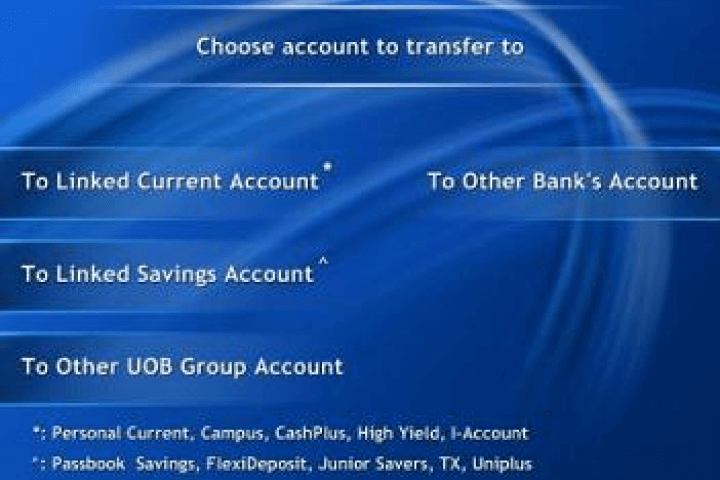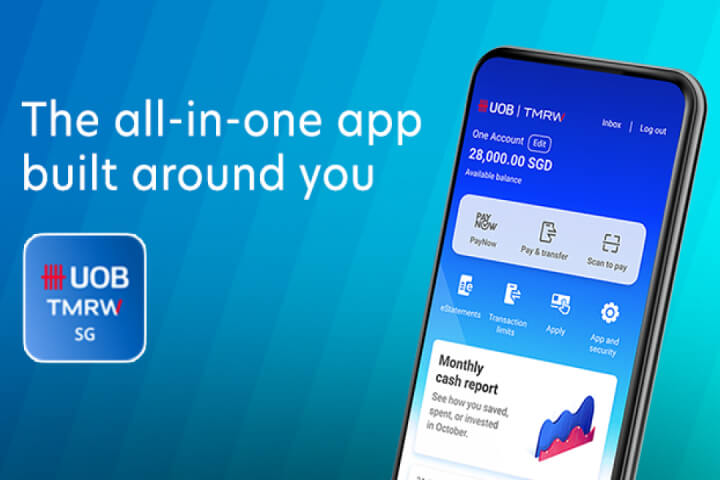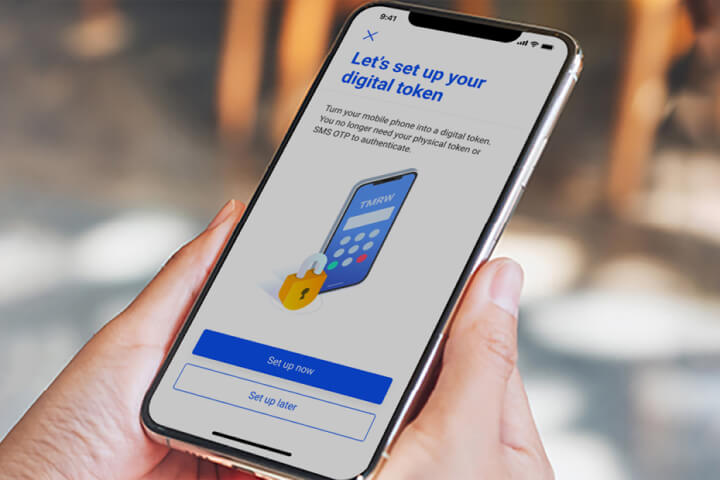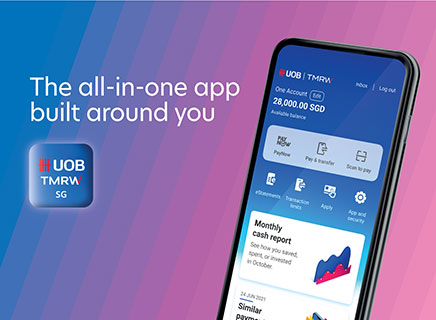FAST
FAST (Fast And Secure Transfers) is a funds transfer service for bank customers to transfer S$ funds between participating banks/Non-bank Financial Institutions (NFI) in Singapore instantly.
Benefits of FAST
Watch the introductory video on FAST here
Instant
You will know almost instantly whether the online transfer is successful.
Easy access and convenient
It is easily accessible and convenient.
Secure
To safeguard your accounts, additional transaction signing will be required for ad-hoc transfers above S$1,000 and transactions above S$5,000 to existing payees.
From Dec 2024, there will also be a 12-hour wait when you submit a request to change your limit (3rd party local and overseas fund transfer).
Participating Banks and Non-bank Financial Institutions (NFIs)
FAST will be offered by the following banks and NFIs:
Click here for a complete list of the participating banks and non-bank financial institutions (NFIs) for funds transfer (FAST).
Purpose code
| Code | Category | Code | Category |
| BEXP | Business Expenses | FWLV | Foreign Worker Levy |
| BONU | Bonus Payment | GDDS | Purchase Sale of Goods |
| CBTV | Cable TV Bill | GOVI | Government Insurance |
| CCRD | Credit Card Payment | GSTX | Goods & Services Tax |
| CHAR | Charity Payment | HSPC | Hospital Care |
| COLL | Collection Payment | IHRP | Instalment Hire Purchase Agreement |
| COMM | Commission | INSU | Insurance Premium |
| CPKC | Car Park Charges | INTC | Intra Company Payment |
| CSDB | Cash Disbursement | INTE | Interest |
| DCRD | Debit Card Payment | INVS | Investment & Securities |
| DIVD | Dividend | IVPT | Invoice Payment |
| DNTS | Dental Services | LOAN | Loan |
| EDUC | Education | MDCS | Medical Services |
| FCPM | Payment of Fees & Charges | NITX | Net Income Tax |
| OTHR | Other | SUPP | Supplier Payment |
| PHON | Telephone Bill | TAXS | Tax Payment |
| PTXP | Property Tax | TBIL | Telco Bill |
| RDTX | Road Tax | TCSC | Town Council Service Charges |
| REBT | Rebate | TRAD | Trade Services |
| REFU | Refund | TREA | Treasury Payment |
| RENT | Rent | TRPT | Transport |
| SALA | Salary Payment | UBIL | Utilities |
| STDY | Study | WHLD | With Holding |
Things you should know
Important Message
UOB may provide links to websites not owned, controlled or maintained by UOB Group (“Websites”). Use of the Websites are at your own risk and subject to the terms and conditions of the Websites.
UOB Group does not (i) provide any warranty on the Websites; and (ii) assume liability or responsibility for any content (or any failure thereof) offered at any Website or for any loss or damage suffered. Please click here for the full disclaimer. In the event of any inconsistency, differences or discrepancies between the Chinese version and English version of this Important Message, the English version shall prevail.
Frequently asked questions
Frequently asked question
Please click here for the FAQs.