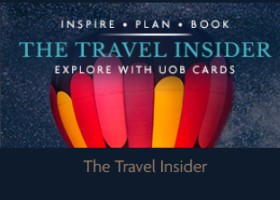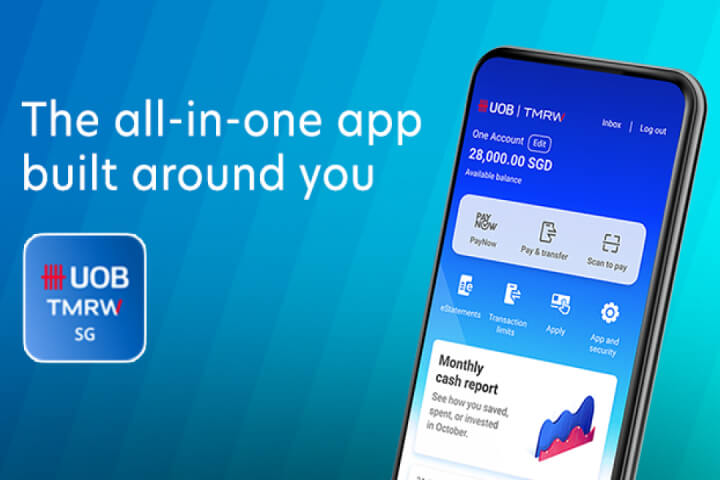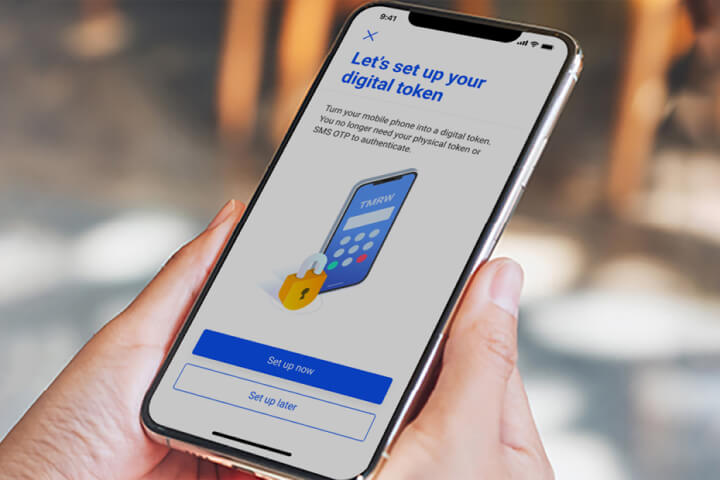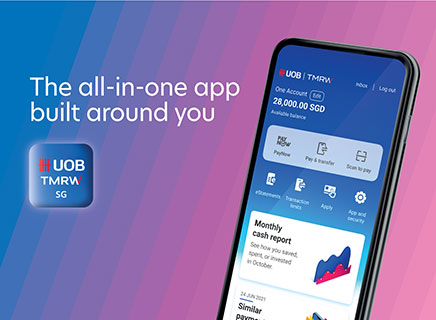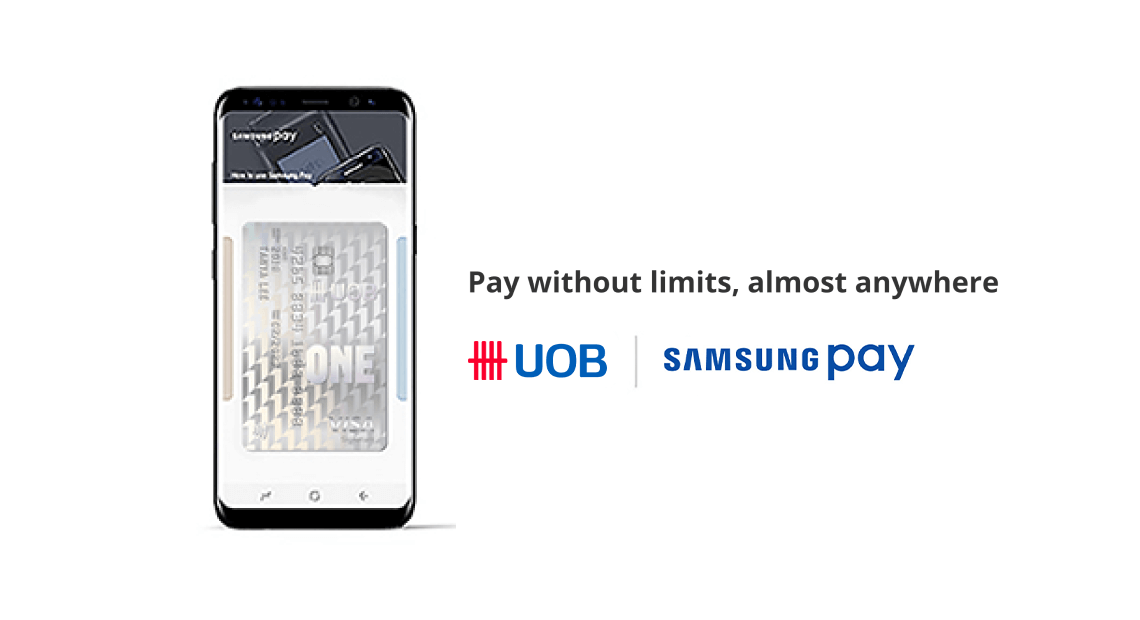
Samsung Pay
Paying with Samsung Pay works just like contactless payment with your UOB credit or debit card. Use it at almost^ any Singapore retailer for convenient shopping and dining.
Benefits
Simple
Tap or hold your mobile device close to the contactless terminal to pay.
Secure
Only you can allow transactions with Samsung Pay. Payment is authorised through your iris scan*, fingerprint scan or PIN.* Only for selected Samsung devices
How to setup
Set up Samsung Pay on your mobile device

Step 1
Open Samsung Pay app.
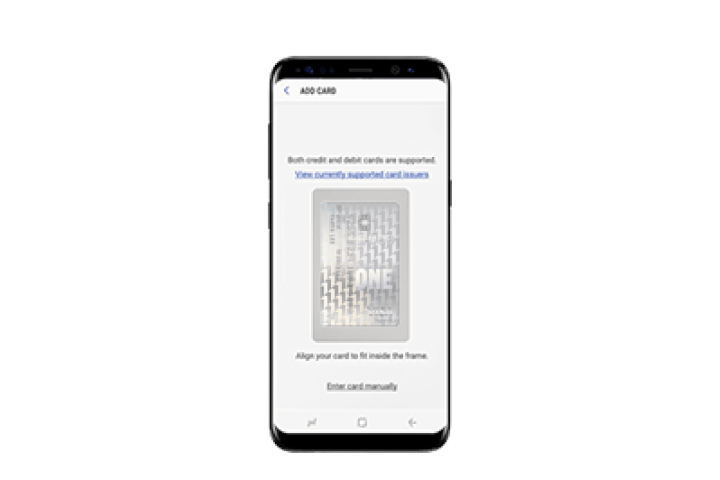
Step 2
Take a picture of your UOB credit or debit card, or key in your card details manually. For security purposes, we will send you a verification code via SMS. Enter this received verification code.
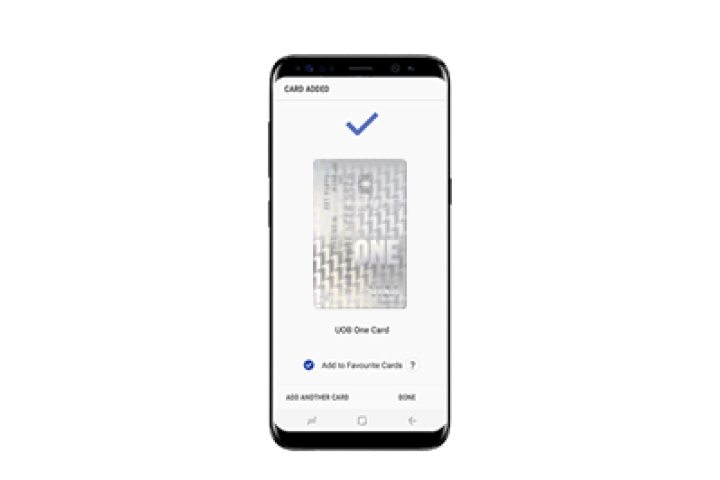
Step 3
Once it has been verified, you can use your UOB credit or debit card with Samsung Pay. ^Availability almost anywhere is based on compatibility of Samsung Pay on MST and/or NFC payment terminals, with some supported for use only after software upgrades.