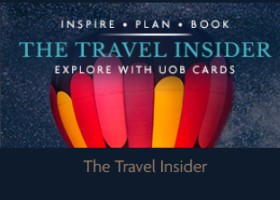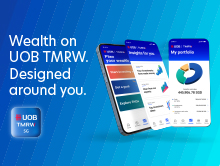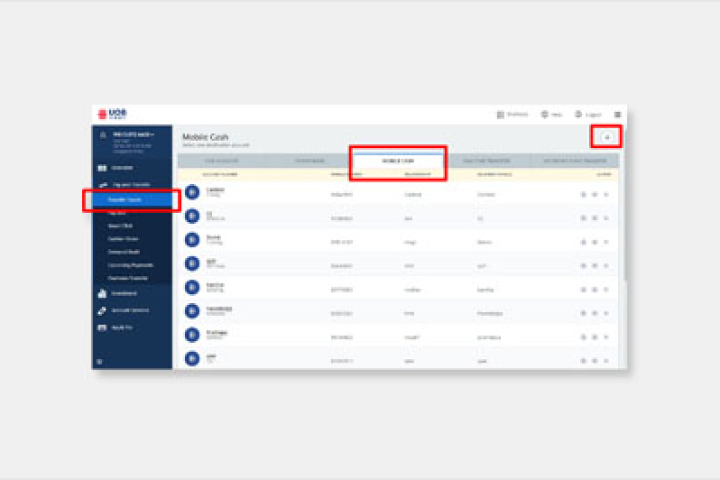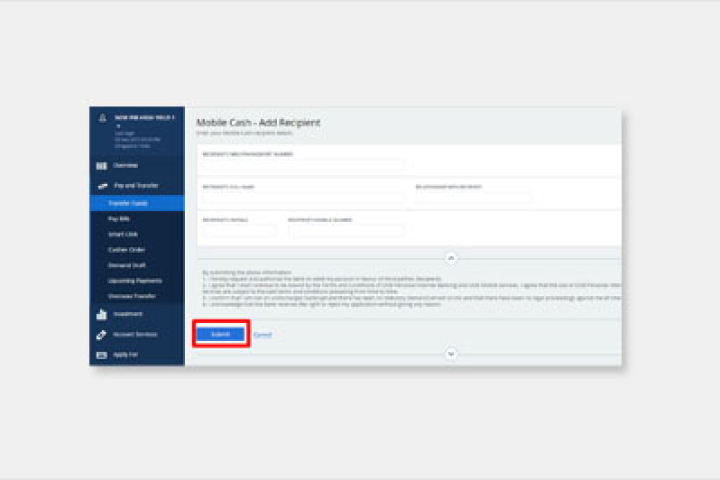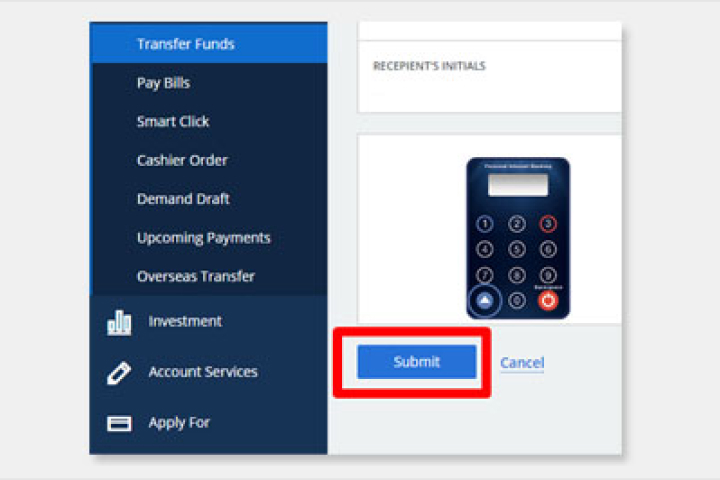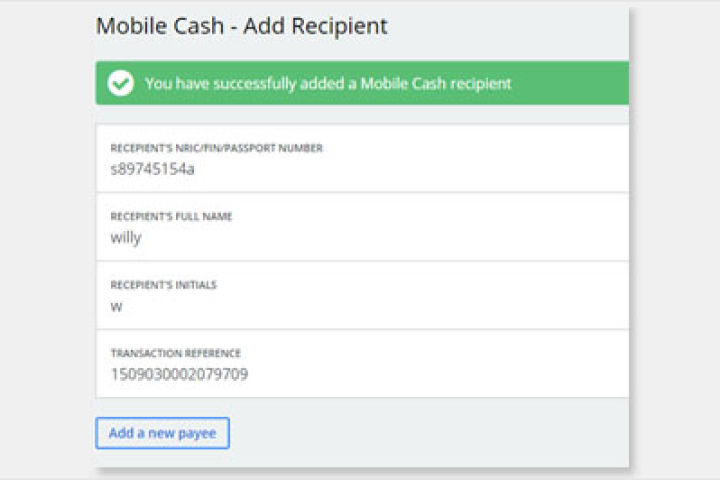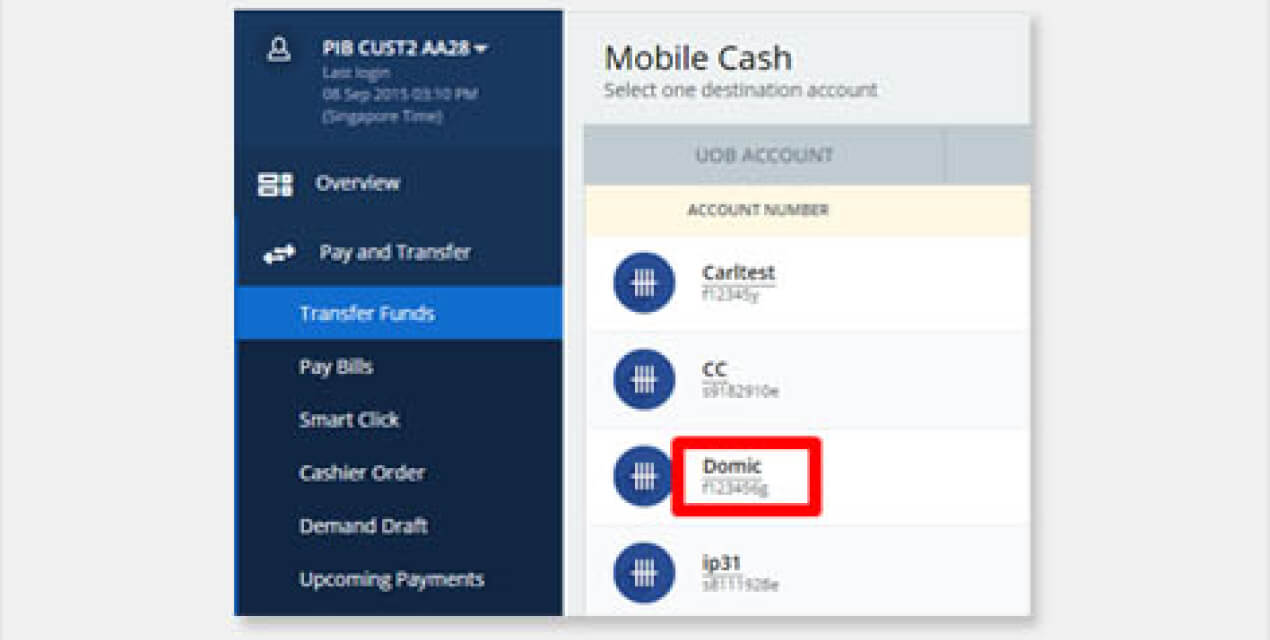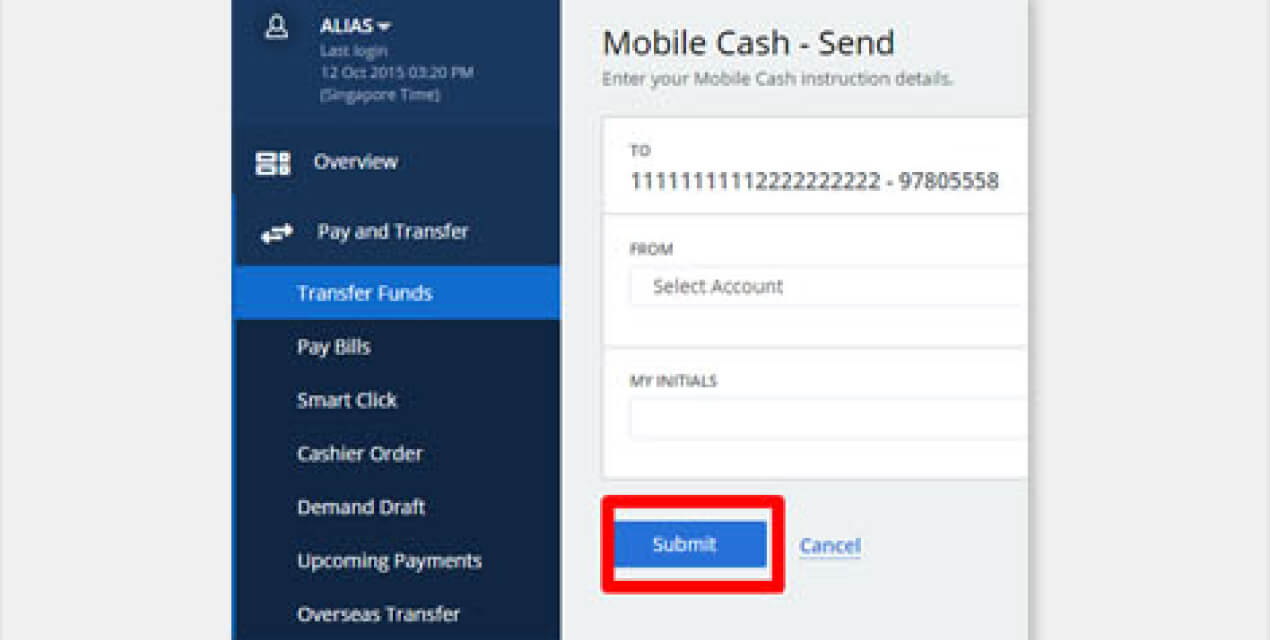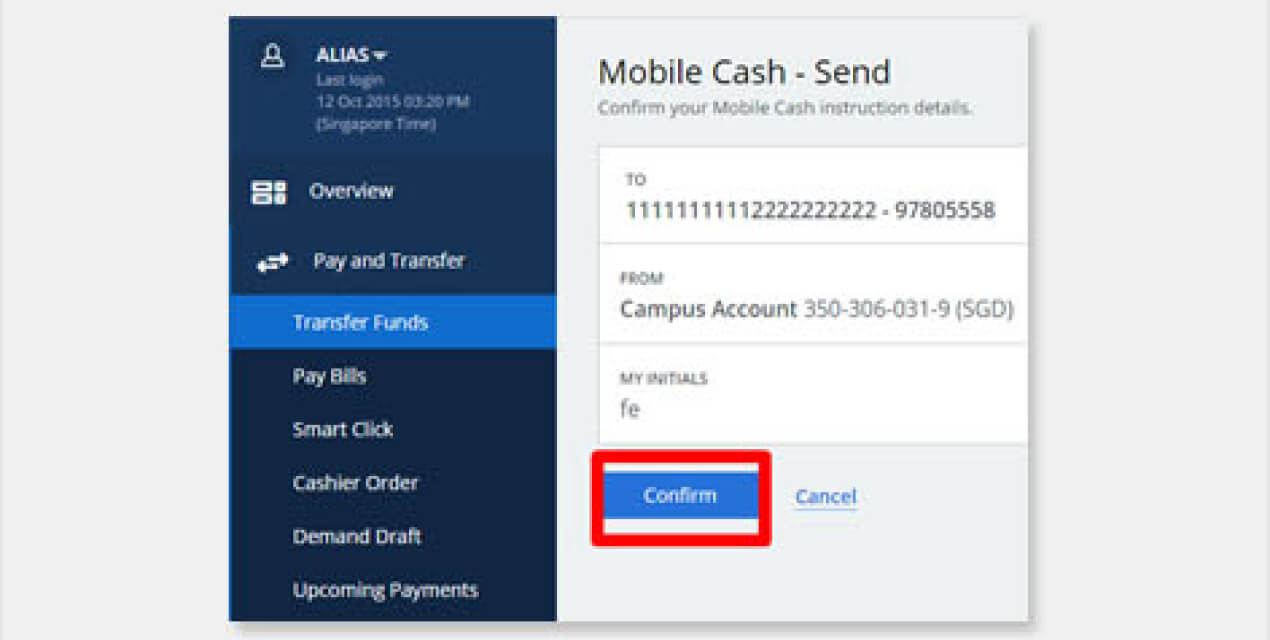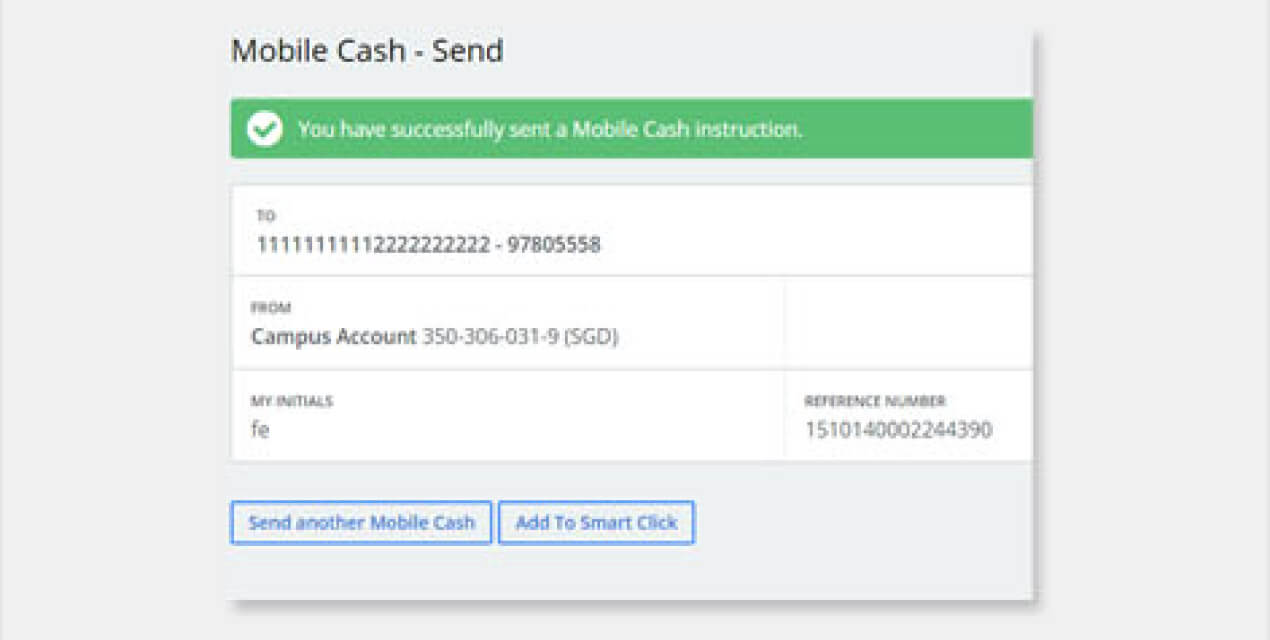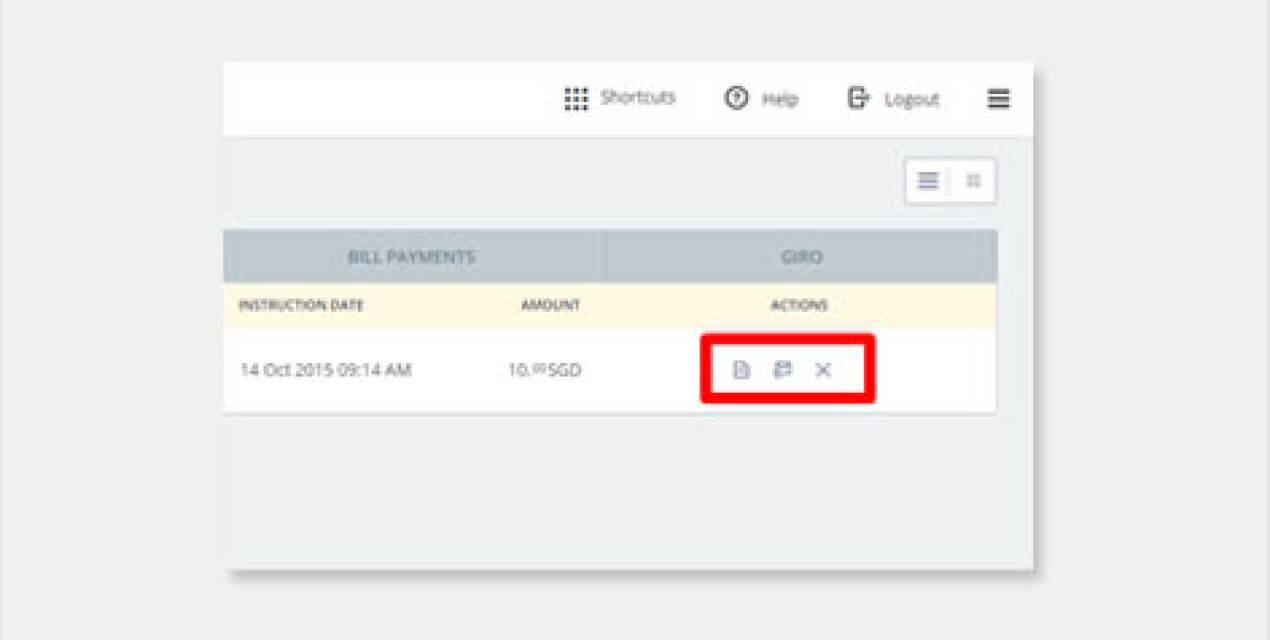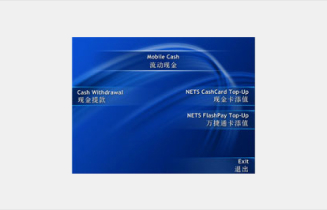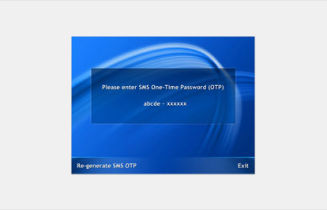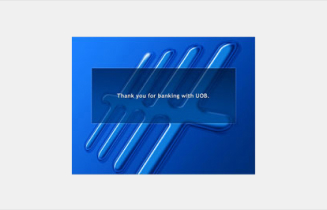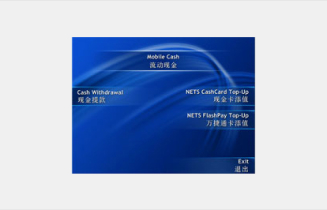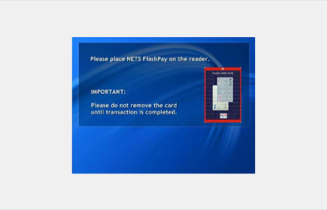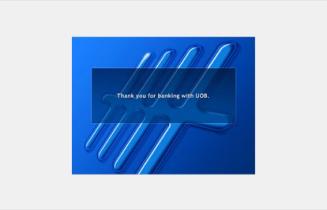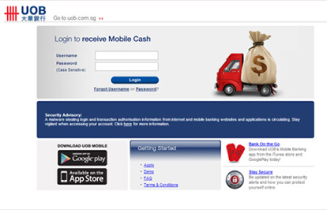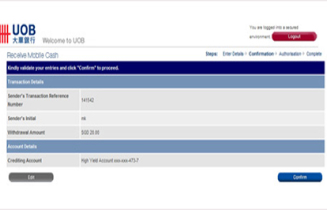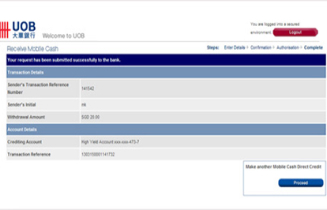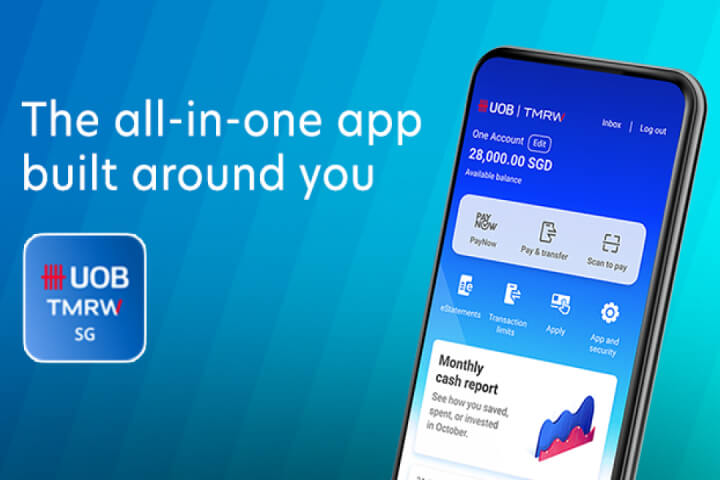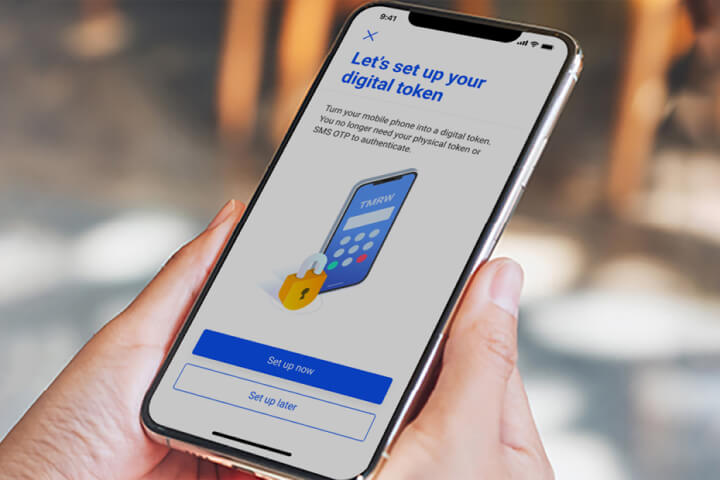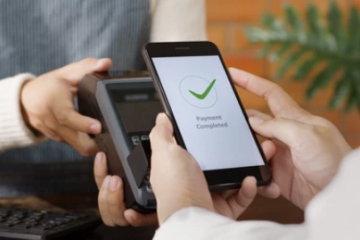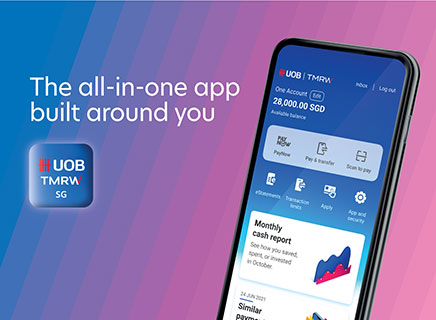Mobile Cash
UOB Mobile Cash is an innovative way to transfer money securely via any mobile number. The received money can be withdrawn from any UOB ATM (without an ATM card), credited into a UOB account, or used to top up a NETS FlashPay or NETS CashCard.
Sending mobile cash
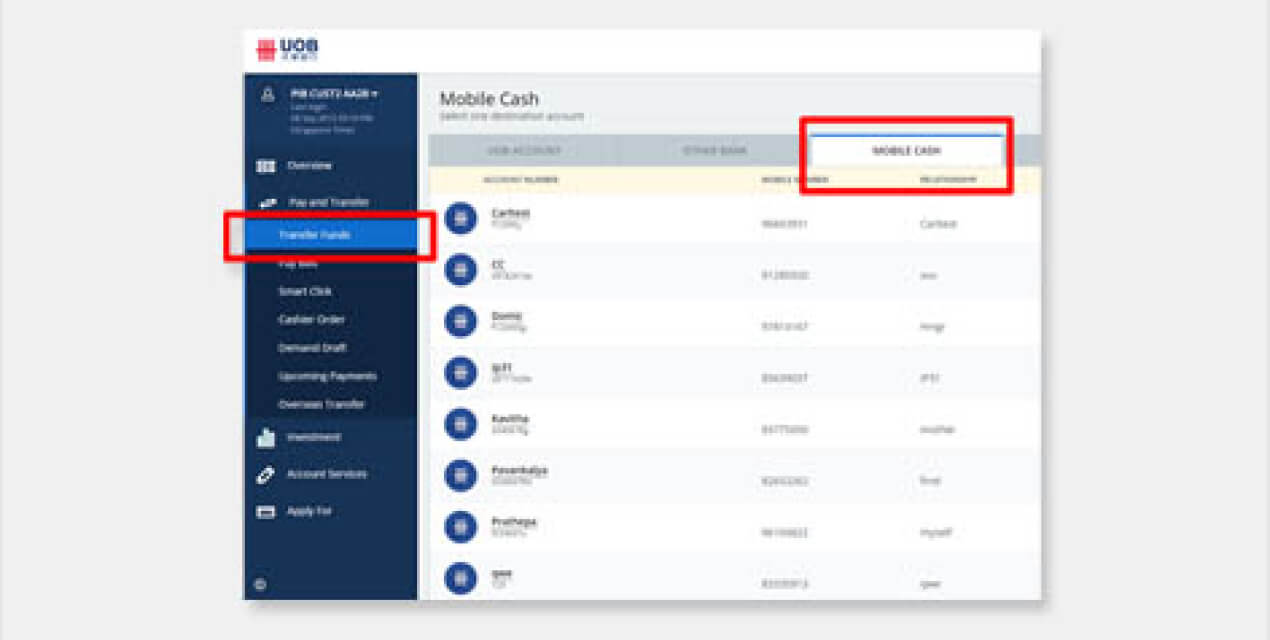
Login to UOB Personal Internet Banking with 2FA and select Pay and Transfer > Funds Transfer. Select the "Mobile Cash" tab.