
NETSPay
Register your UOB ATM Card digitally using NetSPay and pay with your mobile phone. The smarter way to pay!
How it works
Frequently asked questions
Full list of FAQ
Click here for the full list of FAQs

Southeast Asia's first one-stop travel portal designed for UOB Cardmembers. Inspire, plan, and book your next adventure with UOB Cards.
Find out more
Skip to higher interest of up to 3.4% p.a. interest in just two steps. T&Cs apply. Insured up to S$100k by SDIC.
Find out more
Tap your way to 0% FX fees, cashback on MYR spend and instant savings with UNI$ redemption.
Find out more
Get instant cash at 0% interest and low processing fees. Choose from 3, 6 and 12-months tenor.
Find out more
Invest in funds powered by Private Bank CIO – United CIO Income Fund and United CIO Growth Fund.
Learn more
Meet UOB TMRW, the all-in-one banking app built around you and your needs.
Bank. Invest. Reward. Make TMRW yours.
you are in Personal Banking

Register your UOB ATM Card digitally using NetSPay and pay with your mobile phone. The smarter way to pay!
Pay with confidence
Fingerprint or passcode authorization has to take place before a payment can be made, so you stay in control of all your purchases.

Simply look out for one of the icons above at the cashier to see if a merchant accepts NETSPay.

Making payments in stores has never been easier. Just tap on the terminal with your NFC enabled mobile phone.

Make payment by simply scanning the retailer’s QR code placed near the cashier. Just scan and enter your purchase amount to pay. For other retailers: QR code will either be on the terminal or the receipt
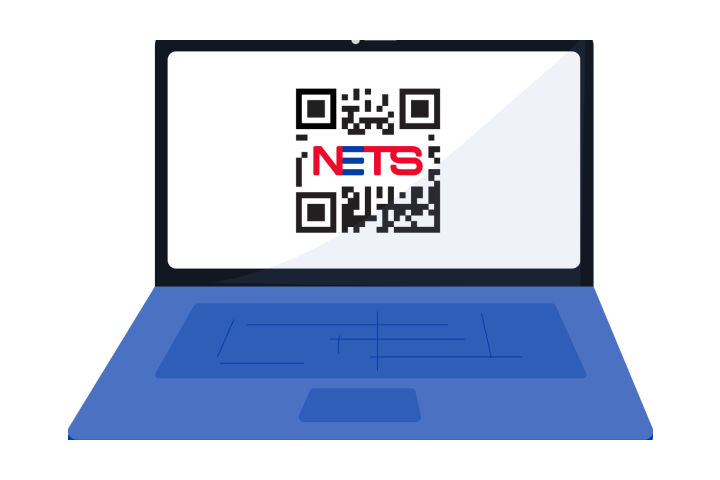
You no longer need to key in your card details, just scan the QR code presented on the checkout page and you’re all set.

You can now make mobile payment for your in-App purchases seamlessly.

Simply look out for one of the icons above at the cashier to see if a merchant accepts NETSPay.

Making payments in stores has never been easier. Just tap on the terminal with your NFC enabled mobile phone.

Make payment by simply scanning the retailer’s QR code placed near the cashier. Just scan and enter your purchase amount to pay. For other retailers: QR code will either be on the terminal or the receipt
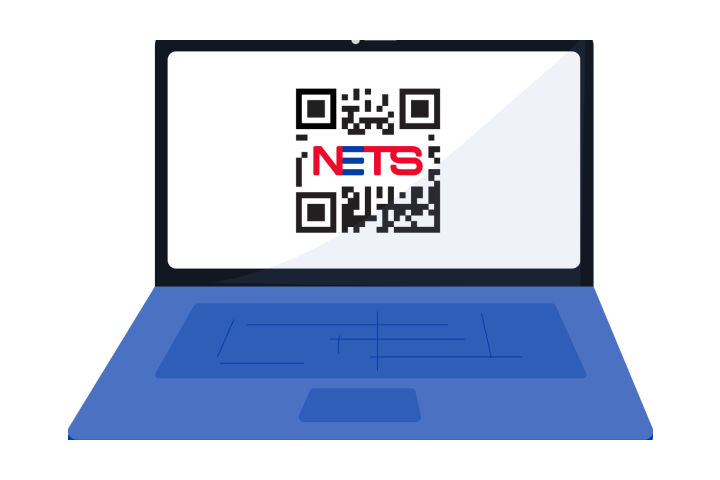
You no longer need to key in your card details, just scan the QR code presented on the checkout page and you’re all set.

You can now make mobile payment for your in-App purchases seamlessly.
Click here for the full list of FAQs
We use cookies to improve and customise your browsing experience. You are deemed to have consented to our cookies policy if you continue browsing our site.