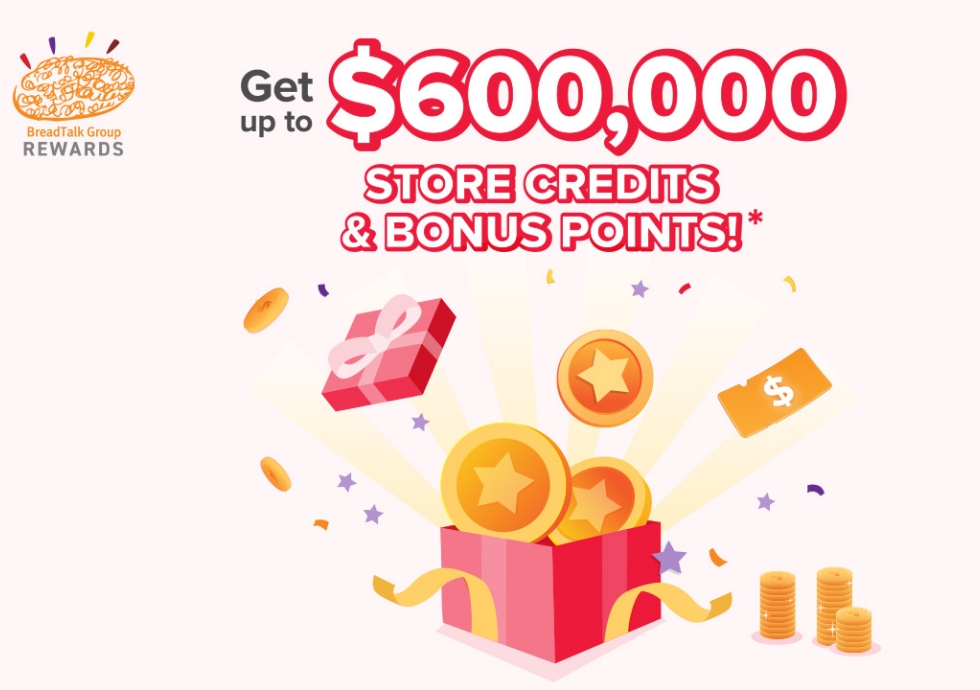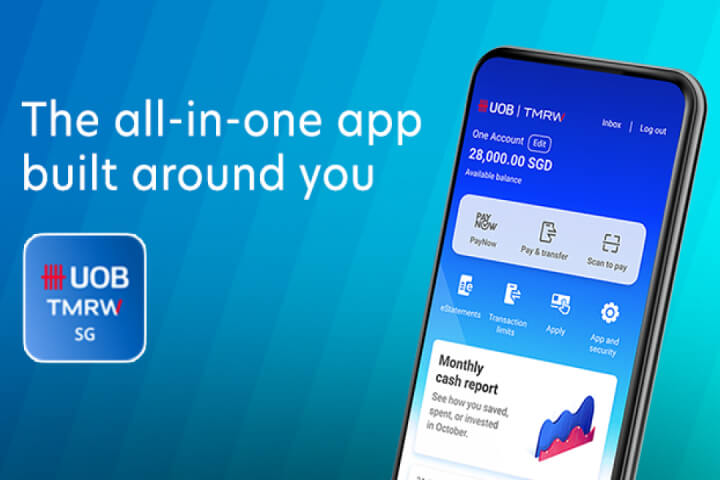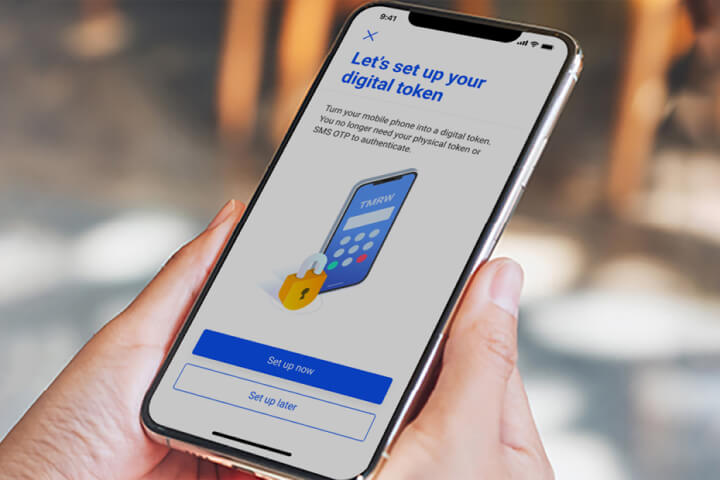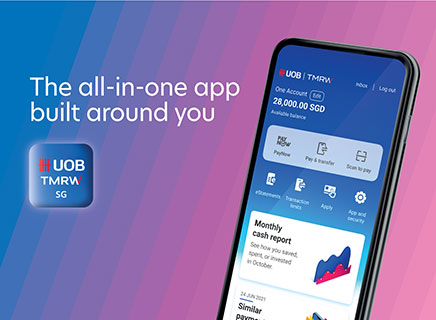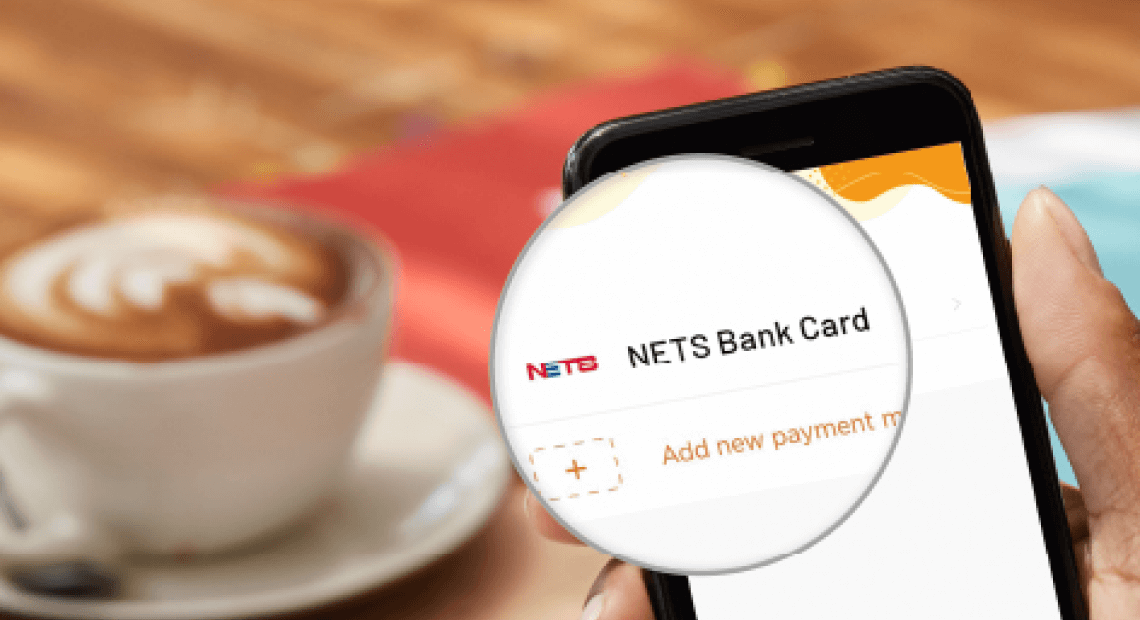
NETS In-App Payment
Use NETS In-App Payment to securely add your UOB ATM Card as a preferred payment method on selected merchants’ mobile apps and pay with just one click.
Where can I use NETS In-App payment
| List of NETS Supported Apps | ||
|
AXS Payment |
CDG Zig App |
Geenet Mobile |
|
Hungryy: Halal Food Delivery |
Milksha |
NUSmart Dining |
|
OurCar SG |
Pick & GO |
Singtel Prepaid hi!App |
PROMOTION
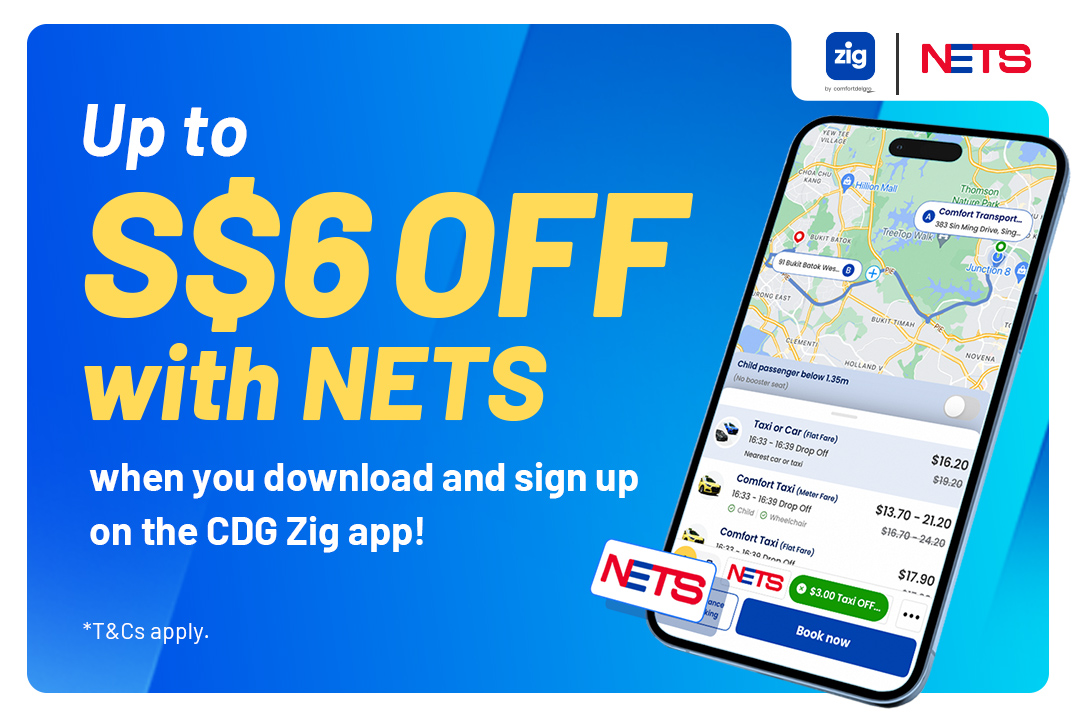
Up to S$6 OFF with NETS on CDG Zig app!
Pay with NETS In-App Payment using UOB card today!
Sign-up promotion
From now until 31 December 2025, download CDG Zig app and sign up for an account to automatically receive 2 x $3 worth of promo codes!
Book a ride and pay with NETS using your Debit / ATM card to enjoy the discount now.
Valid for new CDG Zig app users only.
Payment services by NETS.
Frequently asked questions
What is the transaction limit for NETS Click?
Currently you are able to use NETS Click to pay for any transactions that are S$100 or less. With effect from 27 April 2022 onwards, NETS Click transaction limit will be increased from S$100 to S$2,000, subject to your NETS daily limit of S$2,000.
How can I register for NETS Click?
You can start using NETS Click in participating merchant’s mobile app by selecting to add NETS Click as a new payment method. You will be prompted to provide some details about yourself and submit an SMS-OTP sent to your bank’s registered mobile number, purely for verification purposes.
What cards can I use with NETS Click?
You can add your UOB ATM Card to NETS Click & start using it for payments on participating merchant’s mobile app.
Are there any fees that I need to pay when using NETS Click?
You do not need to pay for any additional fees when using NETS Click.
Do I need to setup any username or password to use NETS Click?
There is no need to setup any login credentials in order to start using NETS Click with participating merchant’s mobile app.
Full list of FAQ
Click here for full list of FAQs.