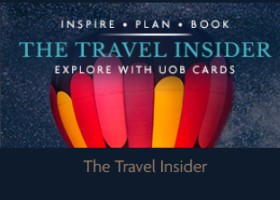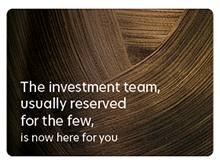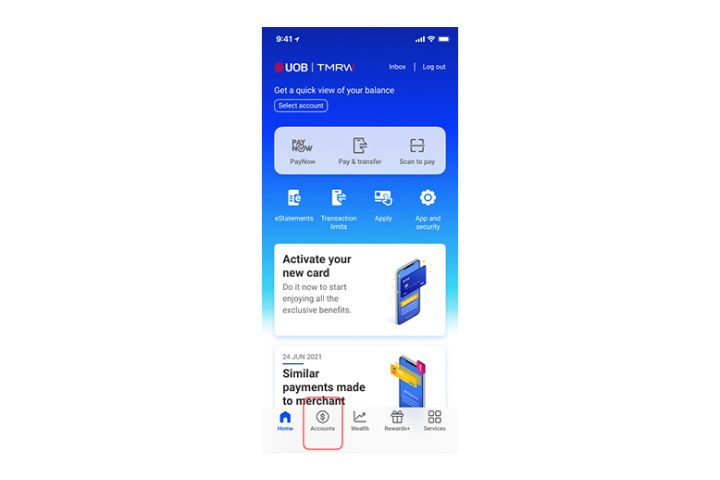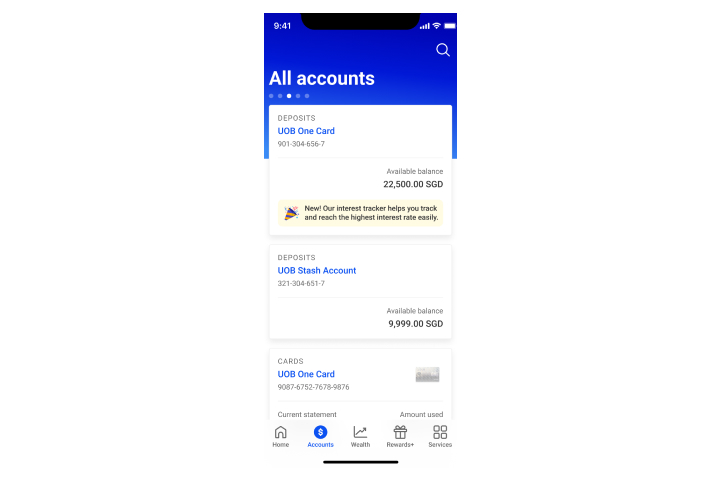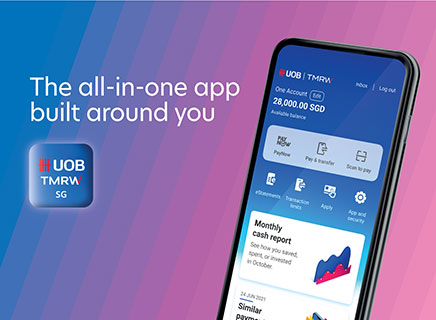How to change your contact details
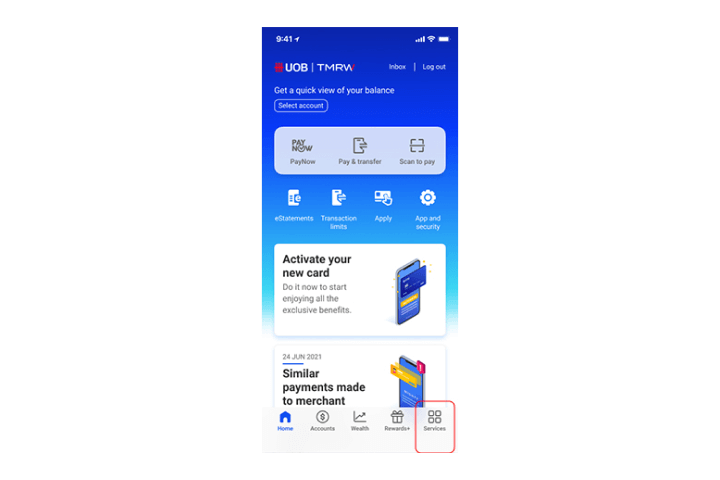
Step 1
Log in to UOB TMRW and tap on "Services" located at the bottom of the screen.
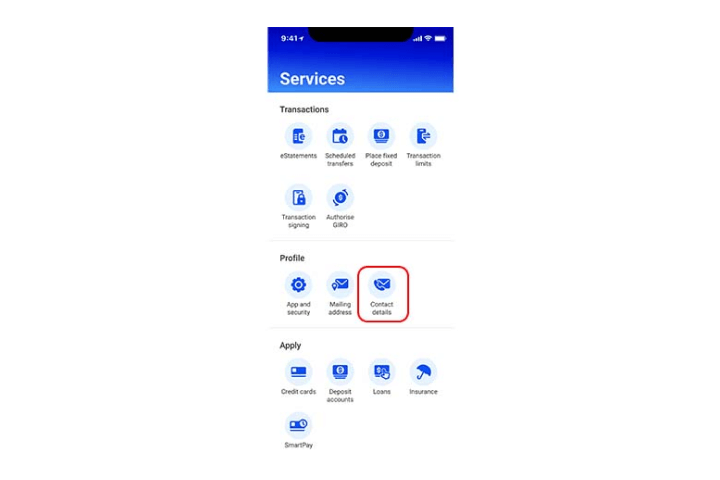
Step 2
Under Profile, select "Contact Details".
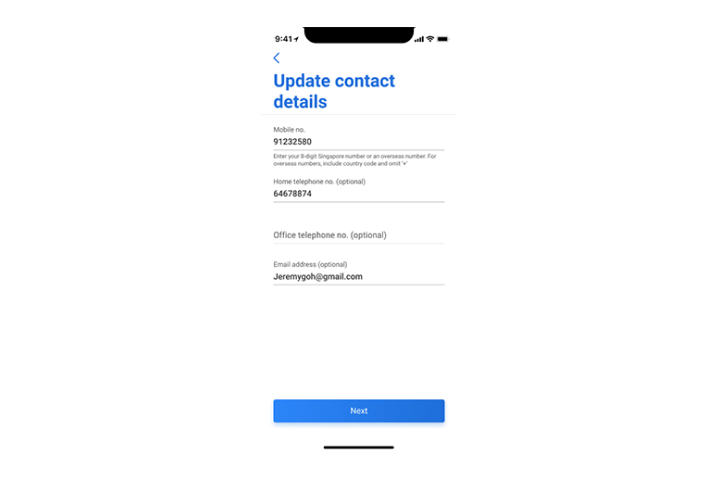
Step 3
Enter your new contact details and tap "Next" to proceed.
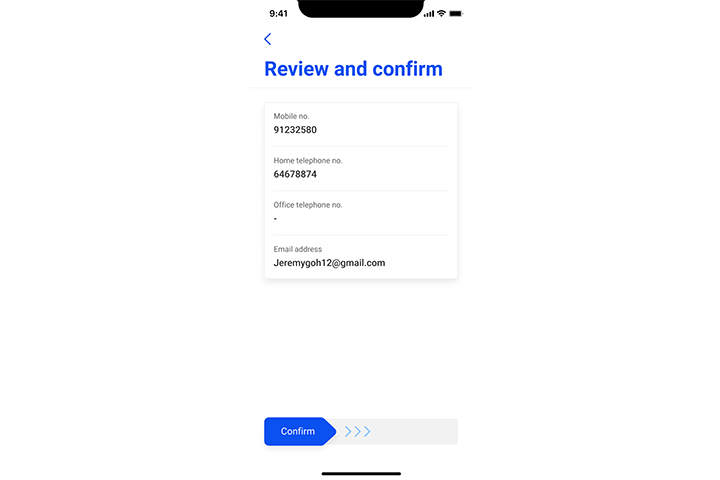
Step 4
Review the details and swipe right to confirm.
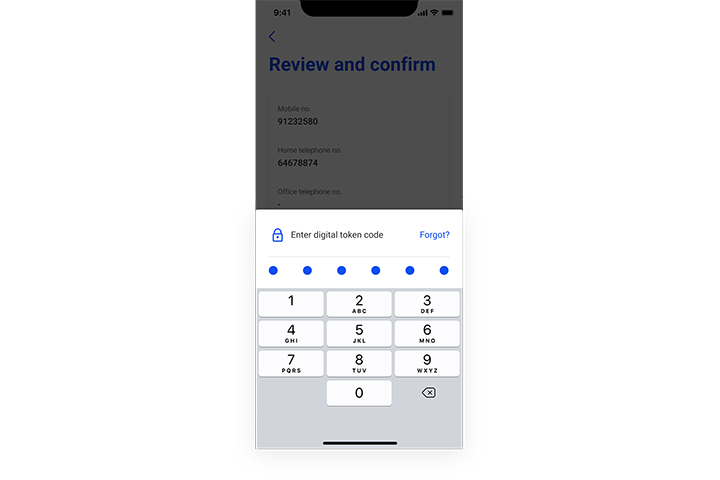
Step 5
As an added layer of security, you will be required to enter your digital token code, or transaction signing.
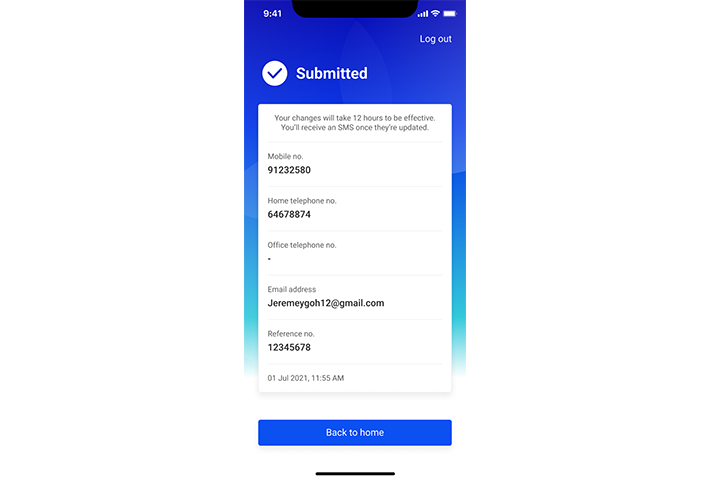
Step 6
You have successfully updated your contact details.
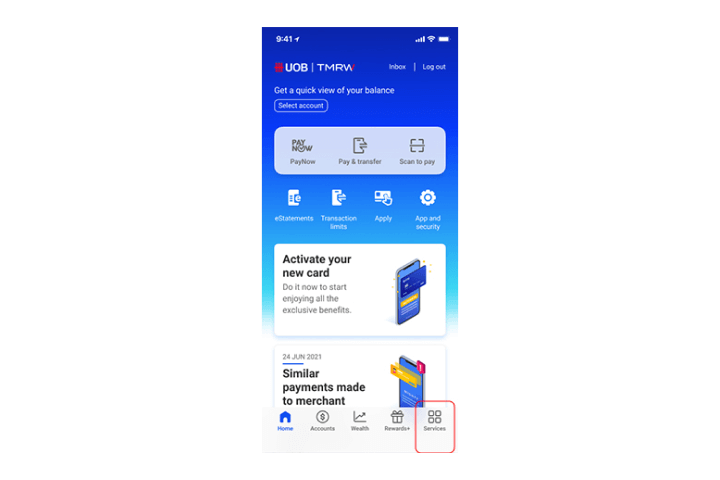
Step 1
Log in to UOB TMRW and tap on "Services" located at the bottom of the screen.
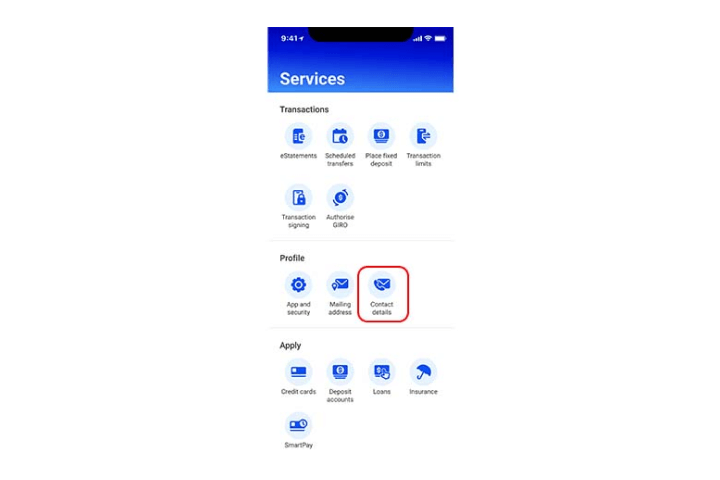
Step 2
Under Profile, select "Contact Details".
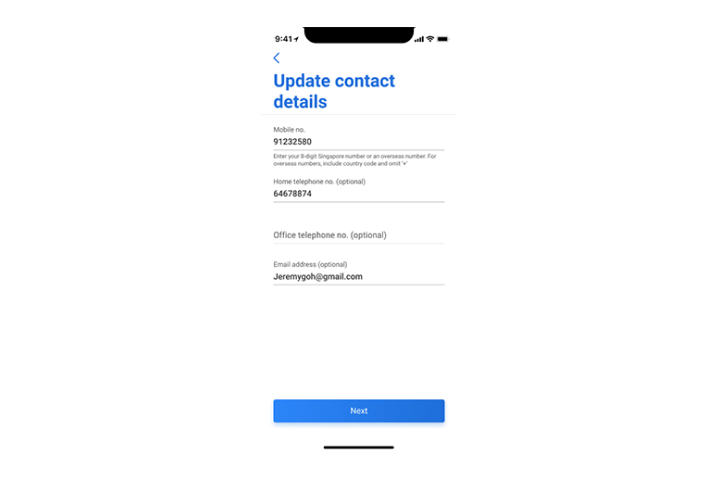
Step 3
Enter your new contact details and tap "Next" to proceed.
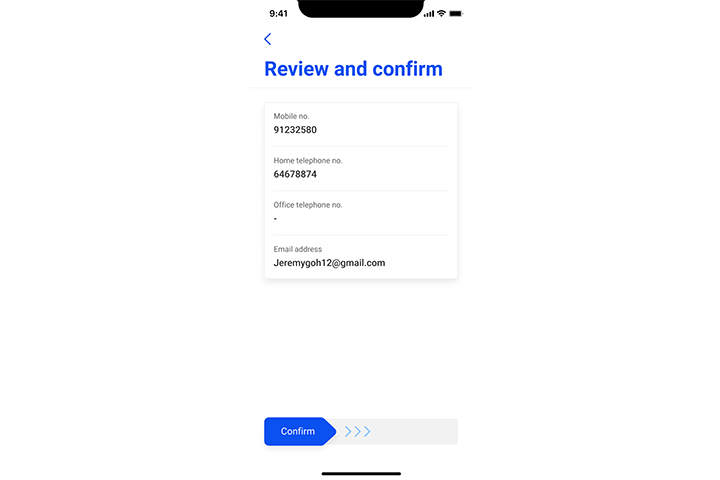
Step 4
Review the details and swipe right to confirm.
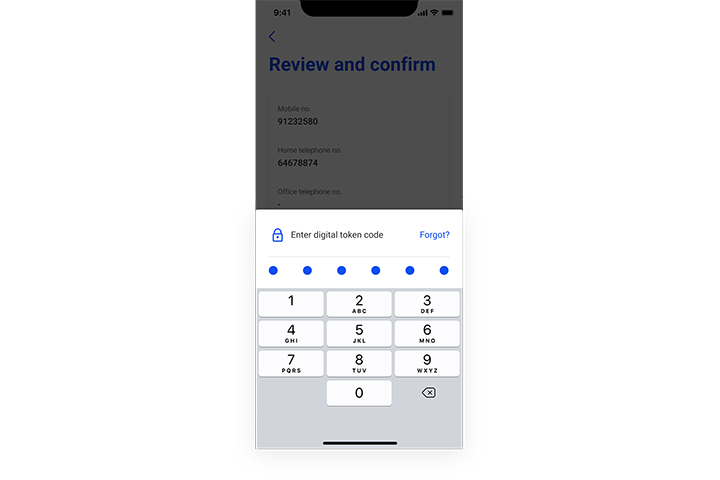
Step 5
As an added layer of security, you will be required to enter your digital token code, or transaction signing.
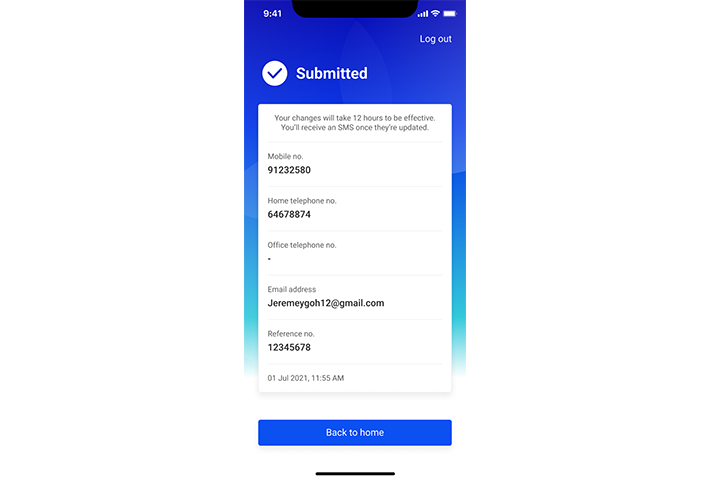
Step 6
You have successfully updated your contact details.
How to change your address
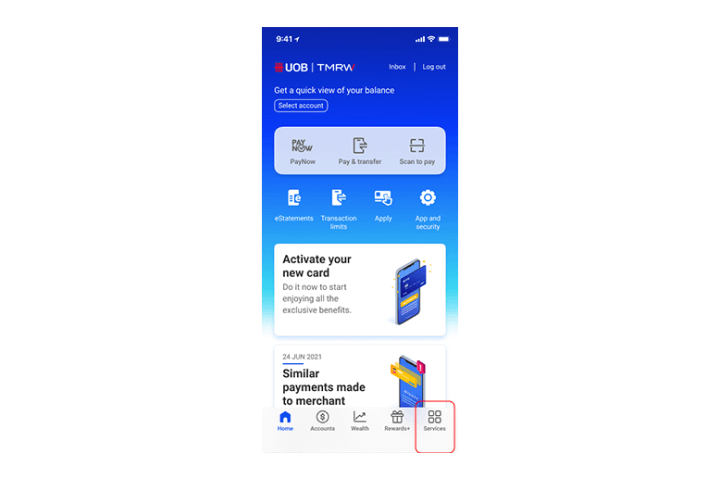
Step 1
Log in to UOB TMRW and tap "Services".
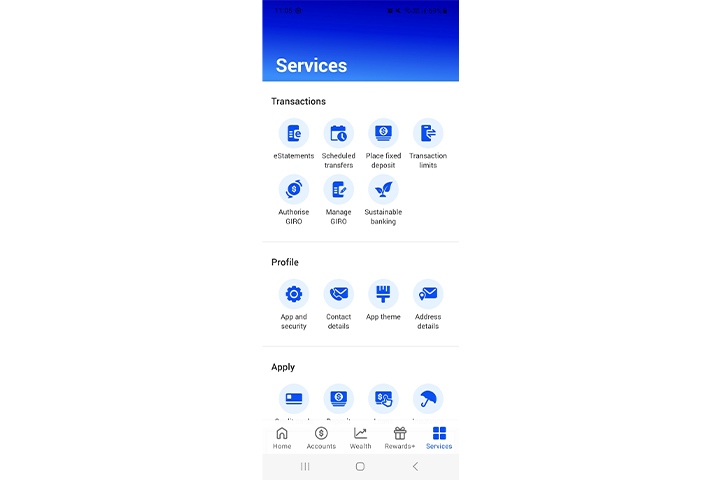
Step 2
Under Profile, select “Address details”.
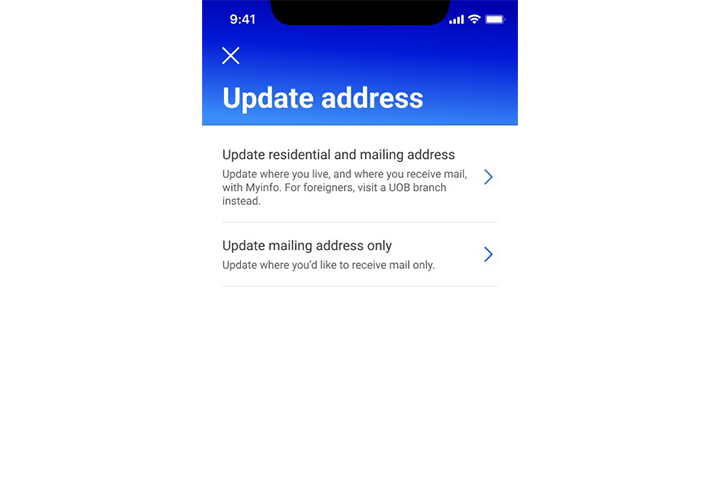
Step 3
Menu will be displayed with 2 options:
Update residential and mailing address OR Update mailing address only.
To update residential address, select “Update residential and mailing address”.
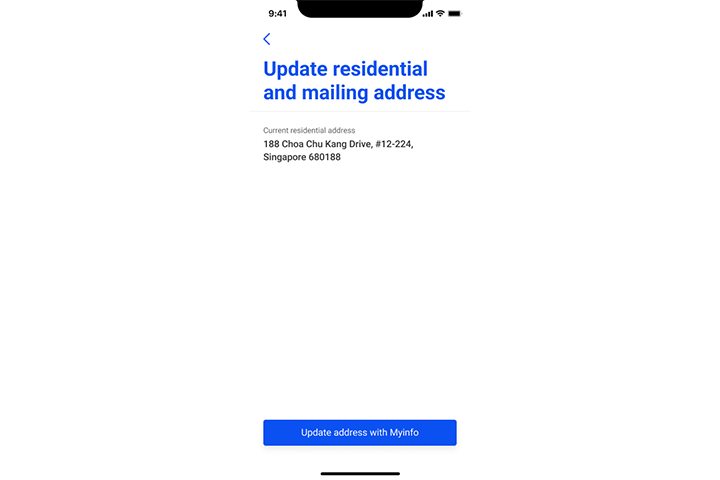
Step 4A
This will display your current residential address (if any).
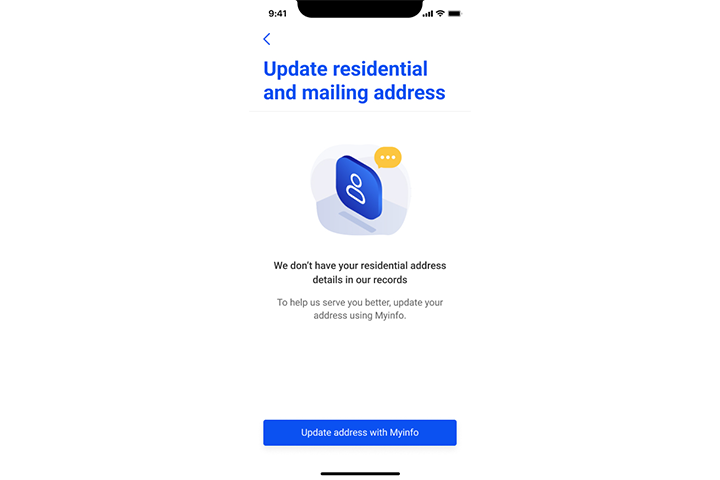
Step 4B
If you do not have Residential address in our records, a different message will be displayed to inform you to update your address using Myinfo. Proceed by tapping on "Update address with Myinfo".
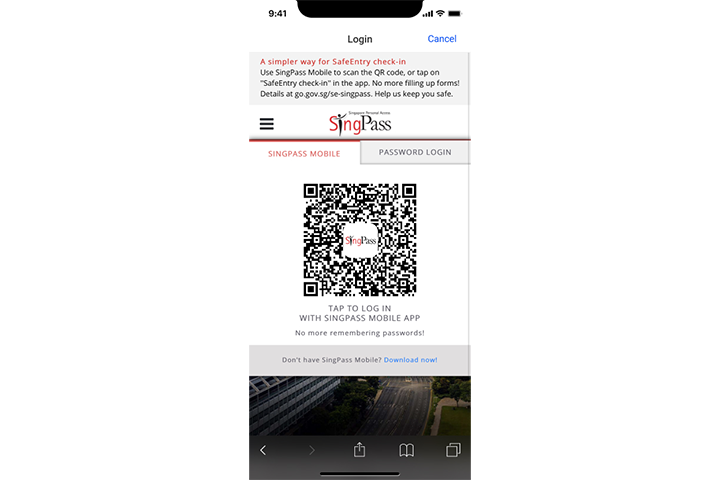
Step 5
Next, you will be required to login to Singpass and consent to allow UOB TMRW to pull verified information from Myinfo.
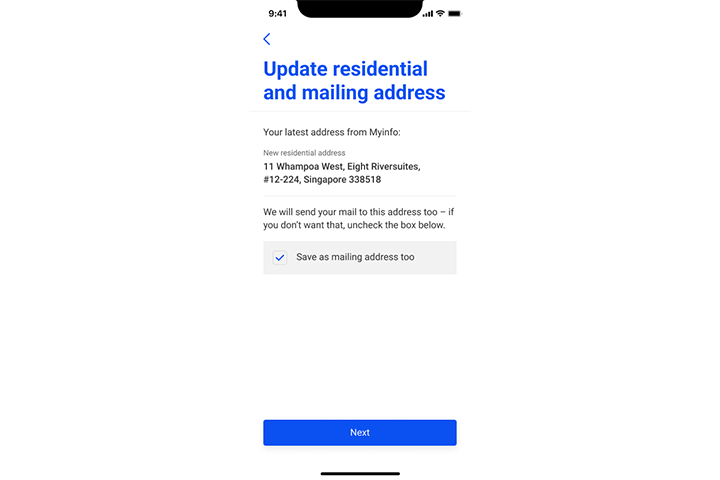
Step 6
Your registered address with Myinfo will then be retrieved and displayed. By default, the checkbox to update the same address as Mailing address will be checked. If you do not wish to update your mailing address, please uncheck the box. Tap on "Next" to proceed.
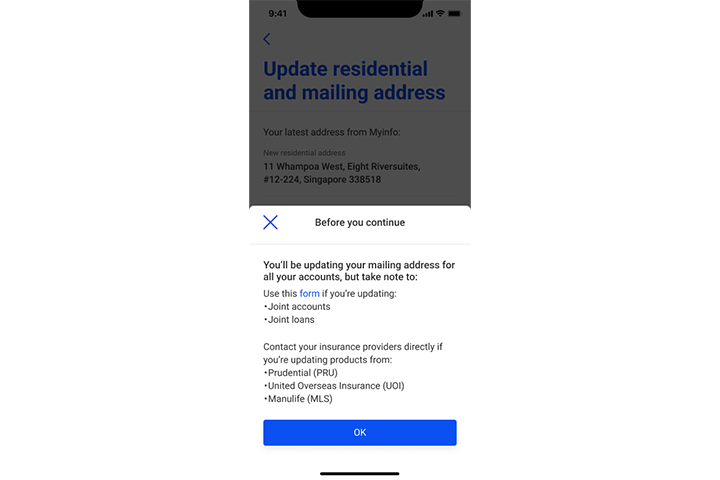
Step 7
The new address will be updated for all your accounts, except for joint accounts, Prudential, UOI, or Manulife-related products. Tap “OK” to proceed.
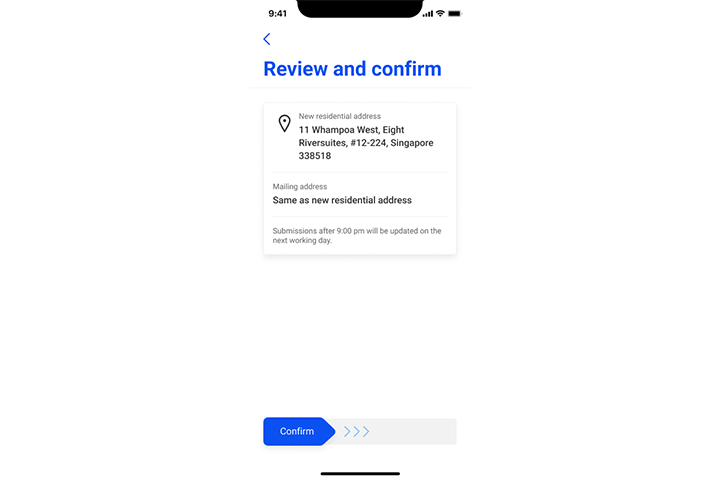
Step 8
Review the details and swipe right to confirm.
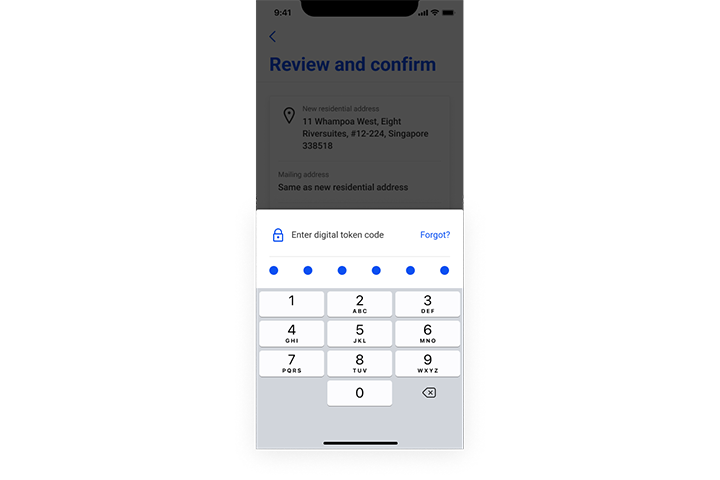
Step 9
As an added layer of security you will be required to enter your digital token code, or transaction signing.
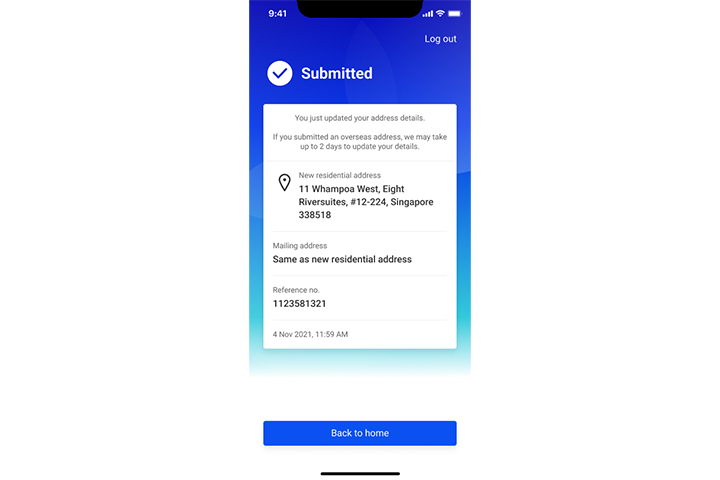
Step 10
You have successfully updated your address.
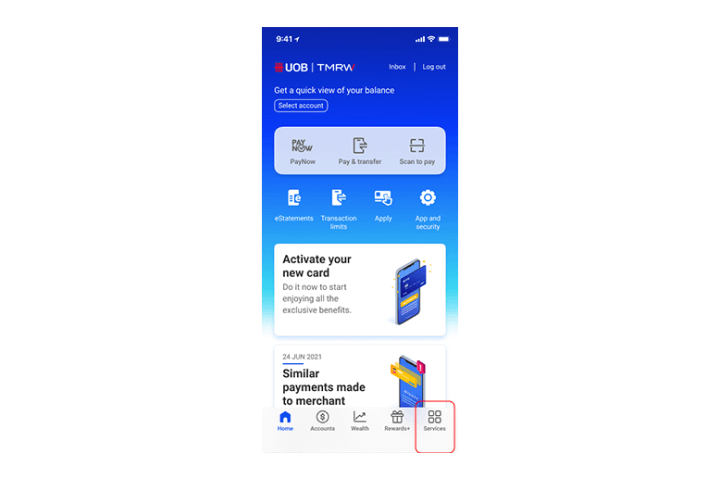
Step 1
Log in to UOB TMRW and tap "Services".
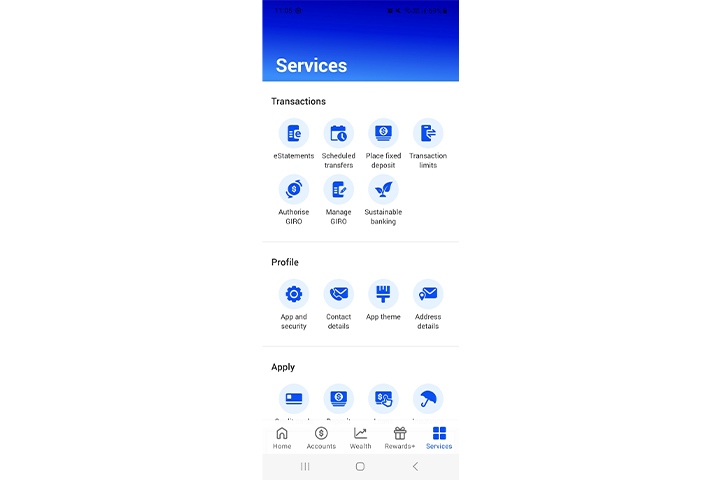
Step 2
Under Profile, select “Address details”.
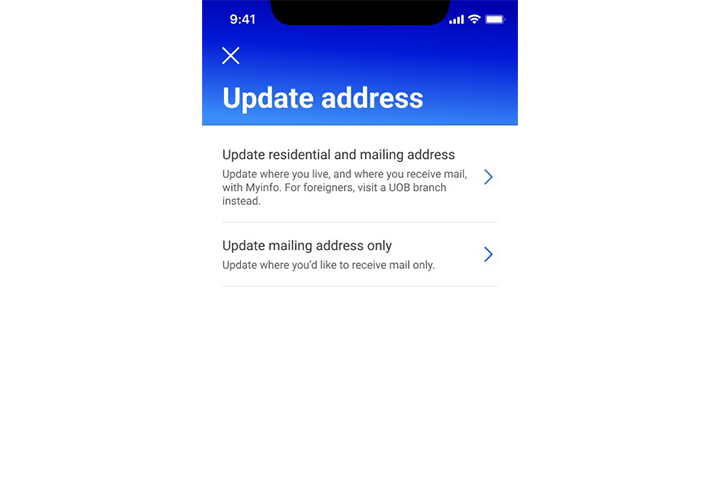
Step 3
Menu will be displayed with 2 options:
Update residential and mailing address OR Update mailing address only.
To update residential address, select “Update residential and mailing address”.
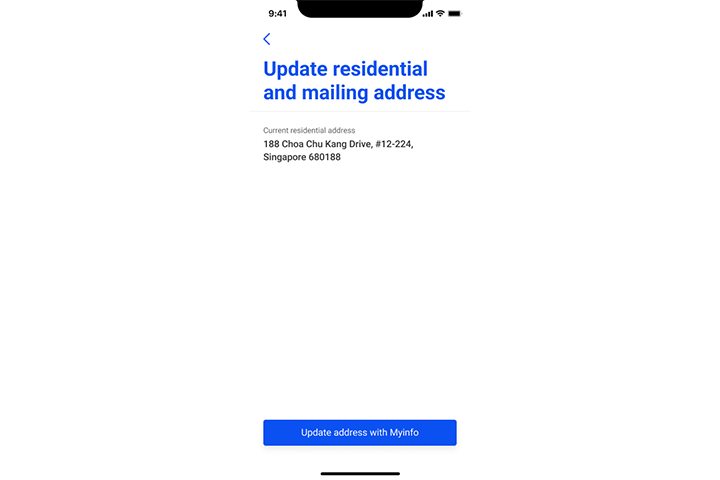
Step 4A
This will display your current residential address (if any).
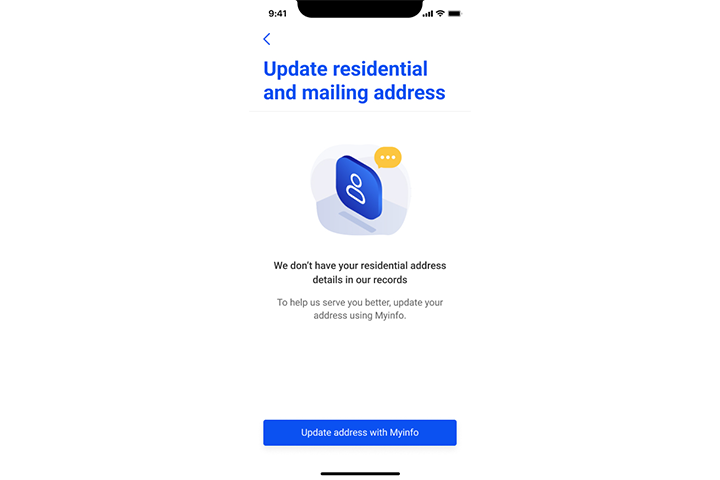
Step 4B
If you do not have Residential address in our records, a different message will be displayed to inform you to update your address using Myinfo. Proceed by tapping on "Update address with Myinfo".
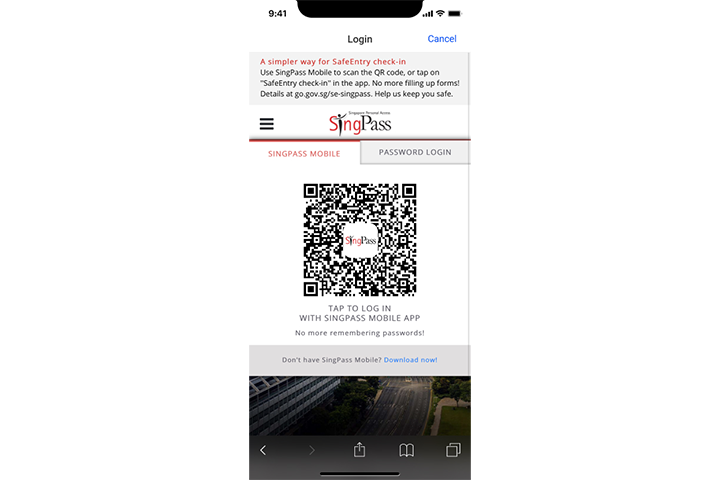
Step 5
Next, you will be required to login to Singpass and consent to allow UOB TMRW to pull verified information from Myinfo.
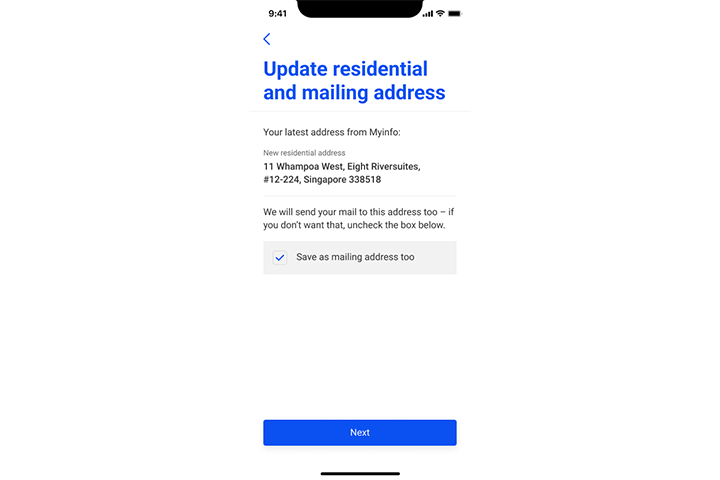
Step 6
Your registered address with Myinfo will then be retrieved and displayed. By default, the checkbox to update the same address as Mailing address will be checked. If you do not wish to update your mailing address, please uncheck the box. Tap on "Next" to proceed.
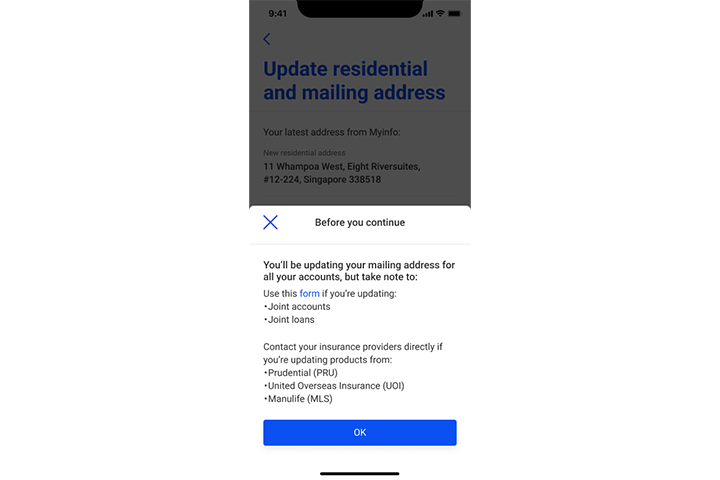
Step 7
The new address will be updated for all your accounts, except for joint accounts, Prudential, UOI, or Manulife-related products. Tap “OK” to proceed.
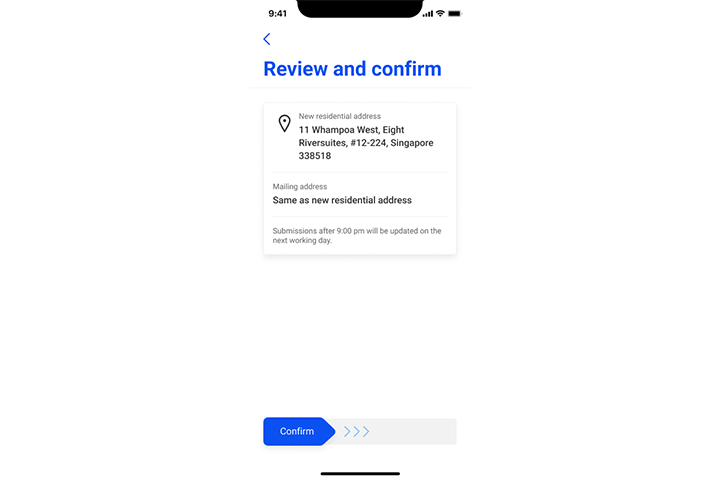
Step 8
Review the details and swipe right to confirm.
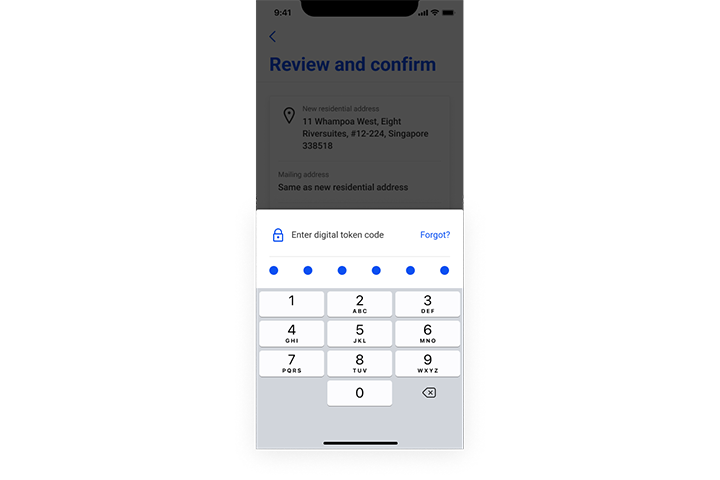
Step 9
As an added layer of security you will be required to enter your digital token code, or transaction signing.
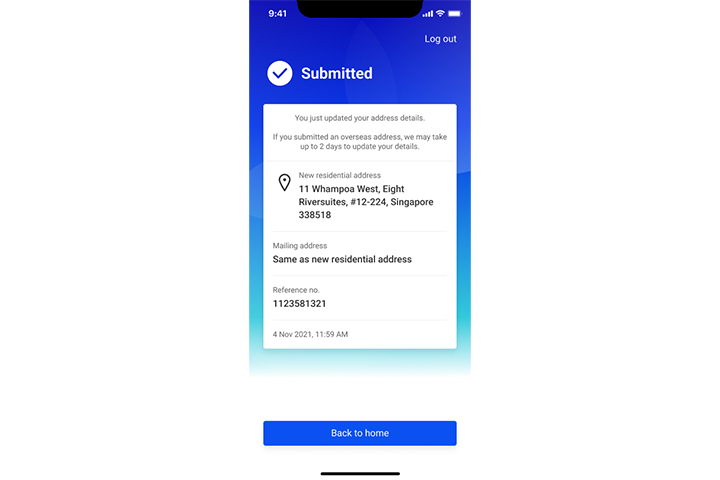
Step 10
You have successfully updated your address.
How to subscribe to eStatements
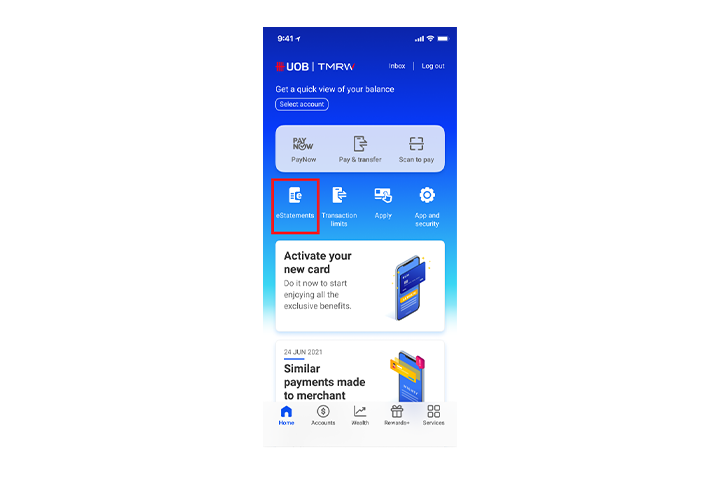
Step 1
Log in to UOB TMRW and tap "eStatements". Alternatively, you could tap on "Services" and select "eStatements" under Transactions.
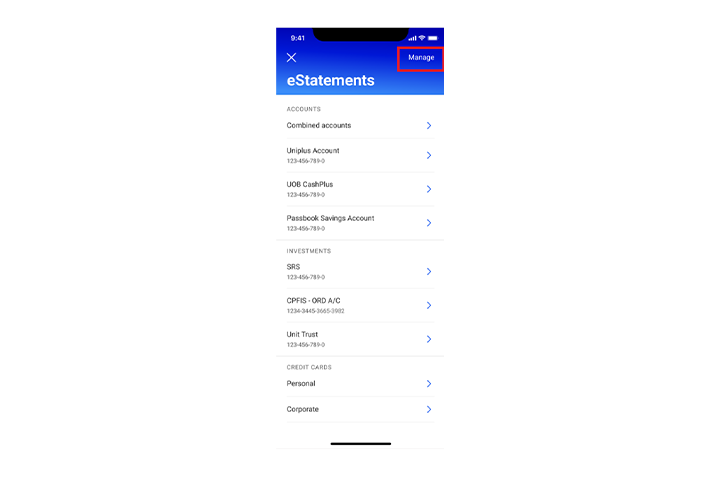
Step 2
Tap "Manage" found on the top right corner of the screen.
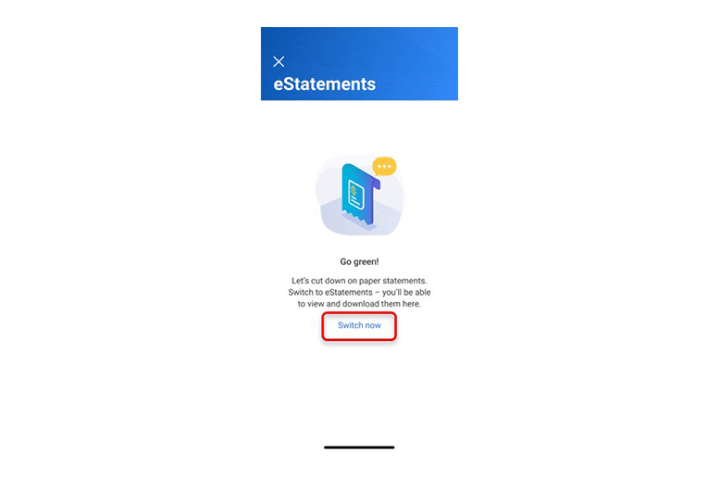
Step 3
Tap "Switch Now".
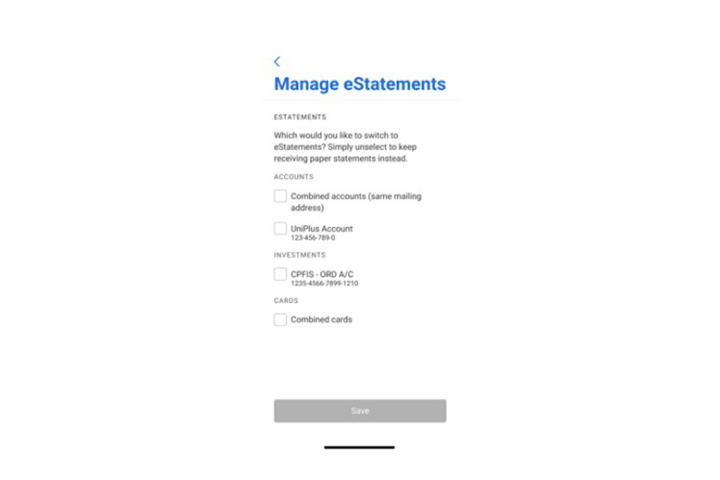
Step 4
Select the accounts, investments or cards that you wish to switch to electronic statement.
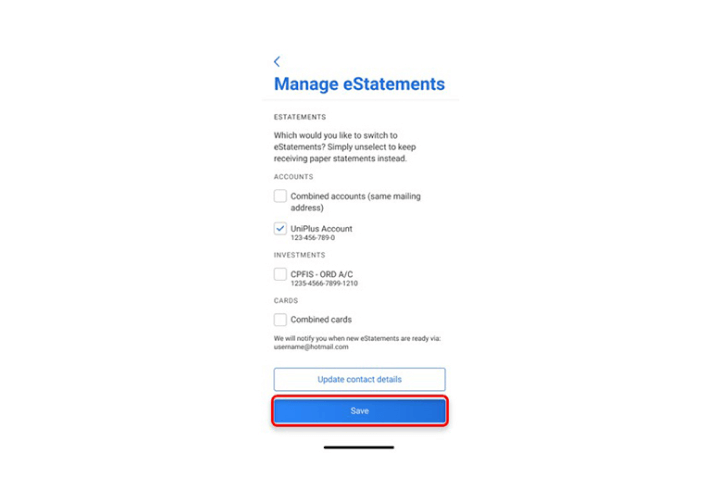
Step 5
Tap "Save".
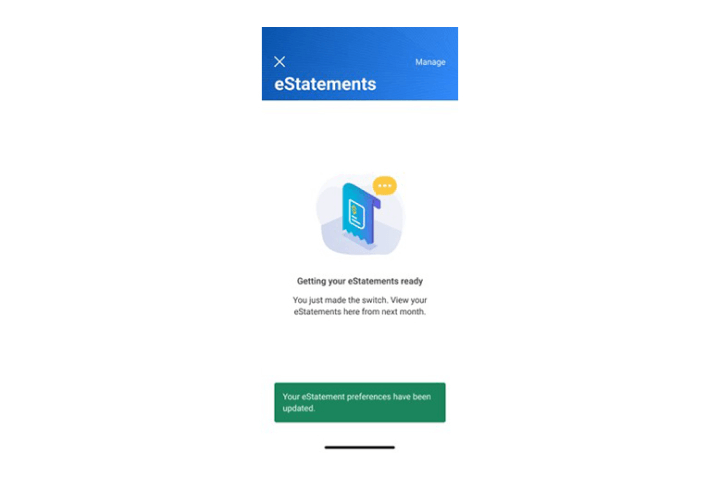
Step 6
You have successfully enrolled for your eStatement.
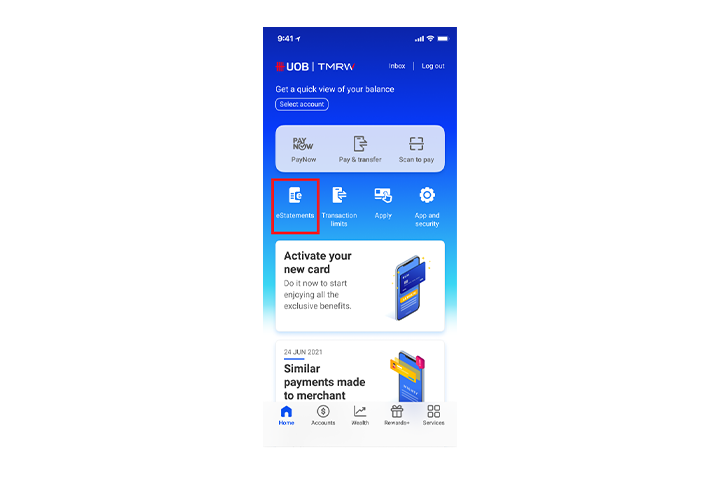
Step 1
Log in to UOB TMRW and tap "eStatements". Alternatively, you could tap on "Services" and select "eStatements" under Transactions.
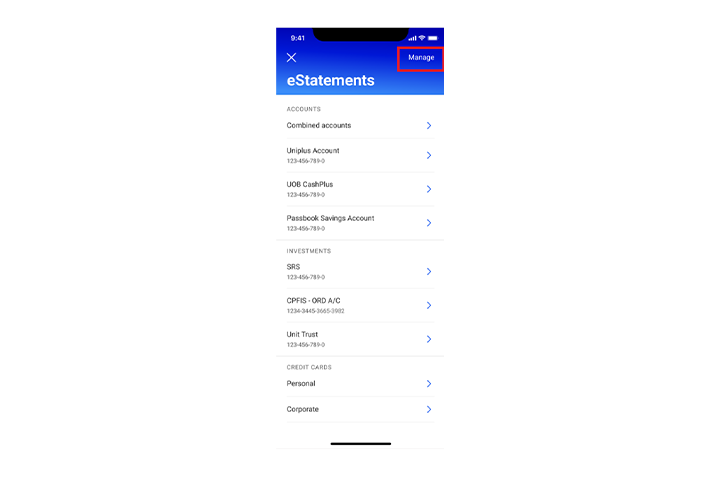
Step 2
Tap "Manage" found on the top right corner of the screen.
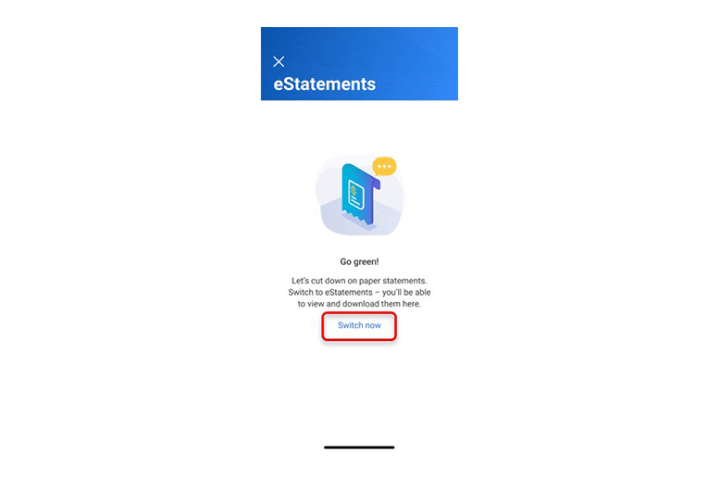
Step 3
Tap "Switch Now".
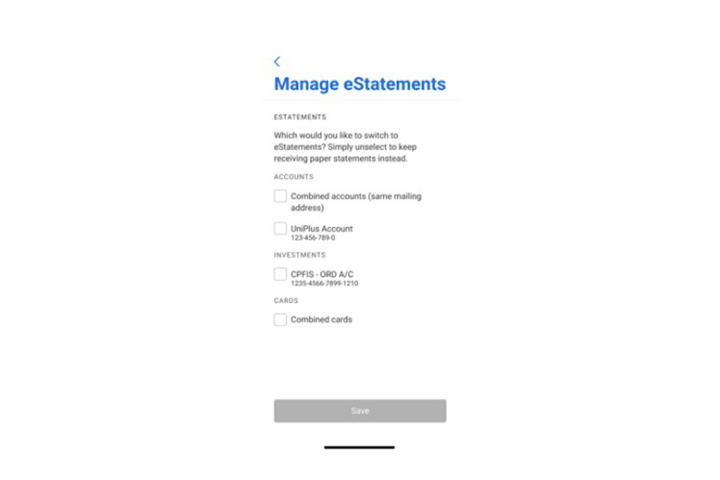
Step 4
Select the accounts, investments or cards that you wish to switch to electronic statement.
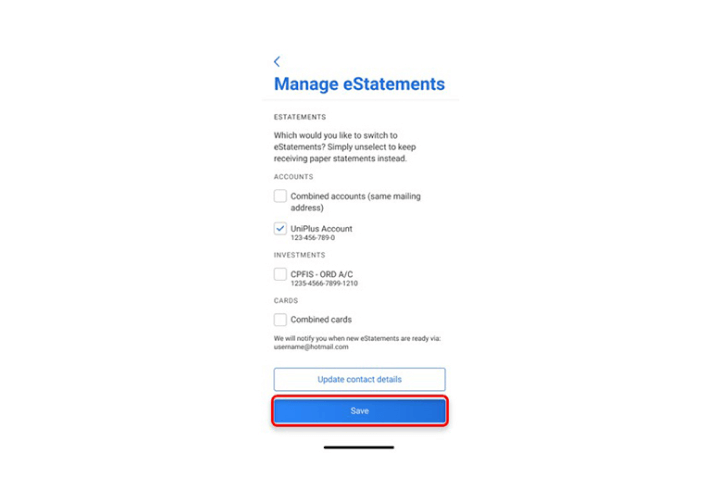
Step 5
Tap "Save".
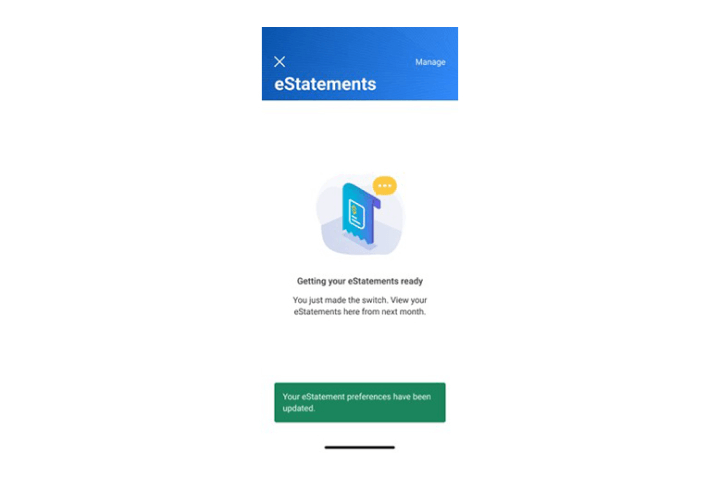
Step 6
You have successfully enrolled for your eStatement.
How to view or download eStatements
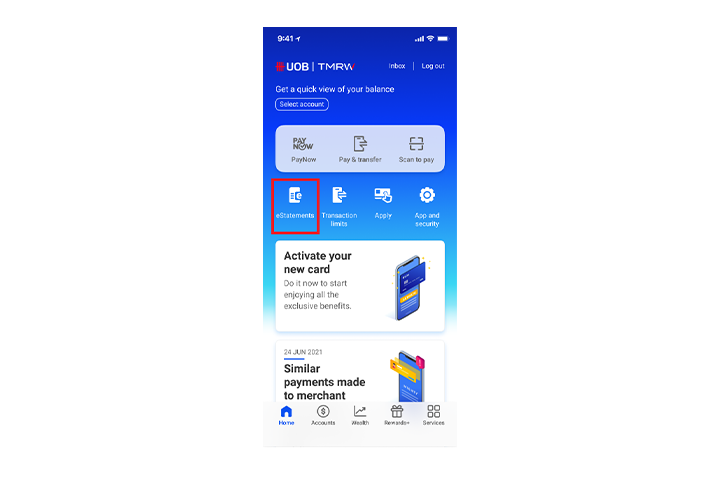
Step 1
Log in to UOB TMRW and tap "eStatements". Alternatively, you could tap on "Services" and select "eStatements" under Transactions.
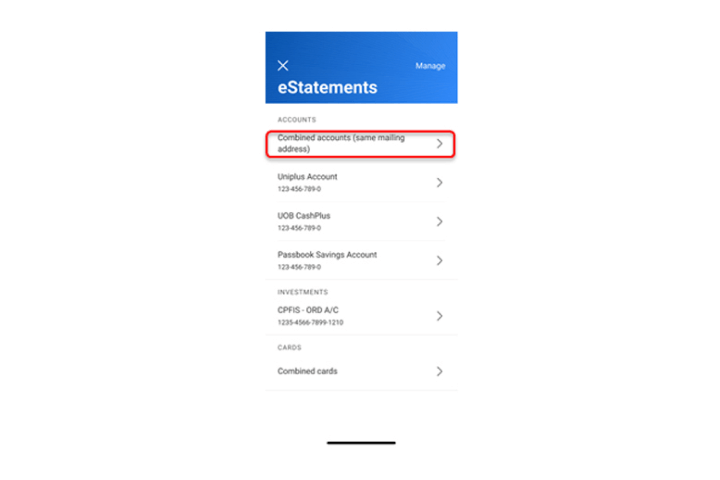
Step 2
Tap on the account that you would like to view e.g. "combined accounts".
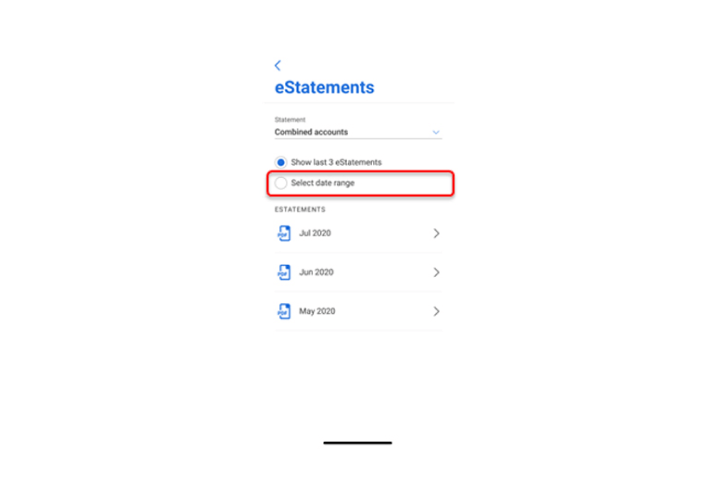
Step 3
By default, the last 3 months' e-statements will be shown. For the period prior, tap "Select date range".
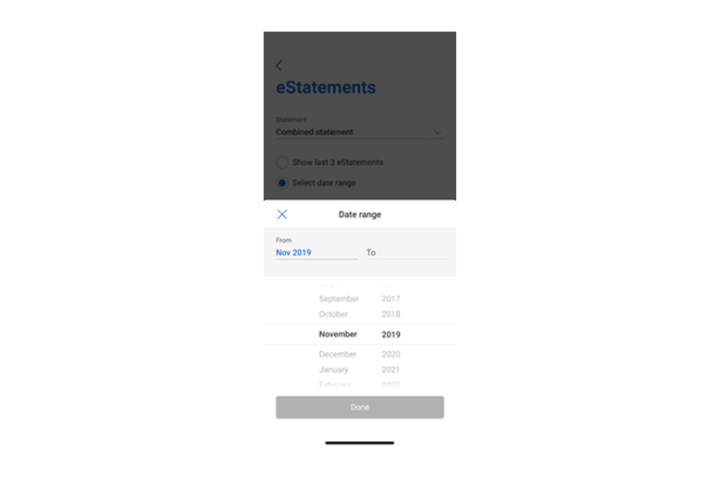
Step 4
Search the date range you would like to view. (Note that TMRW App will only allow search for up to 1 year).
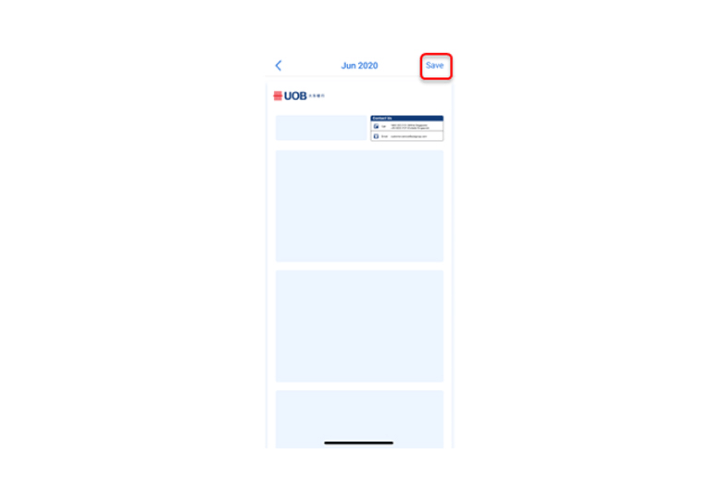
Step 5
Tap on "Save" to save the e-statement on device or send it to email.
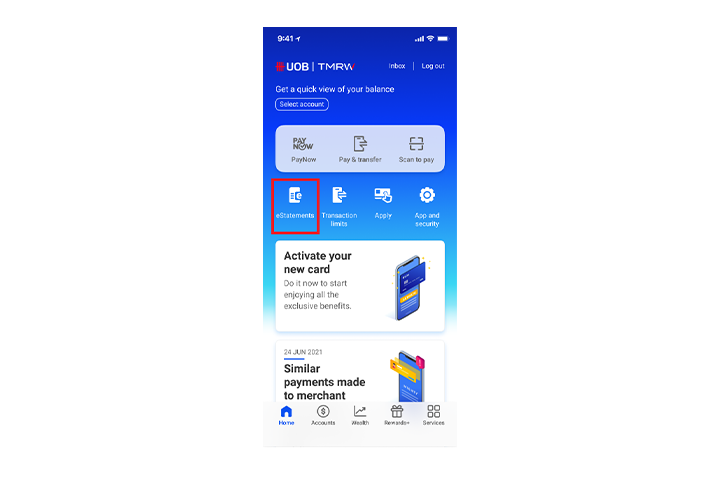
Step 1
Log in to UOB TMRW and tap "eStatements". Alternatively, you could tap on "Services" and select "eStatements" under Transactions.
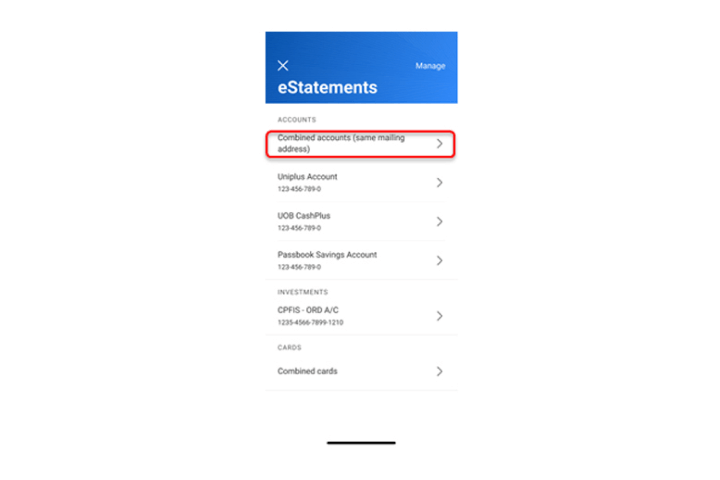
Step 2
Tap on the account that you would like to view e.g. "combined accounts".
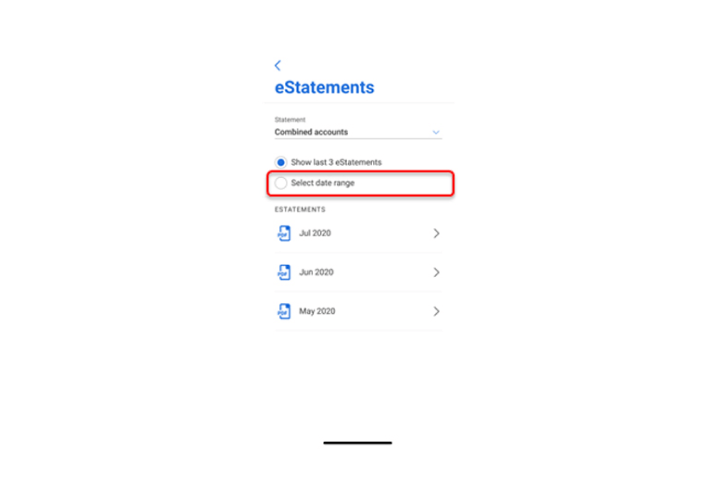
Step 3
By default, the last 3 months' e-statements will be shown. For the period prior, tap "Select date range".
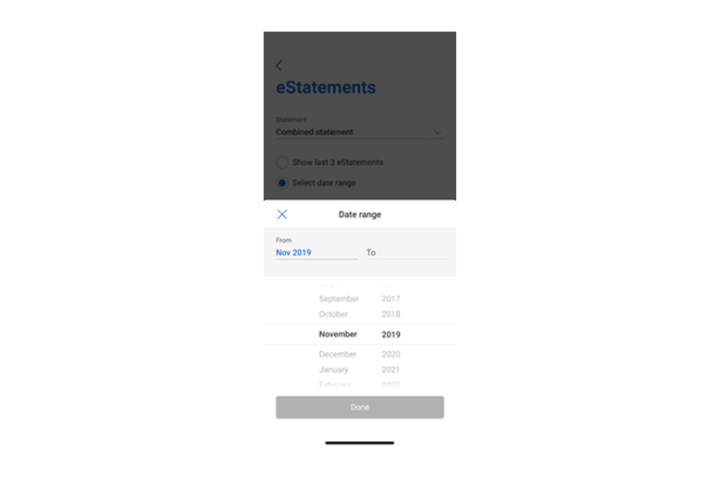
Step 4
Search the date range you would like to view. (Note that TMRW App will only allow search for up to 1 year).
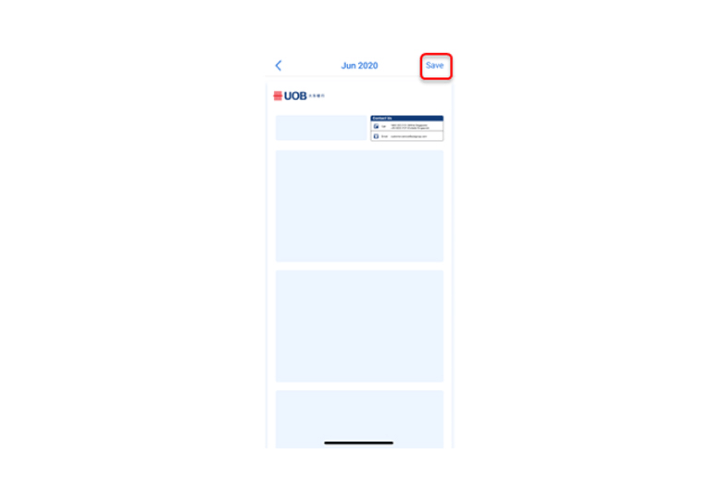
Step 5
Tap on "Save" to save the e-statement on device or send it to email.
How to apply for a new card
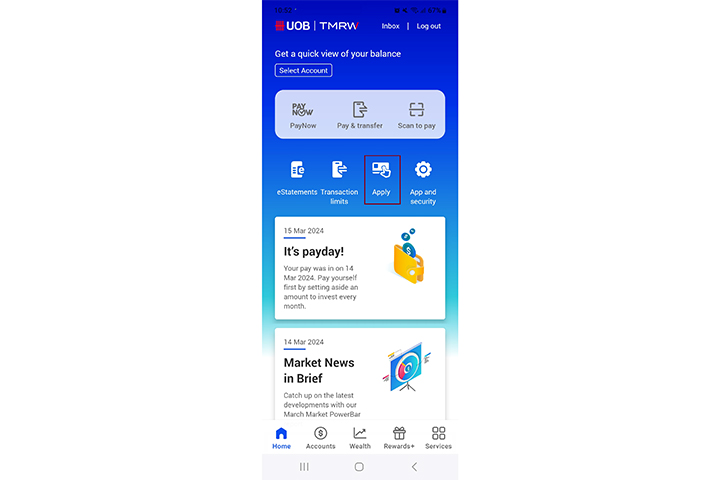
Step 1
Log in to UOB TMRW and tap "Apply".
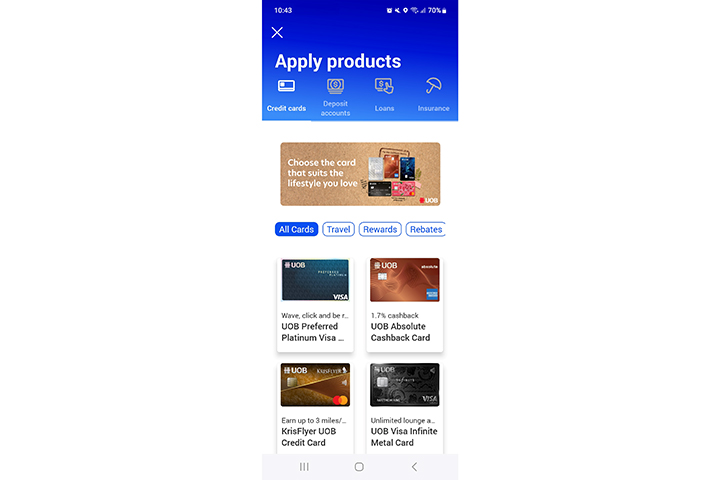
Step 2
Choose the card that you wish to apply for.
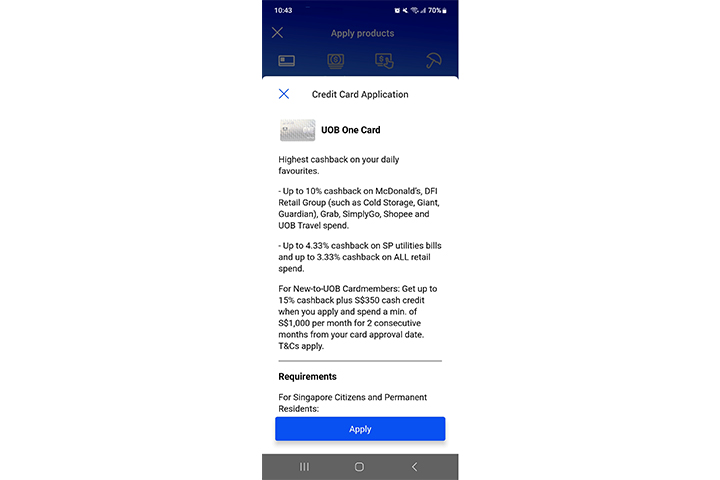
Step 3
Tap “Apply” and follow the on-screen instructions.
How to apply for a new deposit account
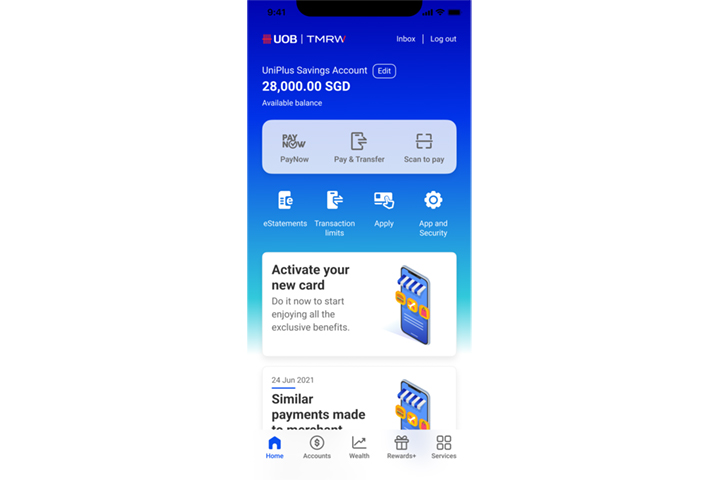
Step 1
Log in to UOB TMRW and tap “Apply”.
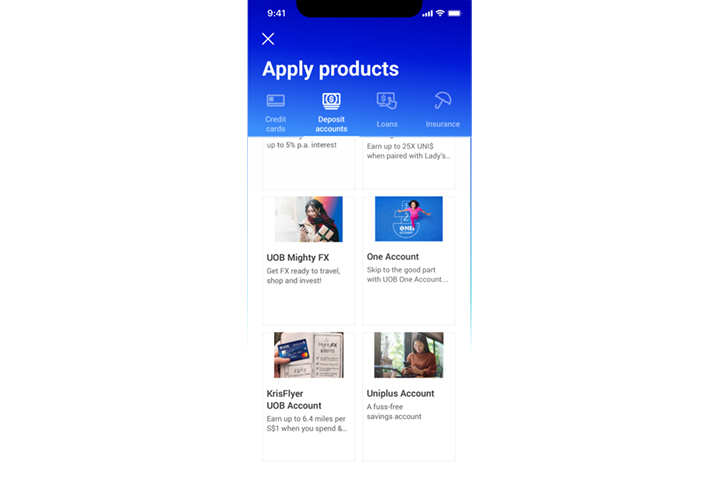
Step 2
Choose the deposit account that you wish to apply for.
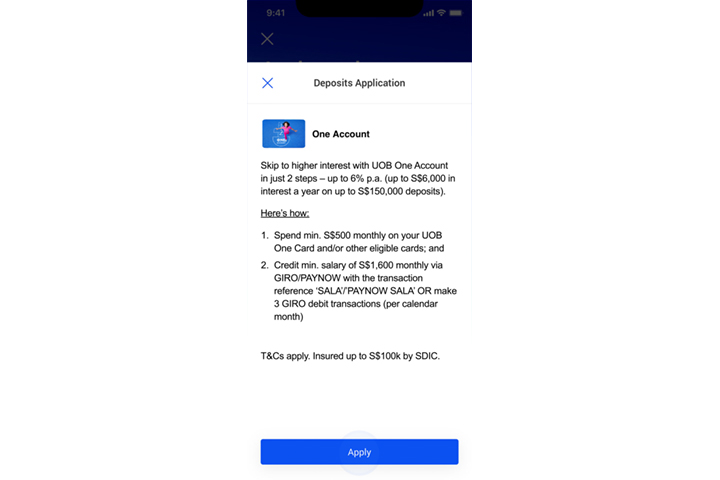
Step 3
Tap “Apply” and follow the on-screen instructions.
How to track One Account bonus interest
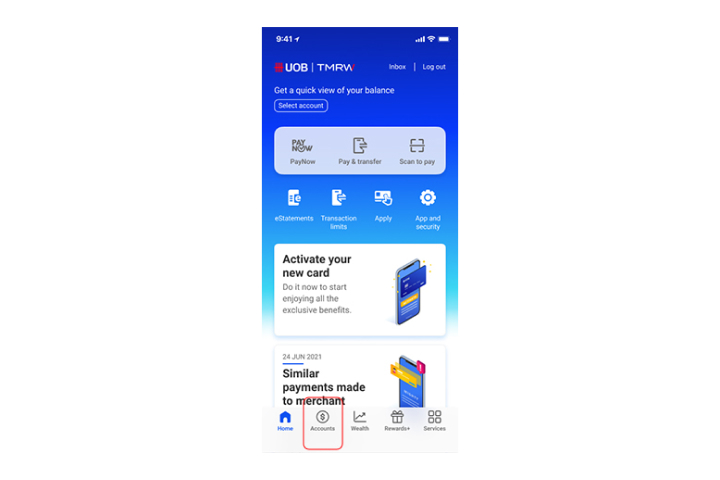
Step 1
Log in to UOB TMRW and tap "Accounts".
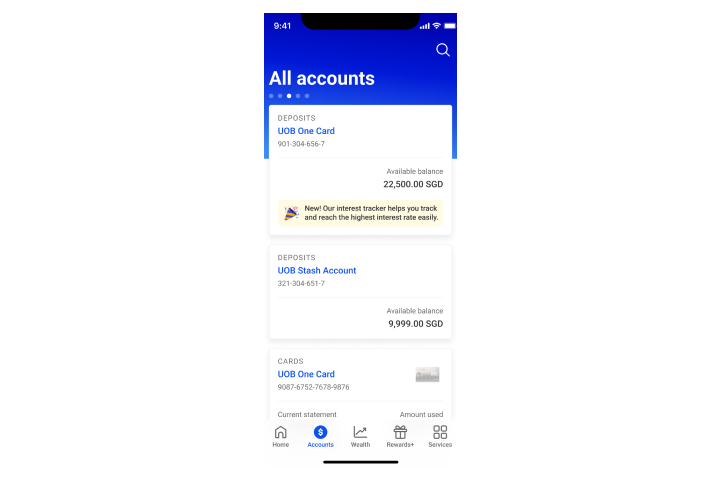
Step 2
Next, select your UOB One Account.
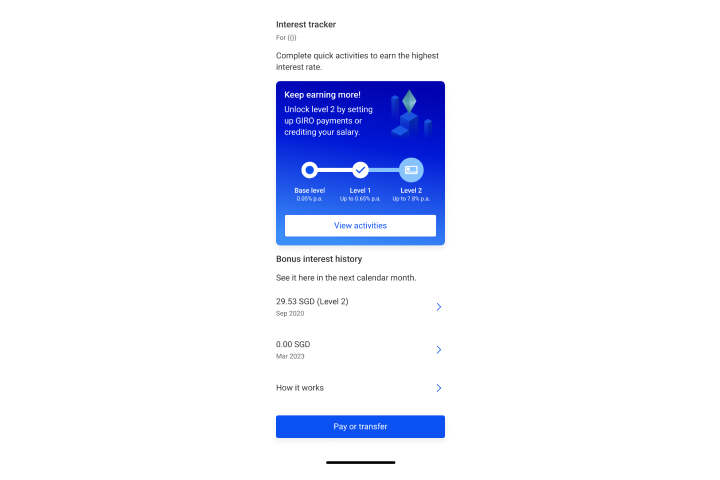
Step 3
You will be able to see your interest tracker on the "Details" tab.
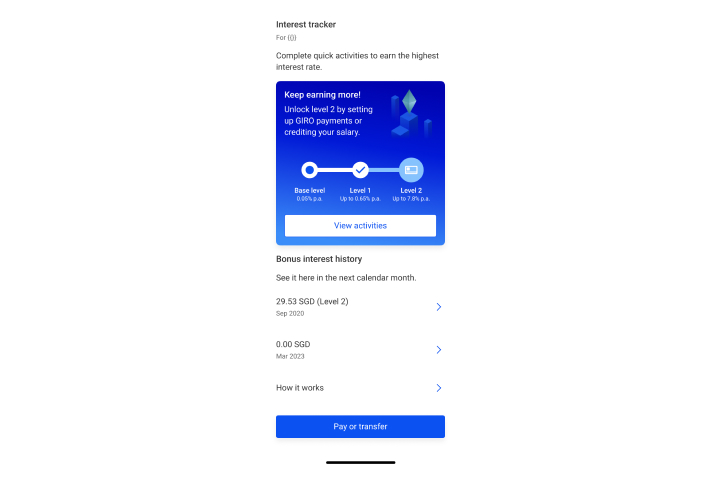
Step 4
Tap "View activities".
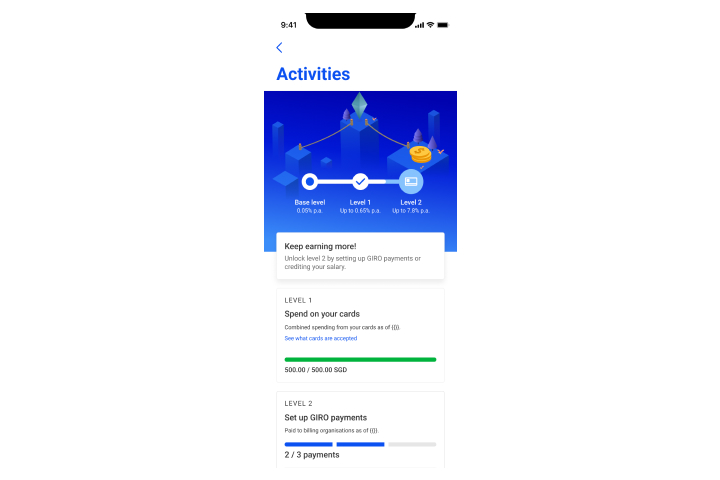
Step 5
Track your progress towards earning bonus interest every month.
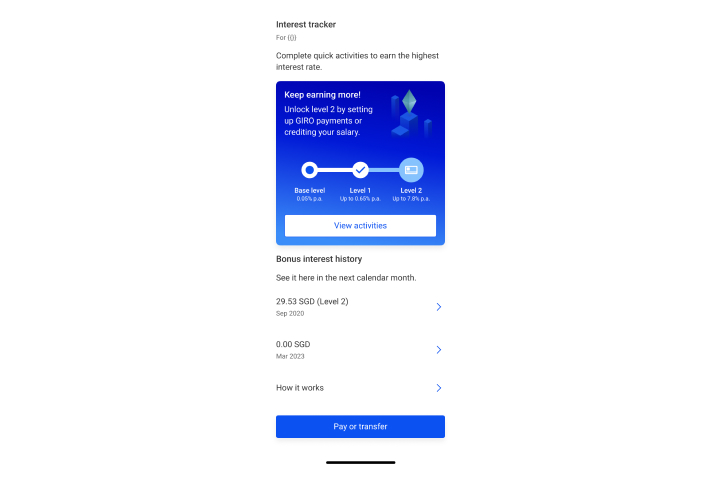
Step 6A
You can view your bonus interest history for the last two months by tapping the arrow for more details.
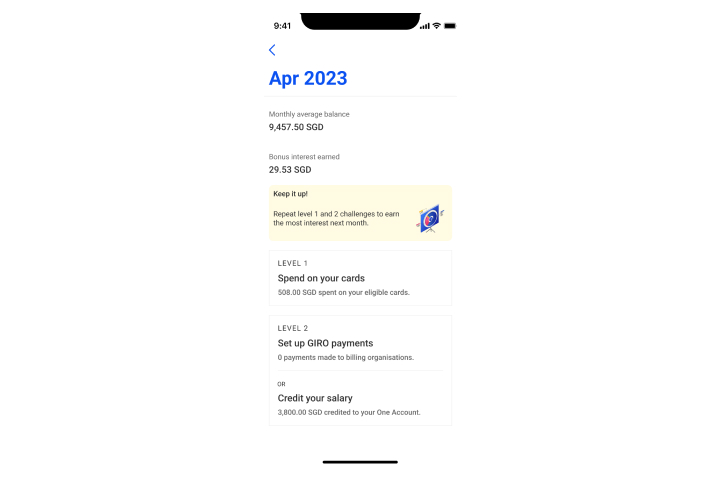
Step 6B
View your bonus interest history for the selected month.
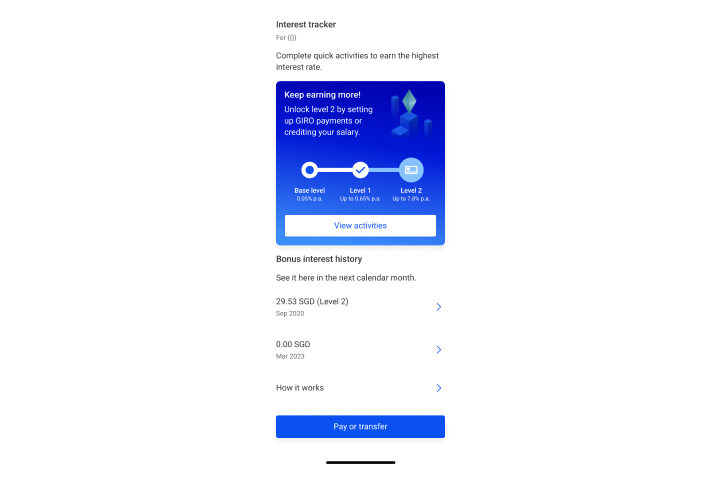
Step 7
Tap on the arrow for "How it works" to find out more about the One Account.
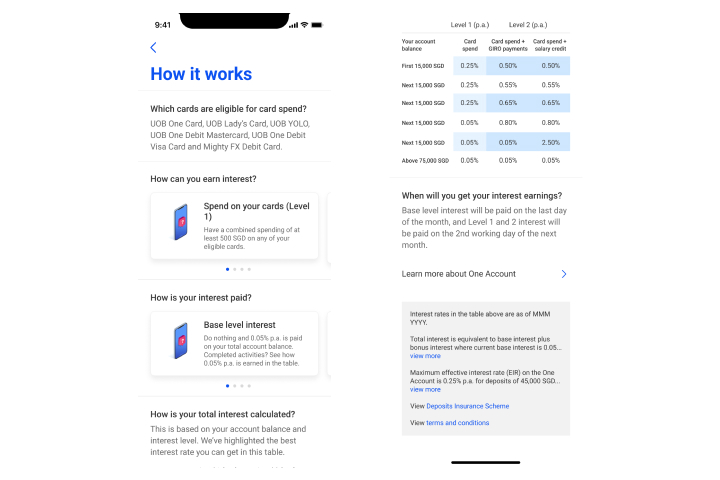
Step 8
Get details on how to earn bonus interest, how it is calculated, paid and more.
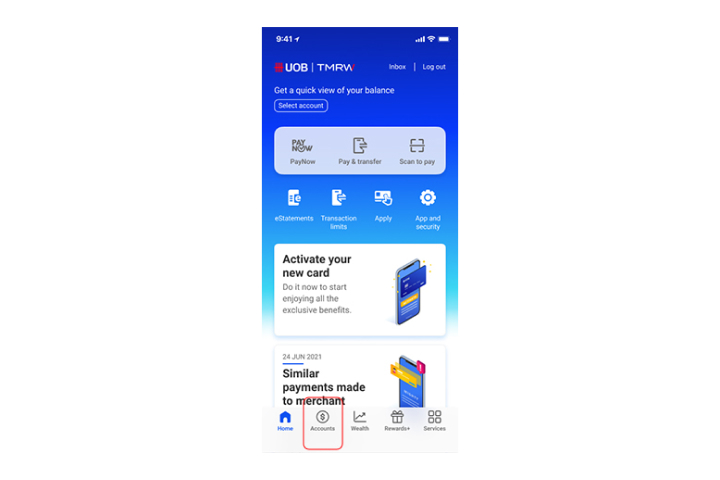
Step 1
Log in to UOB TMRW and tap "Accounts".
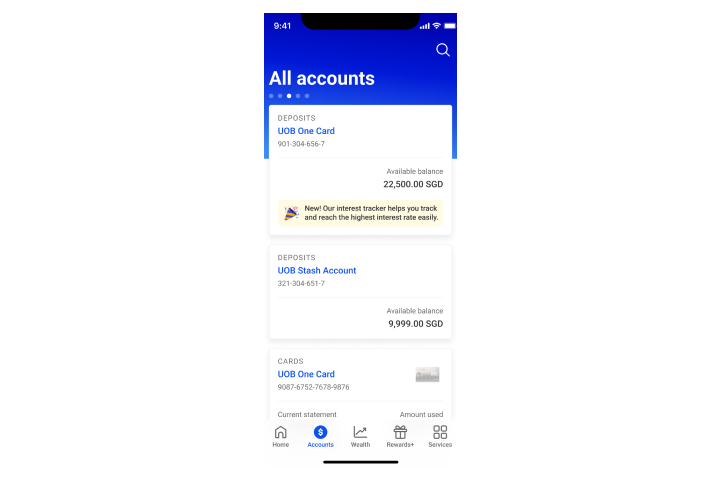
Step 2
Next, select your UOB One Account.
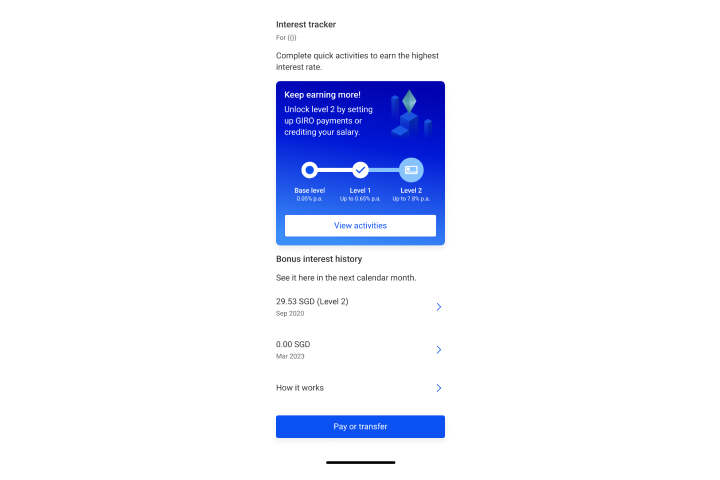
Step 3
You will be able to see your interest tracker on the "Details" tab.
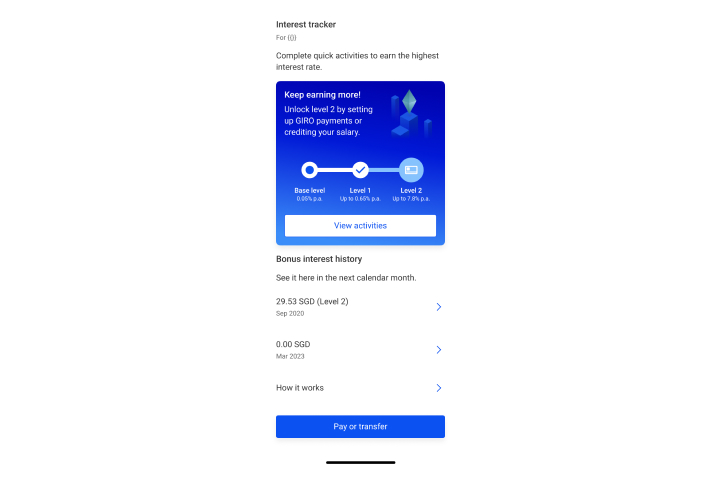
Step 4
Tap "View activities".
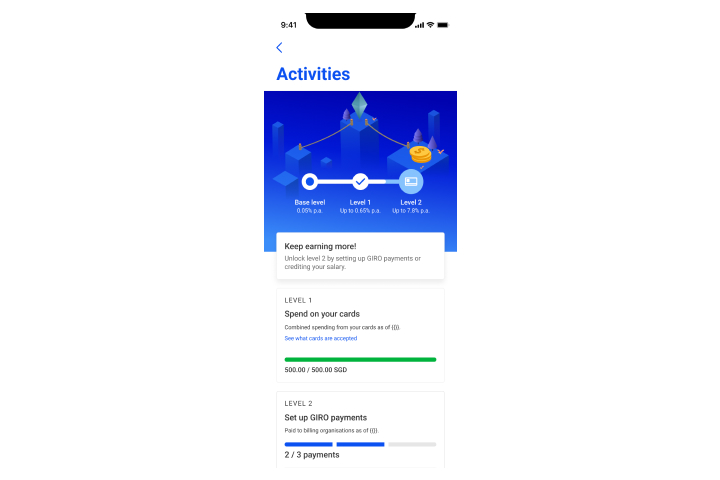
Step 5
Track your progress towards earning bonus interest every month.
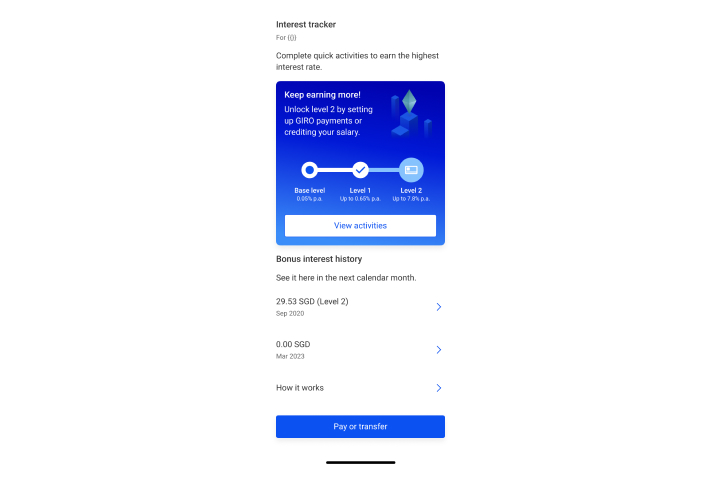
Step 6A
You can view your bonus interest history for the last two months by tapping the arrow for more details.
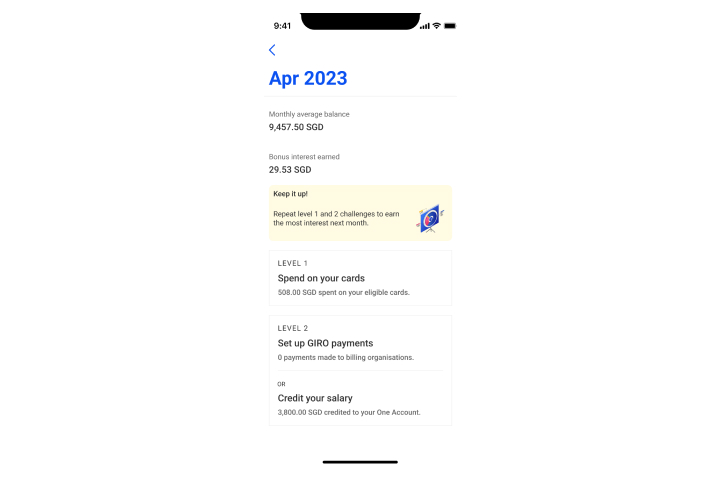
Step 6B
View your bonus interest history for the selected month.
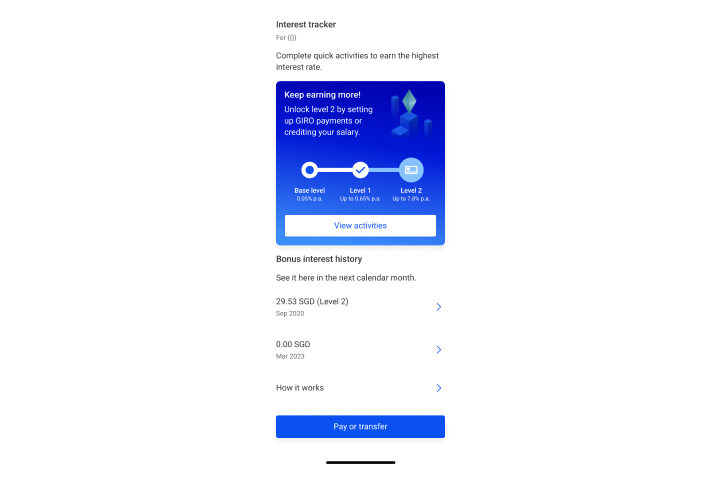
Step 7
Tap on the arrow for "How it works" to find out more about the One Account.
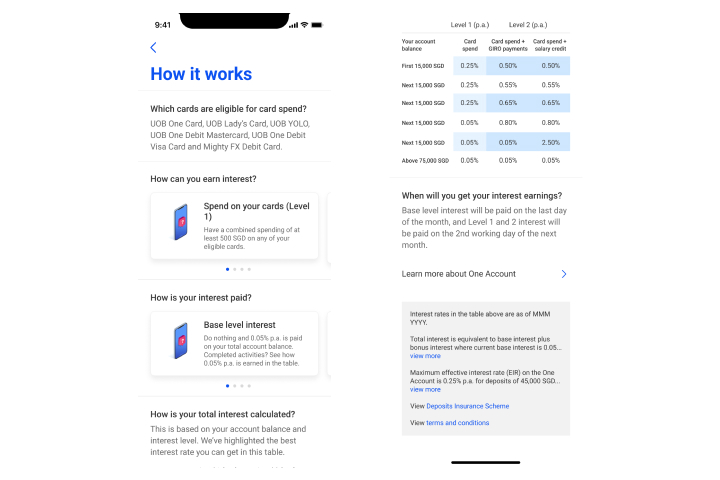
Step 8
Get details on how to earn bonus interest, how it is calculated, paid and more.
How to get a branch queue number
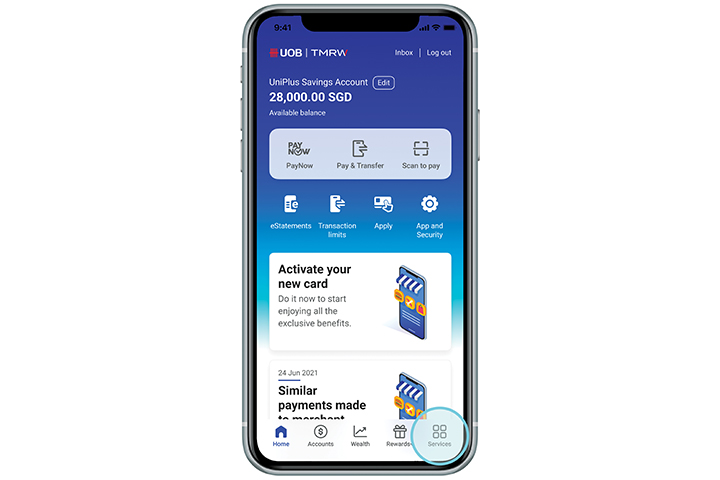
Step 1
Login to UOB TMRW and tap “Services”.
Alternatively, you may also access “Branch Q” by tapping on “More” on the UOB TMRW login screen.
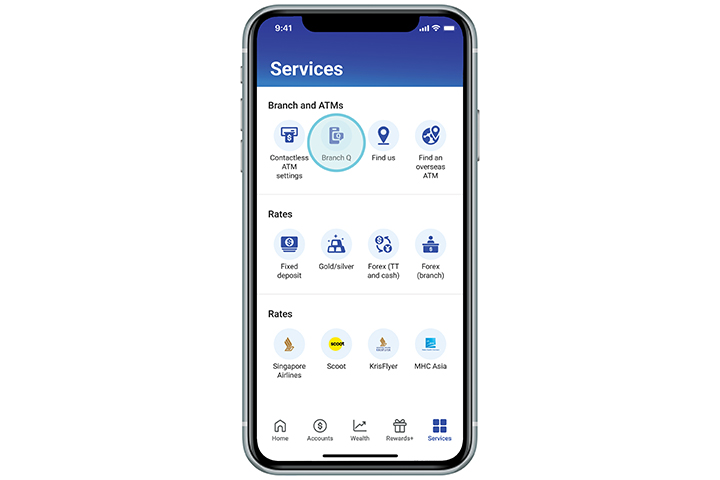
Step 2
Select “Branch Q” under “Branch Services”
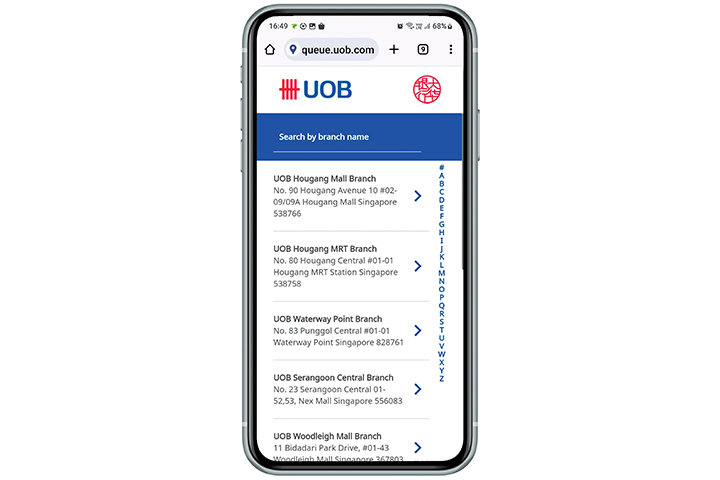
Step 3
Search by branch name
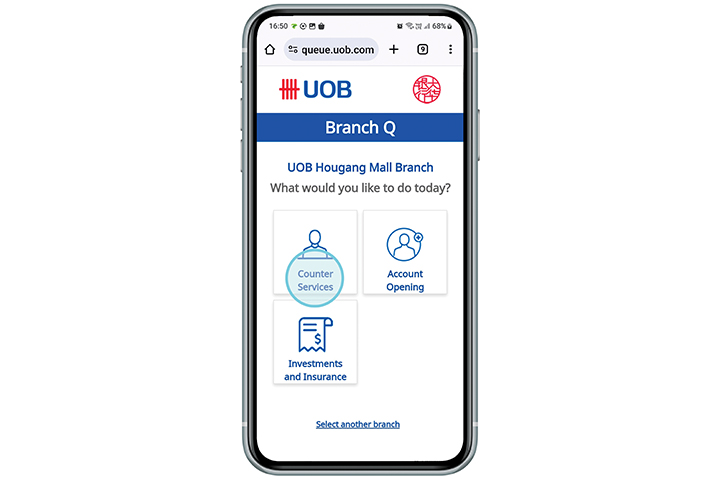
Step 4
Select Service type
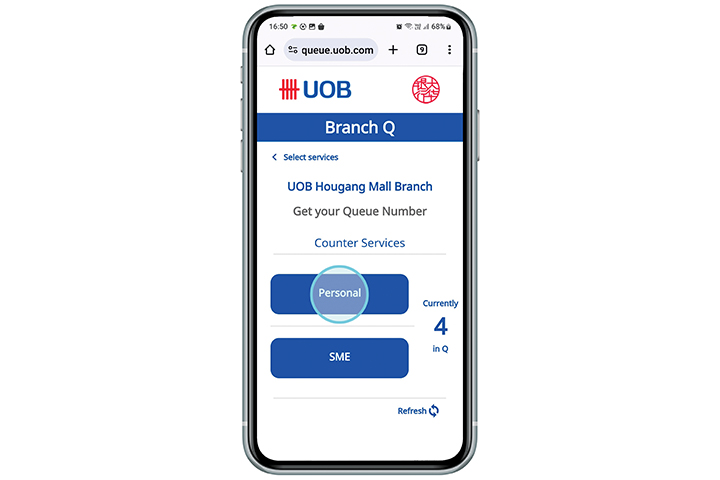
Step 5
Select Personal or SME
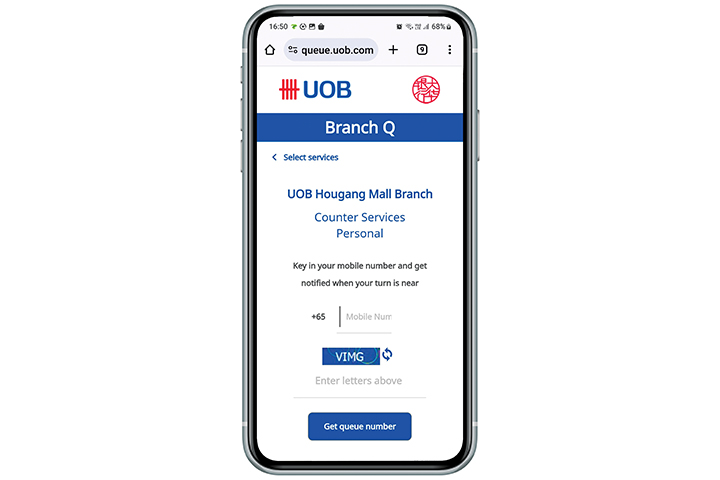
Step 6
Key in your mobile number to get notified via SMS when your turn is near
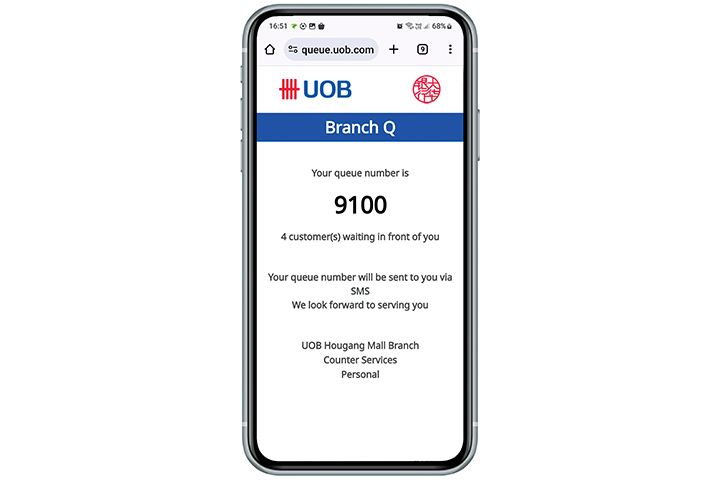
Step 7
Your queue number will be sent to you via SMS
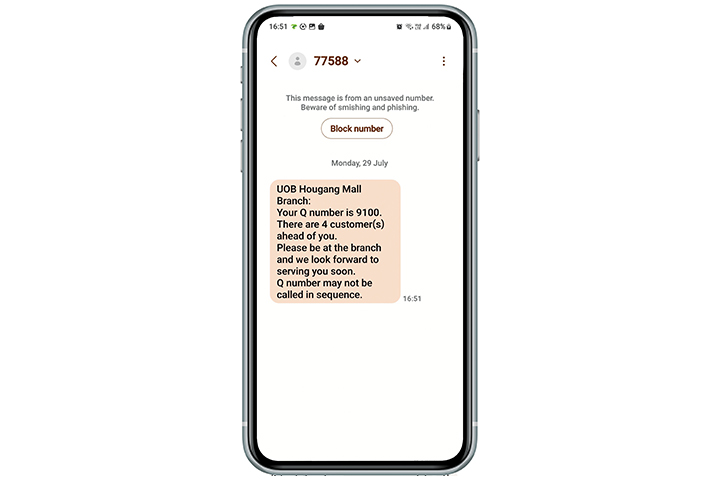
Step 8
You will receive a notification SMS informing of your queue number
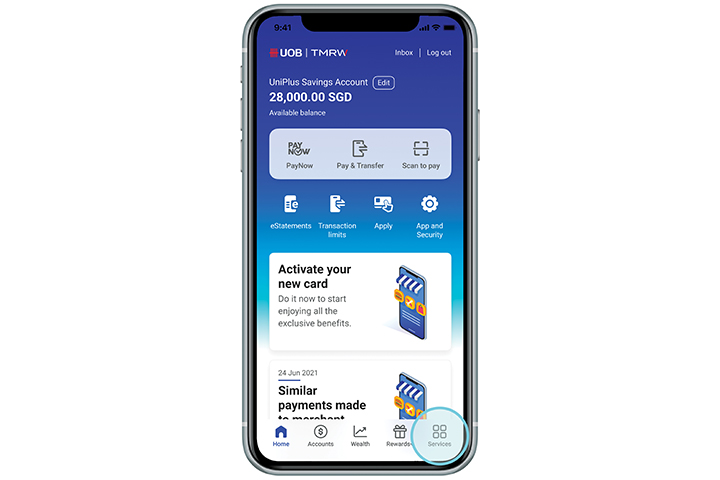
Step 1
Login to UOB TMRW and tap “Services”.
Alternatively, you may also access “Branch Q” by tapping on “More” on the UOB TMRW login screen.
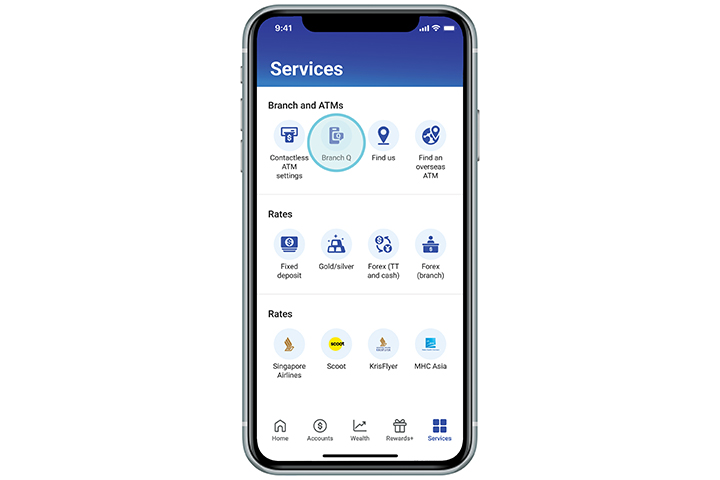
Step 2
Select “Branch Q” under “Branch Services”
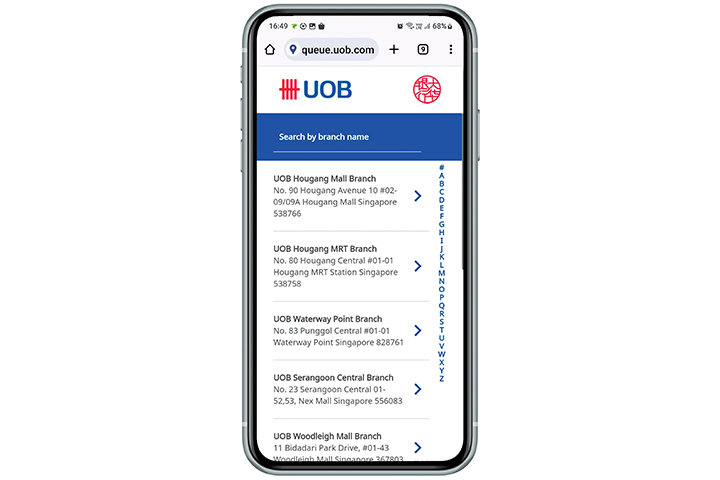
Step 3
Search by branch name
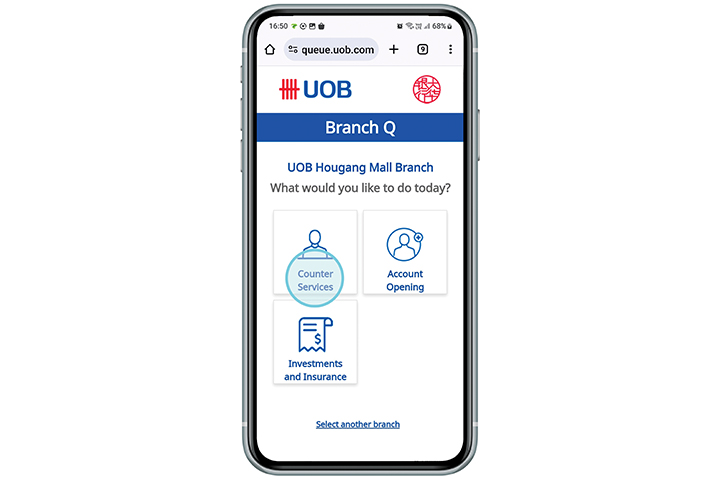
Step 4
Select Service type
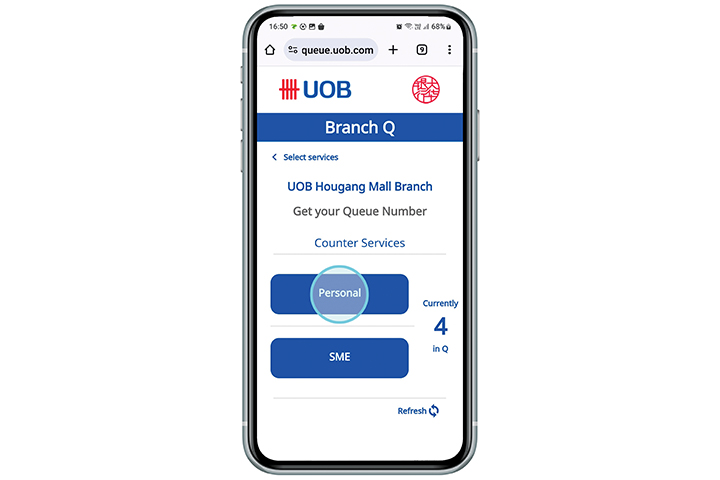
Step 5
Select Personal or SME
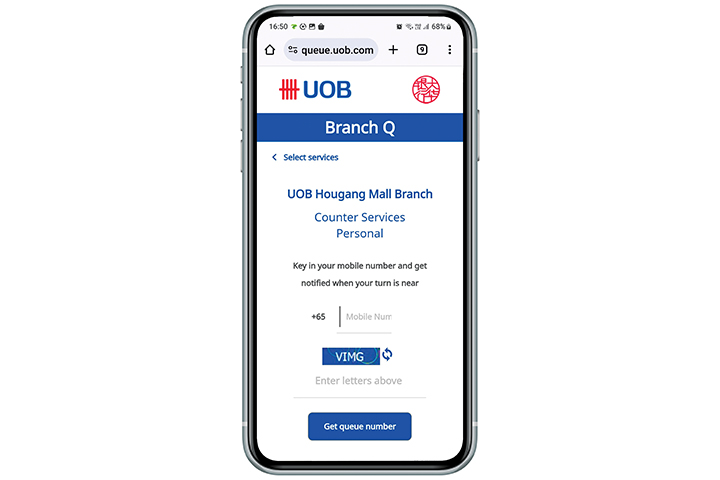
Step 6
Key in your mobile number to get notified via SMS when your turn is near
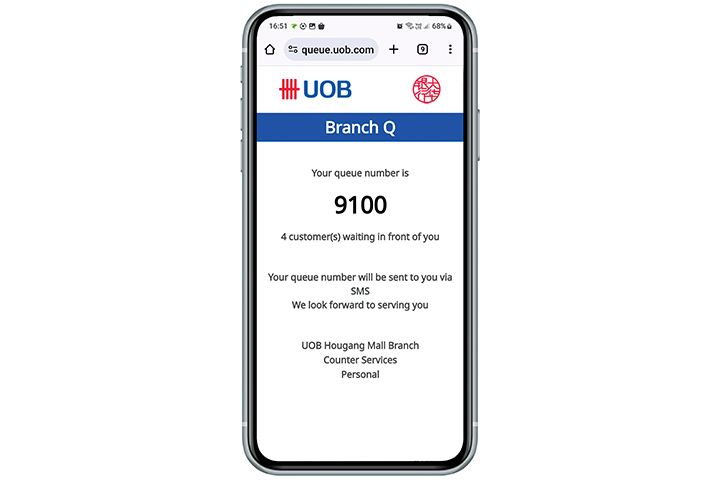
Step 7
Your queue number will be sent to you via SMS
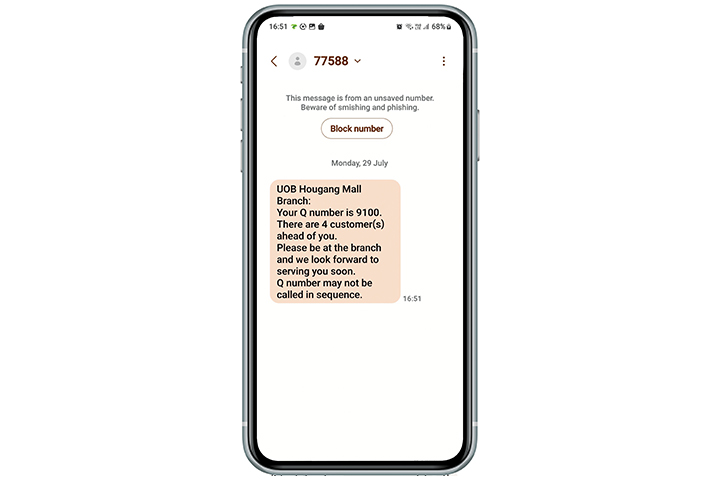
Step 8
You will receive a notification SMS informing of your queue number
We use cookies to improve and customise your browsing experience. You are deemed to have consented to our cookies policy if you continue browsing our site.