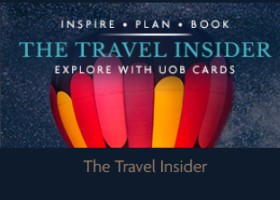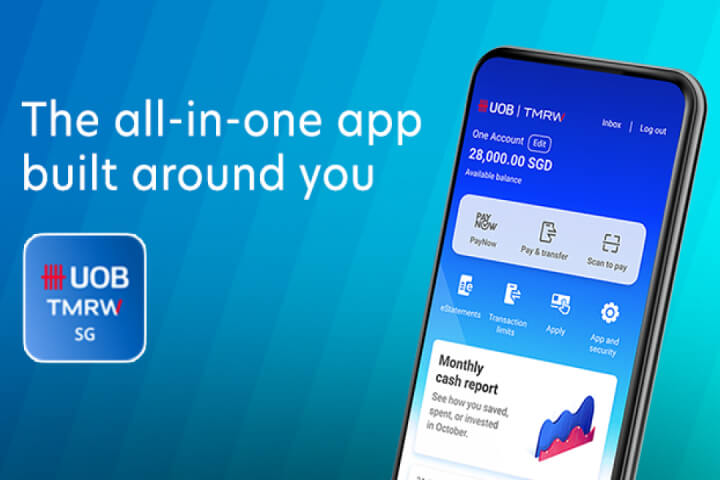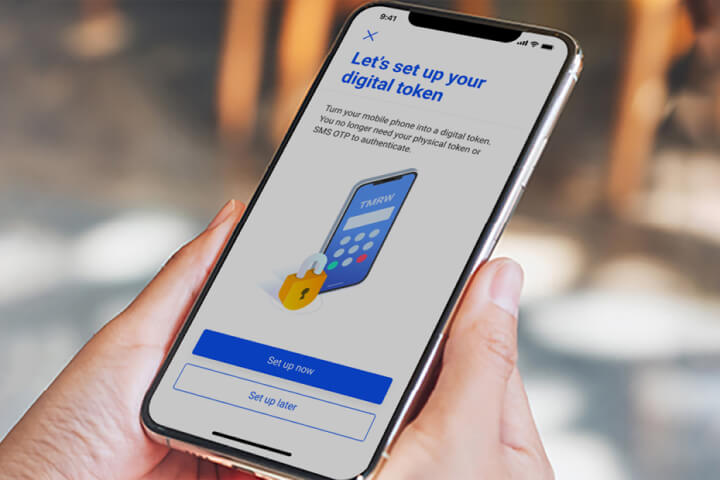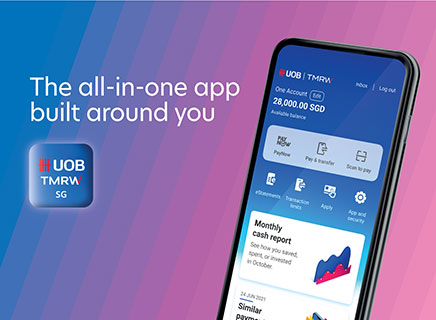Forget digital username or password
Here’s what you need to do
Retrieve username
Please click here to access the online form to retrieve your Username instantly.
Note: This online form is exclusively for primary credit cardholders and account holders.
If you are a supplementary cardholder and not a primary cardholder of any credit card/ ATM/ debit card, please visit your nearest UOB branch for assistance.
You will need:
- A valid mobile number registered with the bank (to receive SMS-OTP)
- A valid Debit/Credit Card or ATM Card.
If you do not have the above credentials, please call our 24-hour hotline 1800 222 2121 (or +65 6222 2121 when calling from overseas) for assistance
Password
You can reset your password via one of the following ways:
-
Please click here to access the online form to retrieve your Password instantly.
Note: This online form is exclusively for primary credit cardholders and account holders.
If you are a supplementary cardholder and not a primary cardholder of any credit card/ ATM/ debit card, please visit your nearest UOB branch for assistance.
You will need :
i. A valid mobile number registered with the bank (to receive SMS-OTP)
ii. A valid Debit/Credit Card or ATM Card. -
ATM
Select Other Transactions > Other Transactions > Internet/Phone Banking/UOB Mobile > Internet Banking/UOB Mobile > Password Replacement -
Form
Please print, complete and mail the UOB Personal Internet Banking - Information Update Form to us and your new Password will be sent to you by post. -
Visit your nearest UOB branch