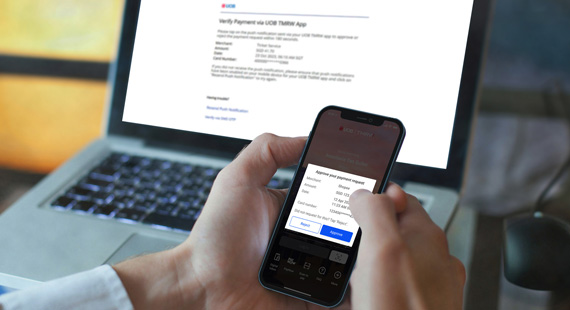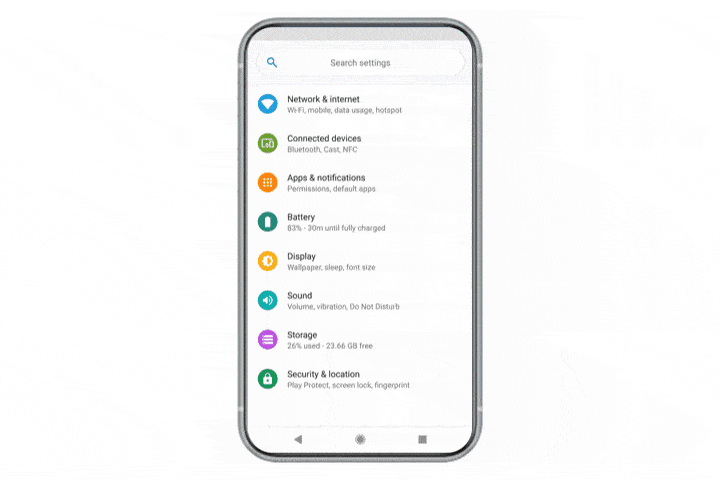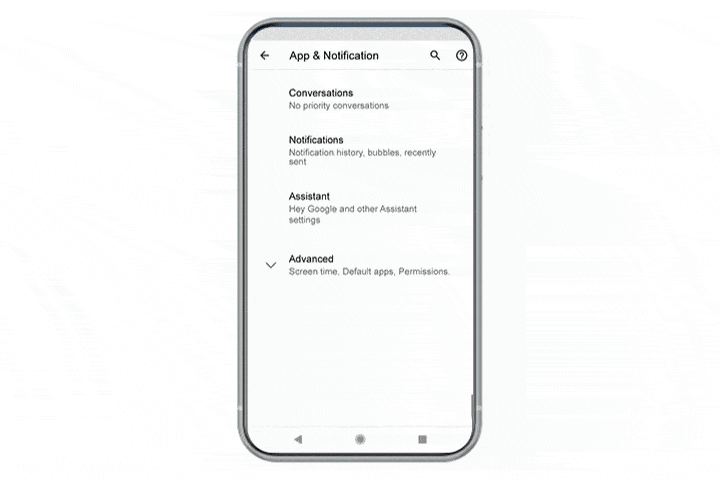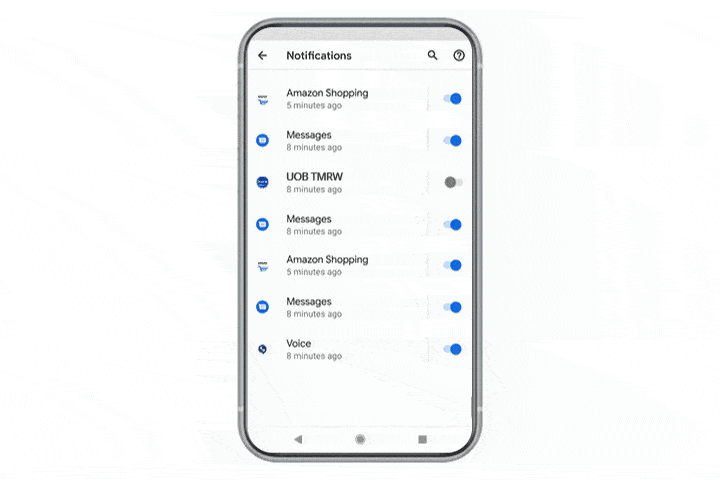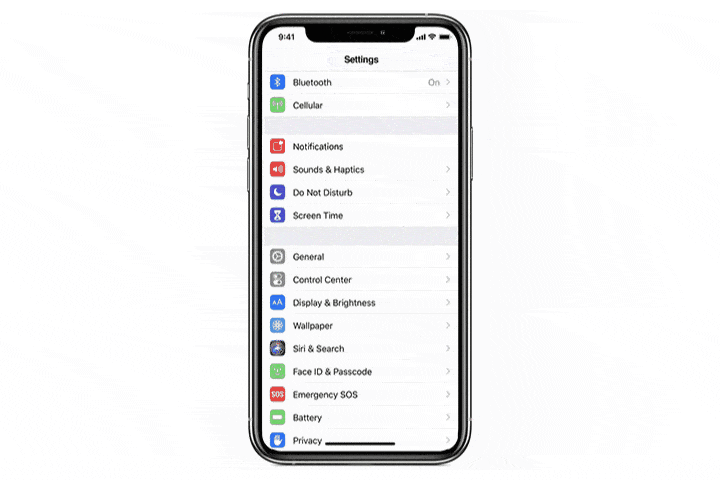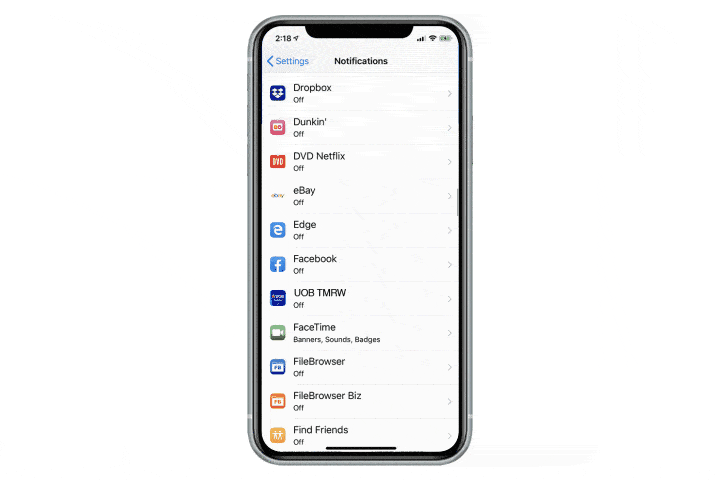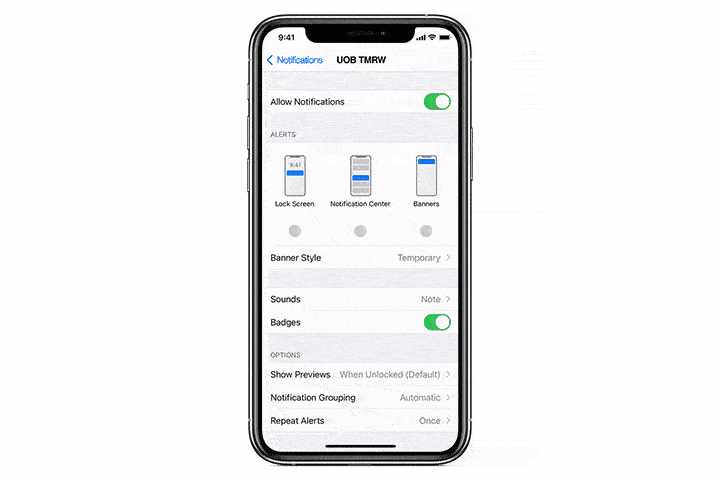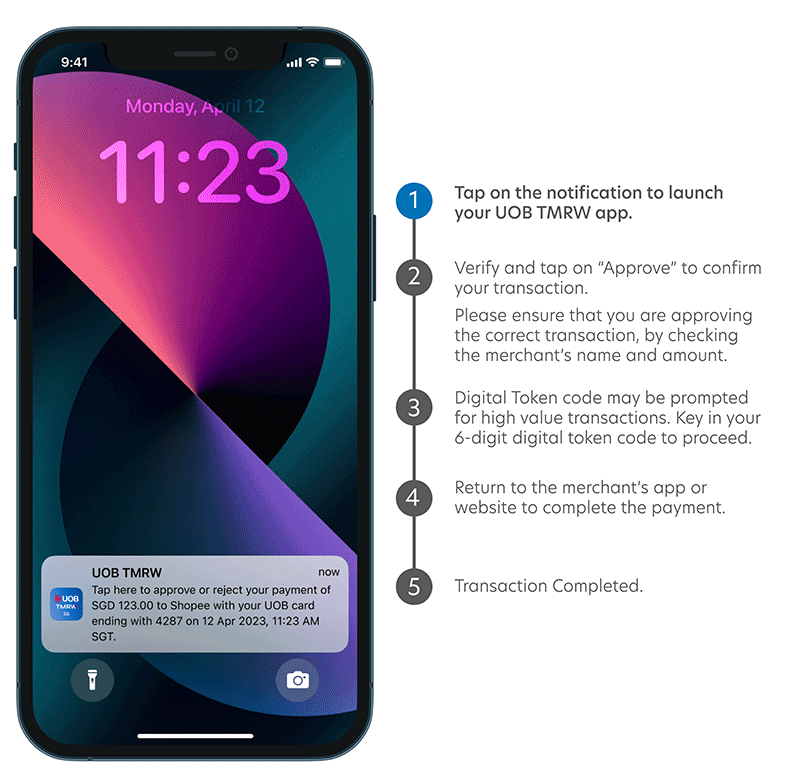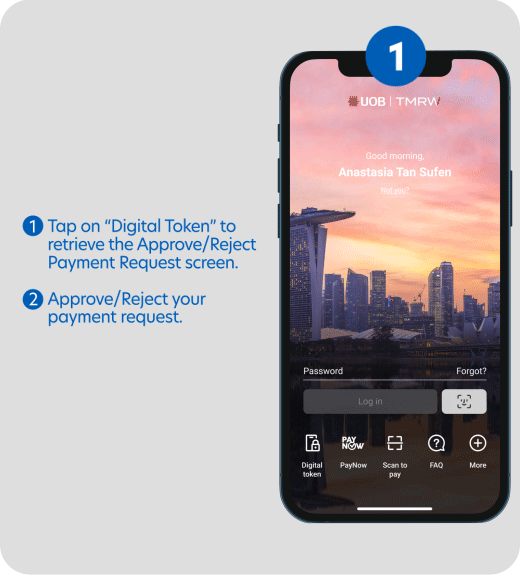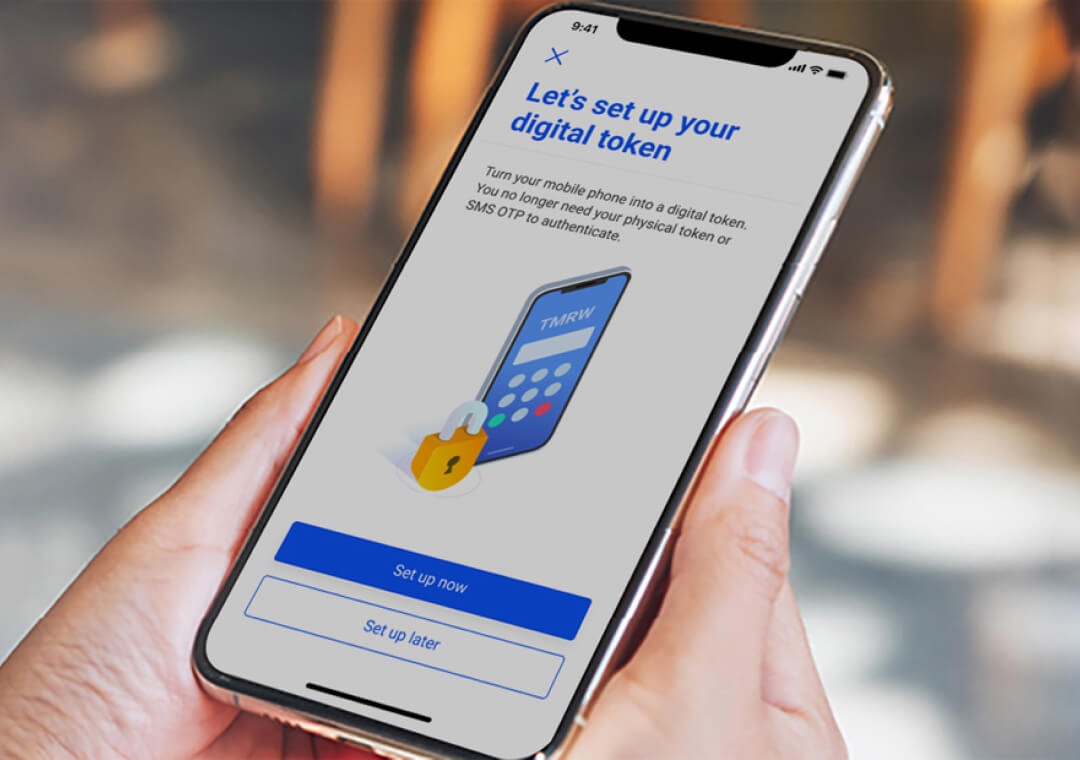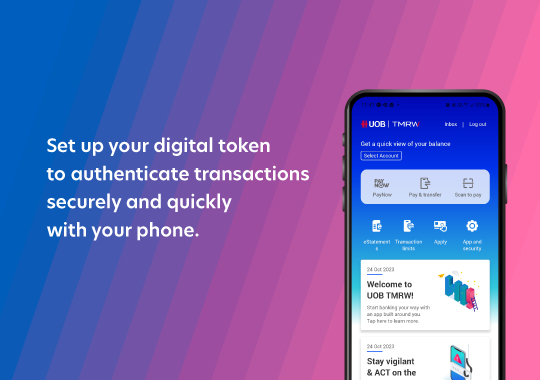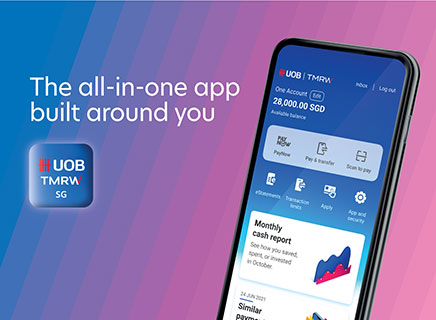How do I verify payment for my online transaction using Digital Token?
You will receive a push notification on the mobile device you registered for Digital Token. Tap on the notification and UOB TMRW will launch with a pop-up on the transaction details. Please ensure that you are approving the correct transaction by checking the merchant’s name and amount. Tap “Approve” to verify the transaction.
I have approved the payment request on UOB TMRW app and returned to the merchant's app/website, but I continue to see the screen asking me to verify my 3DS transaction. What should I do?
Depending on the merchant you are transacting with, it might take up to 10 seconds for the merchant app or website to verify your payment request after you have approved the transaction on your UOB TMRW app and returned to the merchant's app/website. During this interval, please do not click on anything on the screen until the page automatically refreshes to reflect the transaction status.
If you’re still unable to approve the request or receive a response on the transaction status, please click on “Resend push notification” to try again.
Why am I not receiving any push notification to verify my transactions?
There may be poor network connectivity, or you may have turned off notifications for UOB TMRW app. Please ensure that push notifications have been enabled on your mobile device for your UOB TMRW app and click on “Resend push notification” to try again. Click here to see how to enable your push notifications.
If you are currently in China, you may not be able to receive push notifications via UOB TMRW app. To verify your online 3DS transaction, tap on “Digital Token” on your UOB TMRW app pre-login screen to retrieve the payment request.
Click here to see how to retrieve your Payment Request screen.
I’m still not receiving the push notification despite enabling my device to receive UOB TMRW app push notifications. How do I complete my 3DS transaction?
If you did not receive the push notification, you can tap on “Digital Token” on your UOB TMRW app pre-login screen to retrieve the payment request. Click here to see how to retrieve your Payment Request screen.
How do I turn on notifications on my mobile device?
For iOS devices
Access Settings → Select Notifications → Select UOB TMRW → Turn on “Allow Notifications”
For Android devices
Access Settings → Select Notifications → Select UOB TMRW → Turn on Notifications
Why am I still receiving SMS One-Time Password (OTP) authentication instead of Digital Token authentication for my online card transactions?
The Digital Token authentication for online card transactions will be progressively rolled out to UOB Cardmembers with UOB TMRW app access, hence you might still be prompted for SMS OTP authentication. If you do not have UOB TMRW app access, please register for digital banking access and set up your Digital Token.
What can I do if I require further assistance?
If you are having trouble with approving or rejecting your payment request via the push notification sent by UOB TMRW to your registered mobile device, please call 1800 222 2121 for assistance.