1 of 3
What do you need help with?

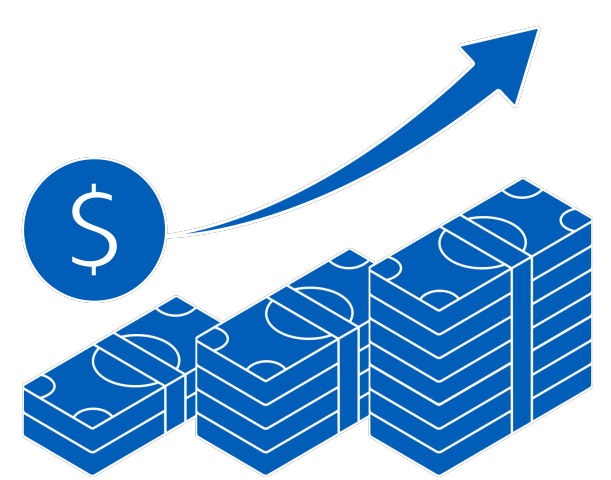
1 of 3

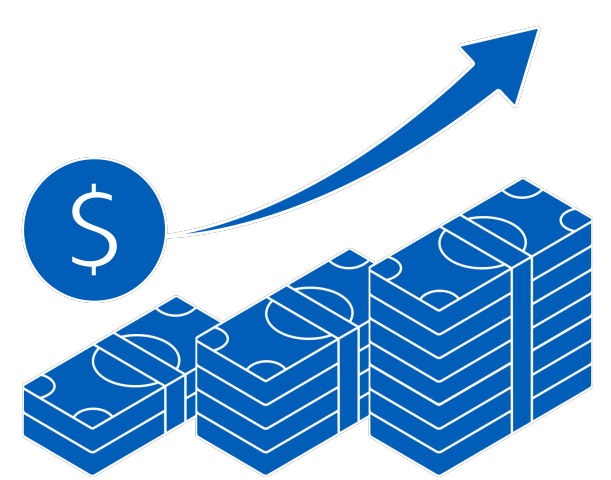

Starting or growing a business? Enjoy more than S$4,000 savings now with essential solutions. T&Cs apply.
Find out more
Your go-to sustainability guide. Get your customised report today by taking the quiz now.
Take the quizyou are in GROUP WHOLESALE BANKING
Custom and secure business email
100 participant video meetings
30 GB cloud storage per user
Security and management controls
Pick 2 solutions across the 6 categories under the Start Digital Pack.
Custom and secure business email
150 participant video meetings with recording
2 TB cloud storage per user
Security and management controls
Pick 2 solutions across the 6 categories under the Start Digital Pack.
Custom and secure business email + eDiscovery, retention
250 participant video meetings with recording and attendance tracking
5 TB cloud storage per user
Enhanced security and management controls, including Vault and advanced endpoint management
Pick 2 solutions across the 6 categories under the Start Digital Pack.
Duis aute irure dolor in reprehenderit in voluptate velit esse cillum dolore eu fugiat nulla pariatur.
Excepteur sint
Duis aute irure dolor in reprehenderit in voluptate velit esse cillum dolore eu fugiat nulla pariatur.
Duis aute irure dolor in reprehenderit in voluptate velit esse cillum dolore eu fugiat nulla pariatur.
Excepteur sint
Duis aute irure dolor in reprehenderit in voluptate velit esse cillum dolore eu fugiat nulla pariatur.
With Google Workspace, you'll receive a number of additional business-grade services which are not included with Google's free consumer apps. These services include custom business email @yourcompany, twice the amount of cloud storage across Gmail and Drive, 99.9% guaranteed uptime on business email, interoperability with Microsoft Outlook, additional security options like two-step authentication and SSO, and administrative controls for user accounts.
As Google has evolved G Suite into a more integrated experience across our communication and collaboration tools, G Suite is rebranded to Google Workspace to more accurately represent the product vision.
Many customers are able to eliminate their existing productivity suites and rely exclusively on Google Workspace to create different kinds of files, including text documents, spreadsheets and presentations. You can work on those files in real time with other people and store them in the cloud with Google Drive. Google Workspace’s apps work across devices. Unlike traditional desktop applications, there is no software to install. Google Workspace is also compatible with files made in other programs, such as Microsoft Office.
Yes. A user can have multiple email addresses by creating email aliases such as support@yourcompany. You can add up to 30 email aliases for each user.
The Start Digital Pack is a joint initiative with the Infocomm Media Development Authority (IMDA) and Enterprise Singapore (ESG) to help SMEs digitalise.
Under UOB, it lets you start your digitalisation journey with curated solutions from six categories — Accounting, Human Resource, Digital Marketing, Digital Transactions, Cybersecurity, and Collaboration.
View the Start Digital Pack page for more details.
We use cookies to improve and customize your browsing experience. You are deemed to have consented to our cookies policy if you continue browsing our site.