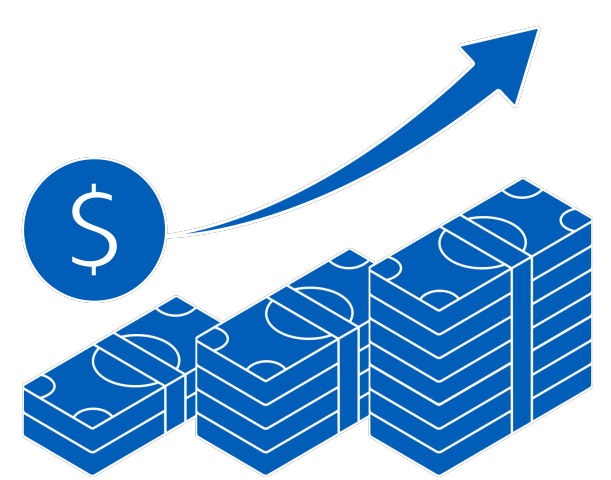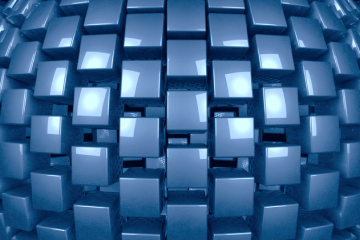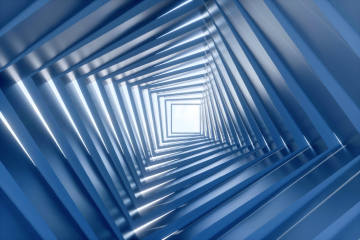Explore our latest promotions

Digital
Join our exclusive UOB SME community
Sign up on the UOB SME app today to be kept informed of the latest promotions, events and insights.
Solutions for your industry
Building & Construction, Logistics or Manufacturing

From solutions that boost your day-to-day efficiency to helping you scale your business, we bring everything together for you.

From solutions that boost your day-to-day efficiency to helping you scale your business, we bring everything together for you.

We are here to help you gain access to trade advisory, foreign exchange solutions and more to meet your business needs. Find out how we can help you.

Our suite of customised solutions are designed to support and address your business needs.

Our suite of customised solutions are designed to support and address your business needs.
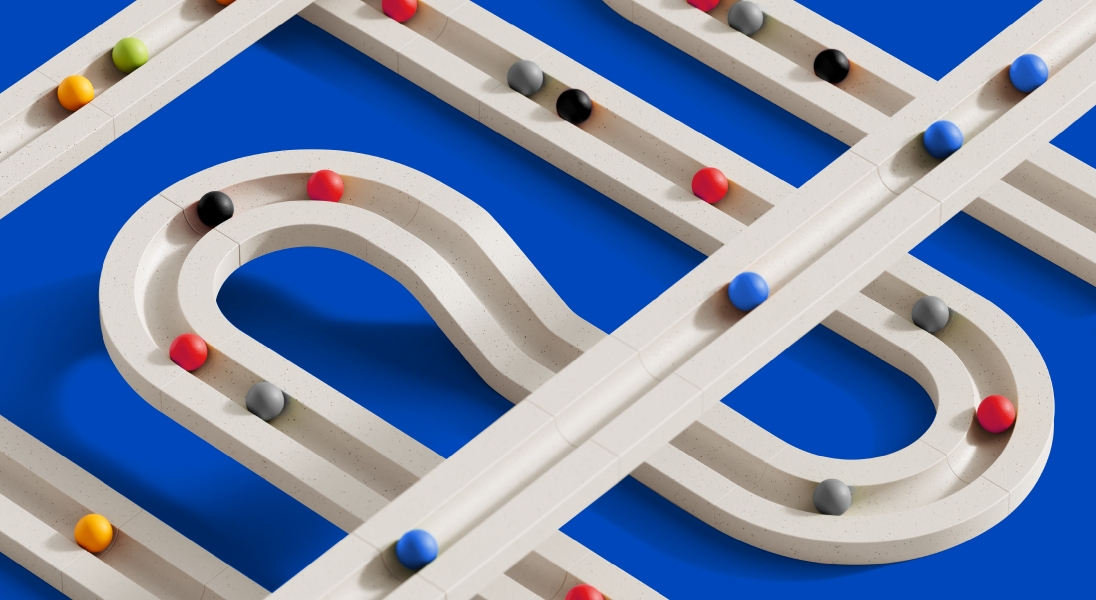
Whether you’re starting a business or growing your enterprise, we have a suite of banking and digital business solutions tailored for your industry.


UOB happenings
Events
Explore specially curated events empowering business and communities.
Promotions & privileges
Banking promotions and partner privileges made for you.
Deposit Insurance Scheme
Singapore dollar deposits of non-bank depositors and monies and deposits denominated in Singapore dollars under the Supplementary Retirement Scheme are insured by the Singapore Deposit Insurance Corporation, for up to S$100,000 in aggregate per depositor per Scheme member by law. Foreign currency deposits, dual currency investments, structured deposits and other investment products are not insured.
Please refer to UOB Insured Deposit Register for a list of UOB accounts / products that are covered under the Scheme.