1 of 3
What do you need help with?

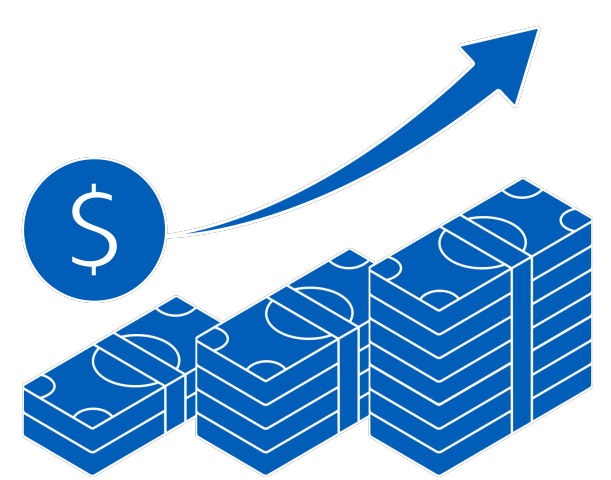
1 of 3

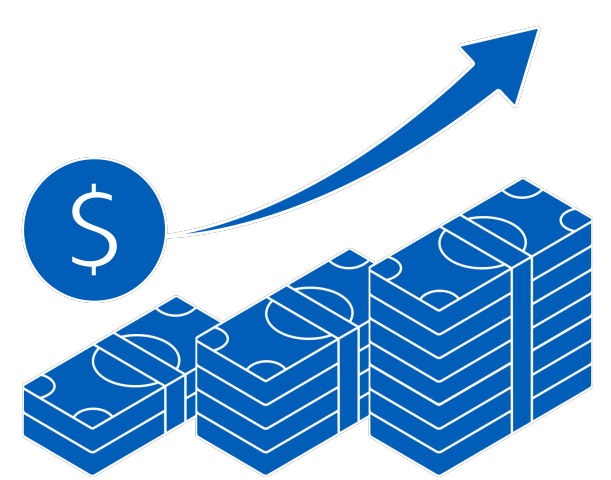

Starting or growing a business? Enjoy more than S$4,000 savings now with essential solutions. T&Cs apply.
Find out more
Your go-to sustainability guide. Get your customised report today by taking the quiz now.
Take the quizyou are in GROUP WHOLESALE BANKING

Business Account Opening and Digital Banking setup.
UOB is committed to every step with People’s Association. Opening a business account, registering for UOB Infinity and Host-to-Host parent entity bank connection is now accessible at your convenience under a one-stop shop. We are dedicated to supporting your needs and services, partnering with you and the business community on your journey, making banking effortless.


| Steps | Details |
| Step 1 |
Download and complete the required documents duly signed by the Authorised Signatories of your Grassroots Organisations (GRO).
Note: PA’s signature is not required based on the blanket approval. You may refer to the checklist for required documents here. |
| Step 2 |
Reach out to your dedicated UOB Relationship Manager (RM) for an appointment to conduct 'Know-Your-Customer' checks and collect the signed forms. This can be done in the GRO's premises or at the preferred UOB Branch.
Dedicated Relationship Manager for all matters: sg-cmbgroclientservice@uobgroup.com |
| Step 3 | The newly opened Business Account will be linked to People's Association's Infinity and Host-to-Host profiles. |
| Steps |
| Step 1 |
| Step 2 |
| Step 3 |
Reach out to your dedicated Relationship Manager for arrangement on ‘Know-Your-Customer’ checks and submission of documentations.
At least 2 GRO Office Bearers and all authorized signatories/approvers.
You may refer to the checklist for required documents here.
You may liaise with the dedicated Relationship Manager via email on account opening status.
Please reach out to your dedicated Relationship Manager at sg-cmbgroclientservice@uobgroup.com for the latest pricing for PA GROs.
We use cookies to improve and customize your browsing experience. You are deemed to have consented to our cookies policy if you continue browsing our site.