1 of 3
What do you need help with?

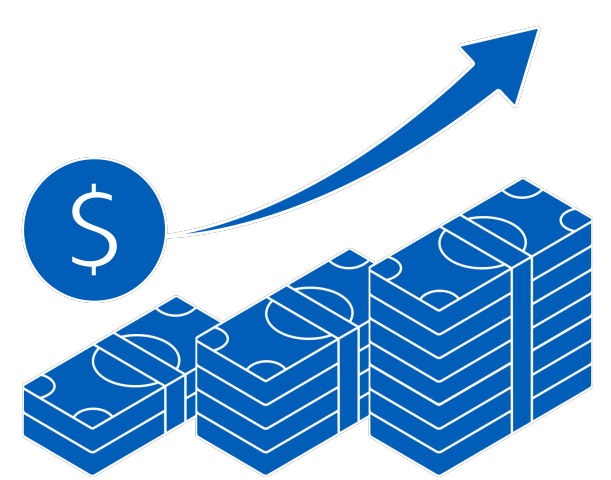
1 of 3

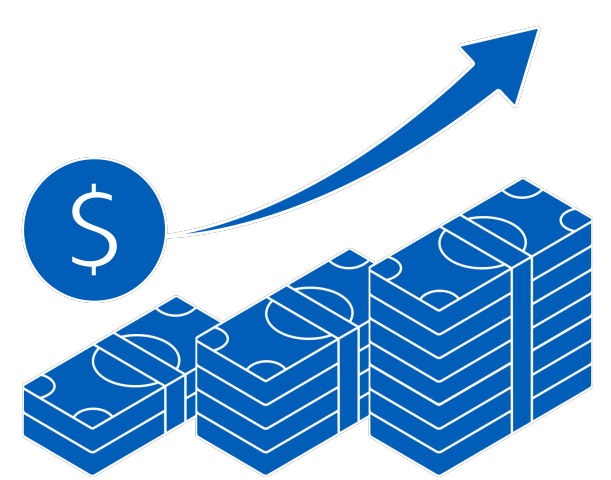

Enjoy more than S$4,000 worth of savings with essential solutions. T&Cs apply.
Explore UOB Business Kityou are in GROUP WHOLESALE BANKING
• Your existing account information and standing instructions will not be affected. Follow below step-by-step to activate now.
• For new-to-bank customers, please click here to setup instead.
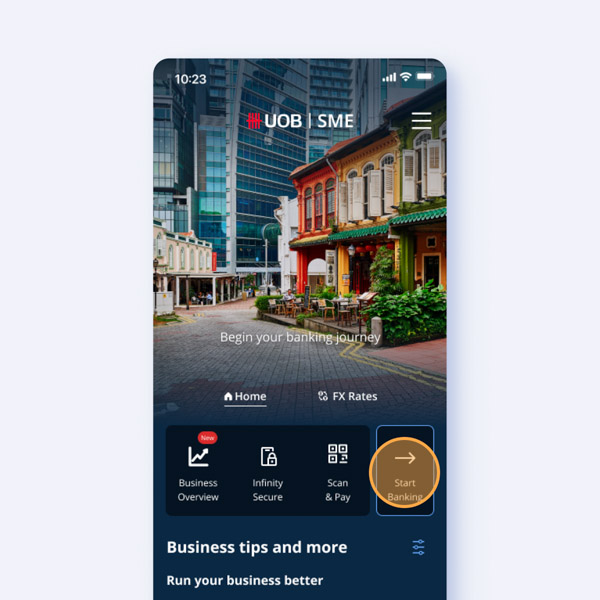
Tap on 'Start banking' > 'OK'
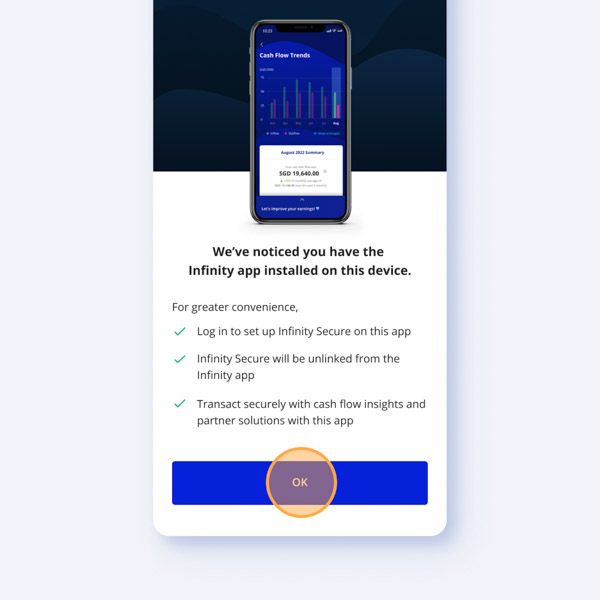
Tap on ‘OK’
Only applicable to customers with UOB Infinity app installed on the device
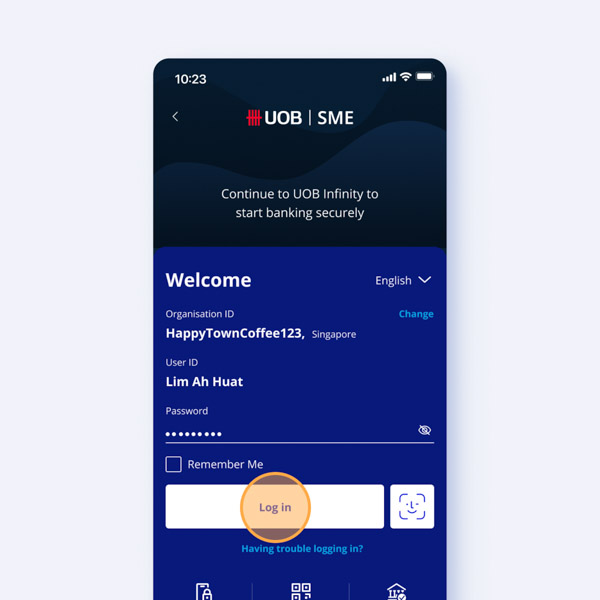
Log in with UOB Infinity IDs
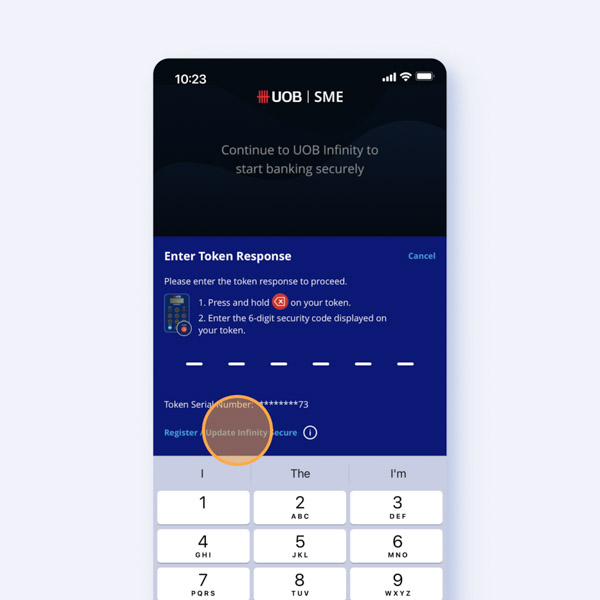
Tap on 'Yes' to register Infinity Secure
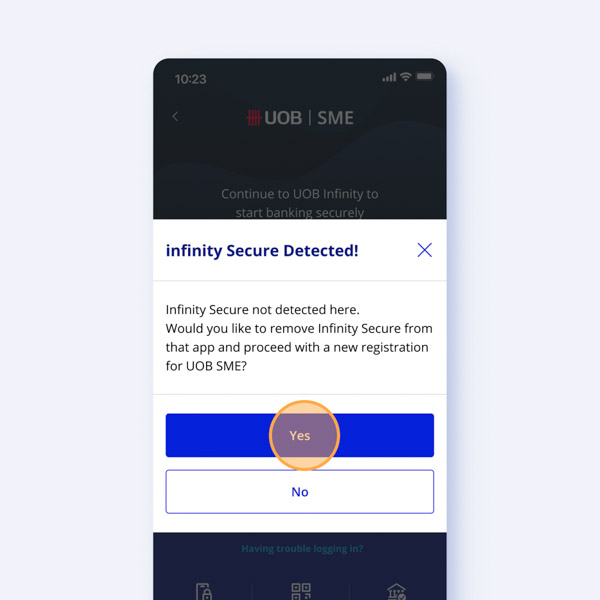
Tap on 'Yes'
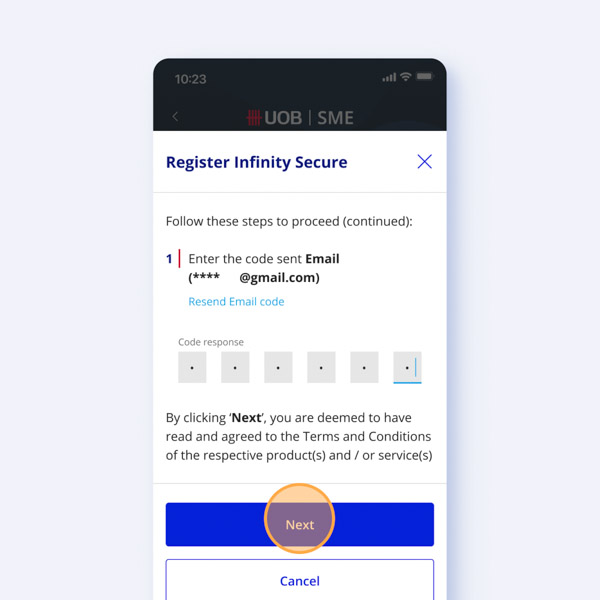
Enter the code received on your registered email address
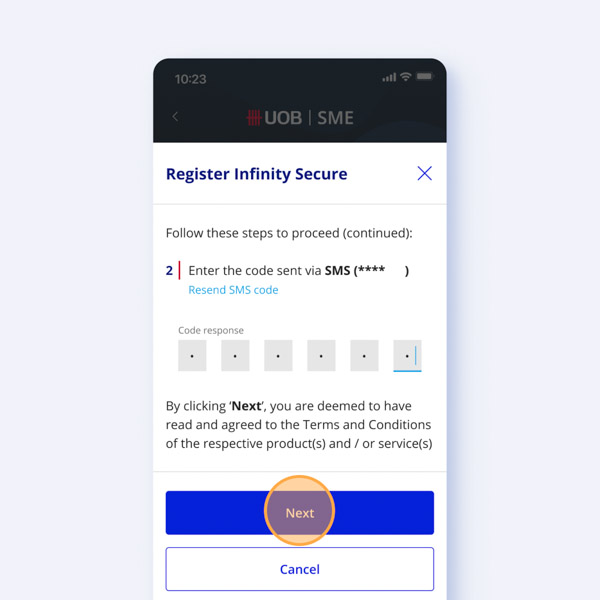
Enter the code received on your registered mobile number via SMSs
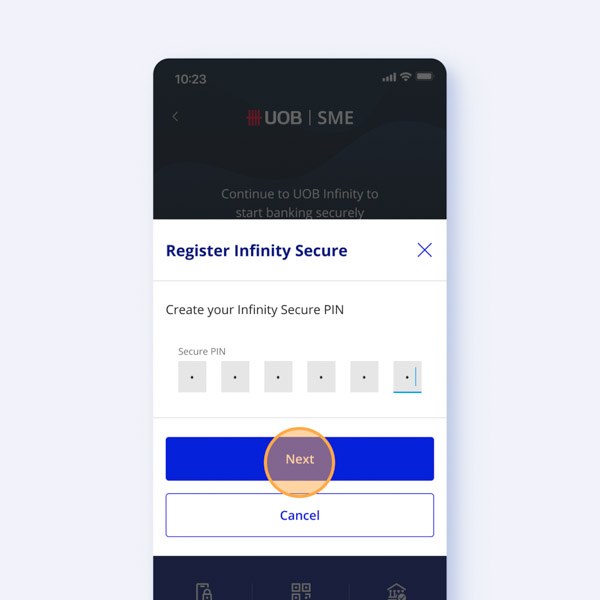
Create your 6-digit PIN
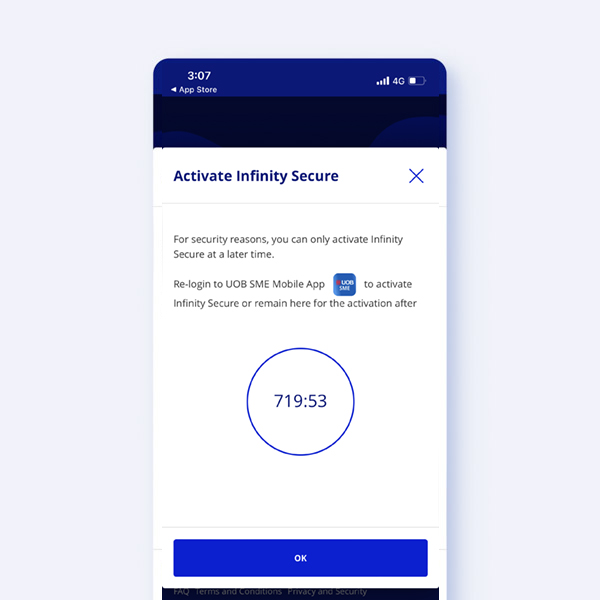
Follow on screen instructions*
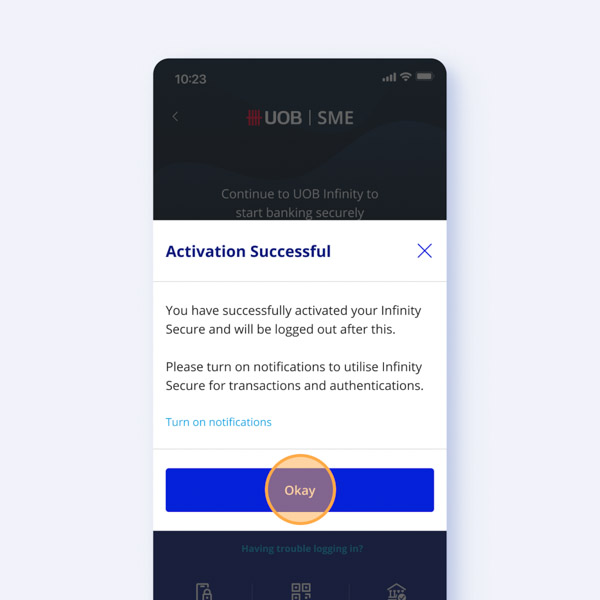
Repeat step 6 & 7 to validate your new 6-digit PIN and you're done!
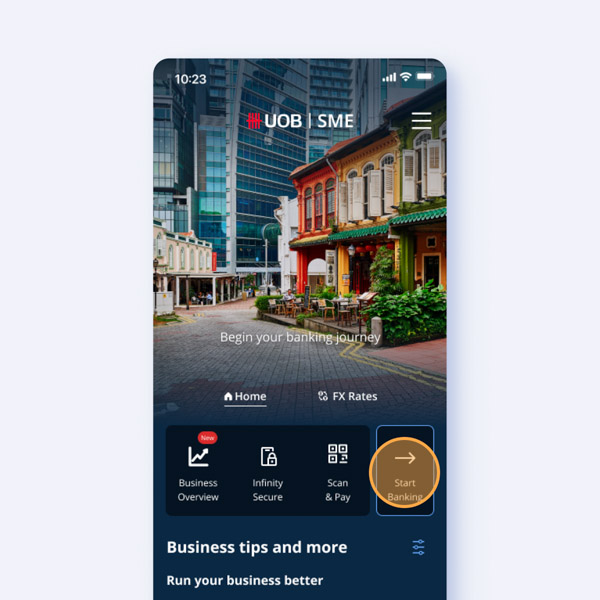
Tap on 'Start banking' > 'OK'
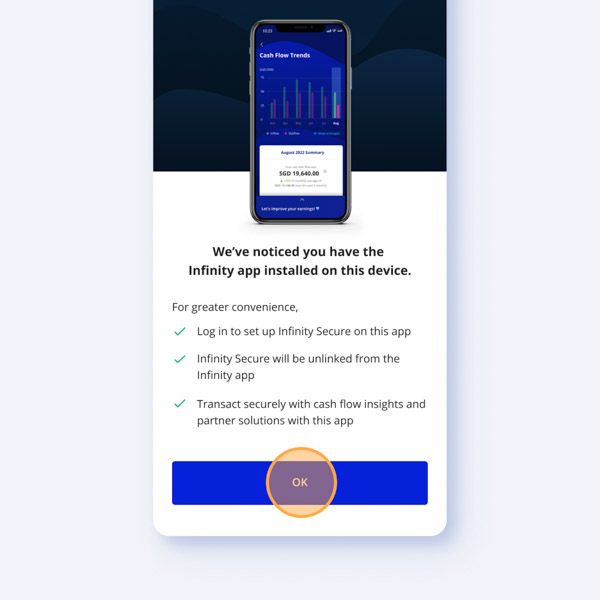
Tap on ‘OK’
Only applicable to customers with UOB Infinity app installed on the device
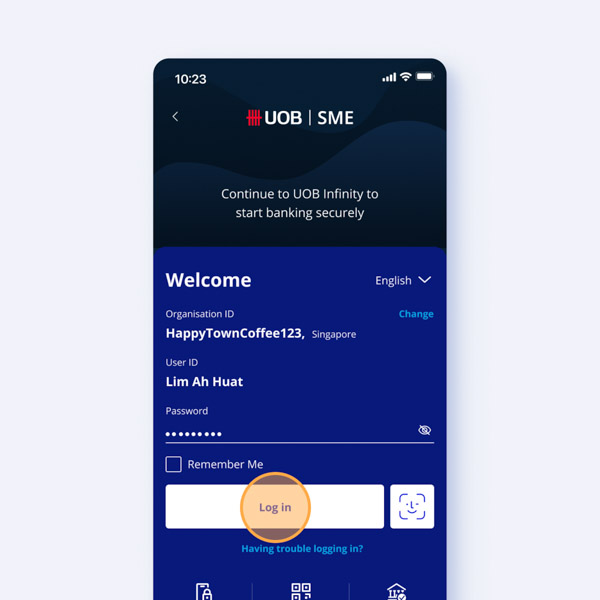
Log in with UOB Infinity IDs
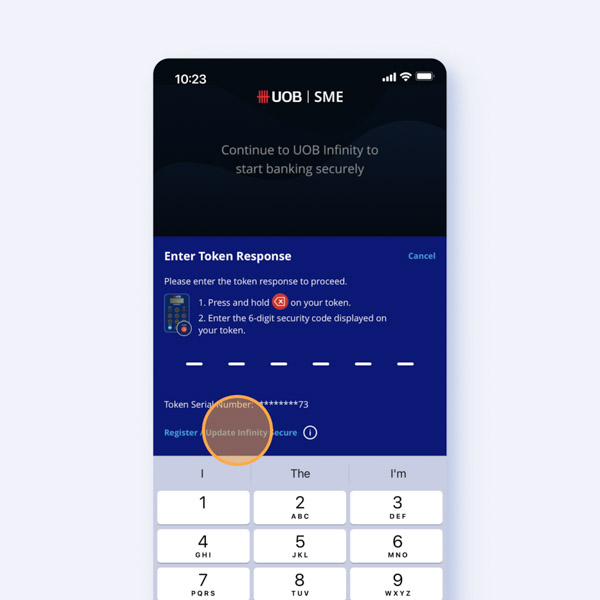
Tap on 'Yes' to register Infinity Secure
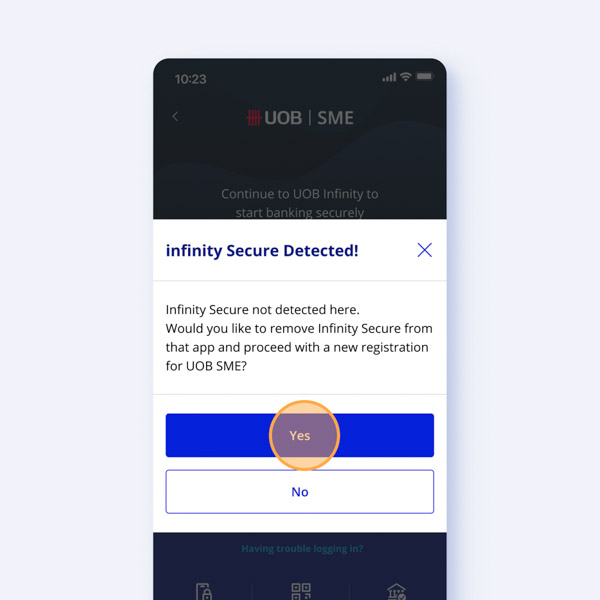
Tap on 'Yes'
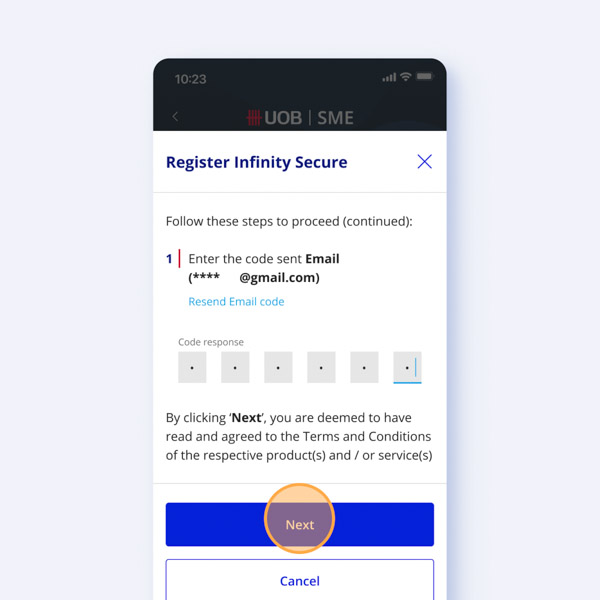
Enter the code received on your registered email address
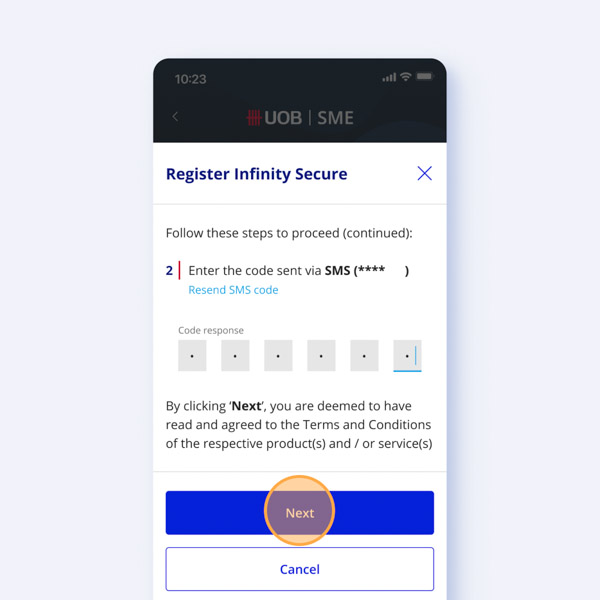
Enter the code received on your registered mobile number via SMSs
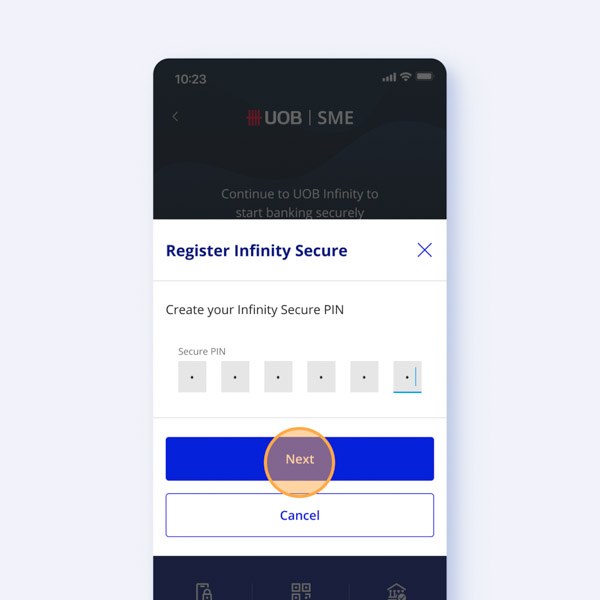
Create your 6-digit PIN
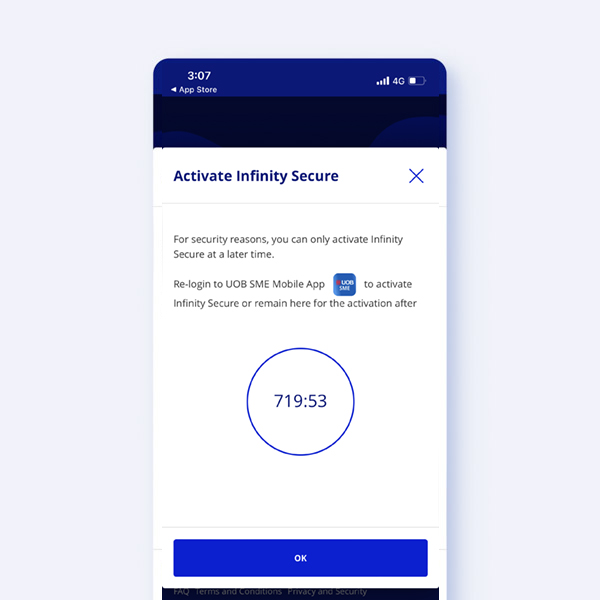
Follow on screen instructions*
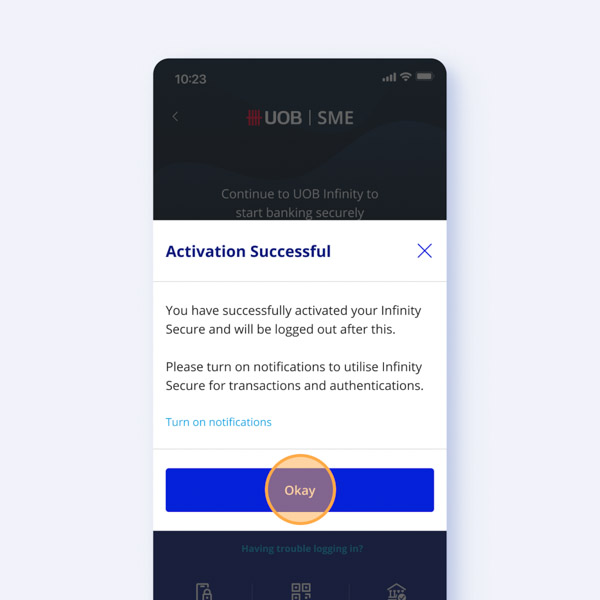
Repeat step 6 & 7 to validate your new 6-digit PIN and you're done!
We use cookies to improve and customize your browsing experience. You are deemed to have consented to our cookies policy if you continue browsing our site.