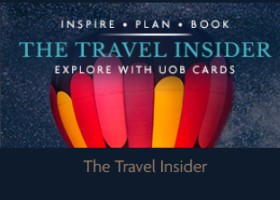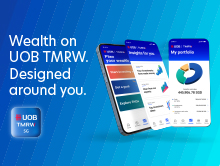PayNow
What is PayNow?
This is a service that lets you send and receive money from your phone number or Singapore NRIC/FIN.
Why is there a need for PayNow?
PayNow was introduced in response to the increased demand from customers to make funds transfer more convenient and efficient. From time to time, government may also disburse payouts through PayNow. Therefore, it is important to register your NRIC on PayNow to receive funds immediately and effortlessly.
Which are the participating PayNow banks?
PayNow is currently offered by 9 banks – Bank of China, Citibank Singapore Limited, DBS Bank/POSB, ICBC, HSBC Bank (Singapore) Limited, Maybank, OCBC Bank, Standard Chartered Bank and United Overseas Bank. More banks may join at a later date.
Are transfers via PayNow secure?
Yes, PayNow is secure and adopts the same high security standards established by the banking industry in Singapore for funds transfer. Additional transaction signing will be required for:
- ad-hoc PayNow transfers exceeding daily cumulative of S$1,000 and up to maximum of S$20,000; and
- added payee transfers above S$5,000 per transaction
What is NFI?
NFI stands for Non-Bank Financial Institutions. They are typically financial service providers providing services such as e-Wallets.
What is a VPA or virtual payment address?
A virtual payment address, or VPA, is an identifier used by the NFIs that can be uniquely mapped to an individual account.
Your VPA will always have the following format:
Grab user: +(Country Code)(mobile number)#GRAB For example, +6591234567#GRAB
Liquid Pay user: +(Country Code)(mobile number)#XNAP For example, +6591234567#XNAP
Singtel Dash user: +(Country Code)(mobile number)#DASH For example, +6591234567#DASH
Bank users can start making fund transfer to participating NFIs via PayNow with VPA.
Who are the participating NFIs for PayNow?
Currently the participating NFIs for PayNow are Grab, Singtel Dash and Liquid Pay.
How is it different from existing PayNow?
This is similar to PayNow, except customer needs to use VPA when making PayNow Fund Transfer to the NFIs instead of NRIC or Mobile Number.
How long does it take to make a PayNow fund transfer to NFI using VPA?
The PayNow fund transfer to NFI using VPA will be almost immediate, similar to normal PayNow fund transfer.
What is the maximum/minimum amount that I can transfer to a VPA proxy?
The maximum and minimum amount you may transfer is dependent on each e-wallet’s setting. Please check with the NFI e-wallet provider for more details.
Are there minimum and maximum transaction limits for using PayNow?
You may transfer funds subject to your daily or monthly transfer limits. The default PayNow limit is S$5,000.
What are the operating hours of PayNow?
PayNow is riding on the FAST platform and therefore operates 24/7.
Who can use PayNow?
Customers of the 9 participating banks can use PayNow.
How can I access the PayNow Service?
You can access PayNow using UOB Personal Internet Banking or UOB TMRW.
Will the recipient bank receive the PayNow if it is not a participating bank?
No. PayNow only enables funds transfer between participating banks. Funds between a participating and non-participating bank can be transferred via other channels such as FAST or Interbank GIRO.
How will I know if my funds transfer via PayNow is successful?
The status of your funds transfer is available in the transaction history and can access via UOB Personal Internet Banking or UOB TMRW.
Will there be charges if I use PayNow?
No, there are no charges to use PayNow.
Any exclusion to the acceptance of PayNow?
With effect from 14 November 2023, PayNow transfers for gambling related activities to the registered PayNow proxies of the following entities will not be allowed if UOB CashPlus is the source of funds for such transfer:
- Singapore Pools (Private) Limited
- Marina Bay Sands Pte Ltd.
- Resorts World At Sentosa Pte. Ltd.
How do I send money with PayNow?
Tap on the 'Home' icon on the bottom bar. Then, go to 'PayNow' and choose whether you're transferring money to a phone number, NRIC/FIN or UEN. Tip: you don't need to register for PayNow to send money!
How do I receive money with PayNow?
You must register for PayNow and link your phone number or NRIC/FIN to your bank account. Once done, payees can find you with your phone number or NRIC/FIN.
How do I register for PayNow?
Tap on the 'Home' icon on the bottom bar. Then, go to 'PayNow'. If you're not prompted to register, tap on the 'Register' button on the top right. For full step by step guide, click here
I've accidentally sent money to someone I don't know. What should I do?
Call us at 1800 222 2121 immediately. If you're overseas, call (65) 6222 2121 instead. We'll investigate and follow up with the recipient's bank to return your money. You may also be advised to lodge a police report to aid the investigation.
I've received money from someone I don't know. What should I do?
Call us at 1800 222 2121 to authorise the return of the money to the sender. If you're overseas, call (65) 6222 2121 instead. You should also lodge a police report and not use the money.
Overseas QR Payment
What is overseas QR Payment?
It is a service that allows UOB TMRW app customers to conveniently scan the respective QR code in participating countries (i.e. Indonesia, Malaysia and Thailand) to allow instant, secure and seamless payment to merchants when overseas.
Are there any fees payable to use the overseas QR Payment?
No fee is applicable for this service besides the foreign conversion charges.
Is there a transaction limit with overseas QR Payment?
There is a separate daily maximum limit of SGD 1,000 for each participating country. The daily remaining limit will be displayed on the app when a payment is initiated.
For overseas QR payment to Indonesia and Thailand, there is a minimum amount of IDR 1,000, or THB 100 respectively.
How do I know which are the merchants in Indonesia that will accept overseas QR Payment?
QRIS is the standardized QR code that is used for payments in Indonesia. There are over 60 supporting partners for QRIS QR and it allows UOB TMRW users to be able to scan the QR code and make payment at over 23 million merchants in Indonesia.
Please look out for the QR code with the QRIS acceptance mark on display at the merchant store front.
How do I know which are the merchants in Malaysia that will accept overseas QR Payment?
DuitNow QR is the Malaysia's national QR standard established under PayNet of the Bank Negara Malaysia's Interoperable Credit Transfer Framework (ICTF). There are 8 supporting partners for DuitNow QR.
Please look out for the QR code with the DuitNow acceptance mark on display at the merchant store front with any of the 8 participating partners' logo in the Participating Partner section.
How do I know which are the merchants in Thailand that will accept overseas QR Payment?
PromptPay is the national real-time interbank payment system in Thailand. There are 5 supporting partners for PromptPay QR and it allows UOB TMRW users to be able to scan the QR code and make payment at over 8 million merchants in Thailand.
Please look out for the QR code with the PromptPay acceptance mark on display at the merchant store front with any or the 5 supporting partners (i.e. Bangkok Bank, Bank of Ayudhya, Kasikorn Bank, Krungthai Bank and Siam Commercial Bank).
I received an error message “This QR code is not supported.” while scanning the QR code.
This means the QR code is invalid or not supported. Please make sure you are scanning the right QR code acceptance mark.
How are the foreign exchange rates determined?
The foreign exchange rate is the rate provided by NETS plus a mark-up of 2% above the foreign exchange rate. The mark-up serves to cover fees for services provided and/or administered by us and our service providers for the foreign currency transaction.
Overseas funds transfer
What is an overseas funds transfer?
Through cross-border gateways built and operated by Singapore and participating countries (i.e. Malaysia and Thailand), these linkages enable our customers to transfer funds quickly and securely between Singapore and the participating countries. Customers simply need to only key in the recipient’s mobile phone number, mirroring a domestic PayNow transfer. The transfer is real-time and recipient will receive the funds near instantly.
Are there any fees payable to use the overseas funds transfer service?
Charges are currently waived for customers.
Is there a transaction limit with the overseas funds transfer service?
There is a separate daily maximum limit of SGD 1,000 for each participating country. The minimum transaction amount is MYR 10 and THB 100. The daily remaining transfer limit will be displayed on the app when a payment is initiated.
Is a country code required for overseas funds transfer service?
Yes. Please request for your recipient’s local registered mobile number for the Cross-border Instant Transfer with the respective country code.
How do I know if my recipient can accept the overseas funds transfer?
The Cross-border Instant Transfer is only applicable to participating banks from the respective participating countries. Recipient must have registered with one of the banks that participated in the Cross-border Funds Transfers service. Please refer below for more information:
- Malaysia (DuitNow) - There are currently 3 participating banks and they are CIMB Bank Berhad, Maybank Berhad and TNG Digital Sdn Bhd (receipt of funds will be enabled at a later date).
More Singapore PayNow members and Malaysia DuitNow members may be onboarded to offer this service to their customers in the future. - Thailand (PromptPay) - There are currently 5 participating banks and they are Bangkok Bank, Bank of Ayudhya, Kasikorn Bank, Krungthai Bank and Siam Commercial Bank.
What is the error message if the recipient's mobile number is invalid? What if the recipient insists the mobile number is correct?
A pop-up on the app will appear with the message “Unable to pay or transfer”. Please make sure the recipient has registered the mobile number with one of the supported partners.
Can I also receive funds into my UOB account in Singapore from my counterparts of the participating countries?
Yes, you can. Simply ensure you are registered for PayNow via the mobile number on any of your UOB current or savings account.
Can I make an overseas funds transfer using the recipient's National ID number?
The Cross-border Funds Transfers service is only applicable for transfers via the mobile number.
Will I receive a notification on the overseas funds transfer transaction I have made?
Yes, you will receive notification via Push Notification to your UOB TMRW app for all incoming Cross-border Funds Transfer transactions.
Notification via email or SMS will be sent for all outgoing Cross-border Fund Transfers transactions, depending on your alerts setting. To update your alerts setting for outgoing transfer transactions, please login to PIB > Manage Alerts.
How is the foreign exchange rate determined?
You will be able to view the applicable foreign exchange rates prior to the transfer. The foreign exchange rates are closely benchmarked to prevailing market rates, converted to US Dollar before being converted to Singapore Dollar.
Scan to pay
What is 'Scan to pay'?
This is a service that lets you send and receive money using QR codes.
How do I pay by using a QR code?
Tap on the 'Home' icon on the bottom bar. Then, go to 'Scan to pay' to scan the QR code. If the QR code is on your own phone, you can tap 'Select from device' to upload a photo of the code from your photo gallery.
Where can I pay with 'Scan to pay'?
You can do so at all merchants that accept DuitNow, NETS, PayNow or FavePay QR codes.
How do I receive money through my QR code?
First, make sure you've registered your phone number with us for PayNow to generate QR codes. To receive money, tap on the 'Home' tab on the bottom bar. Then, go to 'Scan to pay' > 'My QR'. Share your QR code as it is or choose a preset amount.
Contactless ATM
What is contactless ATM withdrawal?
This allows you to withdraw cash from an ATM using your phone instead of your card. Just tap your device on the contactless symbol, select the card you want to withdraw from on your phone, and enter your ATM PIN.
What cards are supported?
The same Visa or Mastercard that you are using for ATM cash withdrawals today are supported. You can add the card to your respective wallet and start enjoying Contactless ATM withdrawals.
What is preset withdrawal settings?
Preset withdrawal settings allow you to indicate your withdrawal amount, account to withdraw from and balance display or receipt, so that there is no need to make those selections on the ATM screen. You will get your cash right after you key in your ATM PIN, making your cash withdrawal even easier. You can choose to preset your withdrawal settings via UOB TMRW.
What if I don’t want to withdraw my preset amount of cash?
You can enable and disable this preset withdrawal setting function with the toggle in your Contactless ATM setting within UOB TMRW. When this setting is turned off, you will be guided by the ATM to enter the amount you wish to withdraw each time.
Is different preset withdrawal settings for my different cards with ATM allowed?
Yes. If you have more than one card enabled for Contactless ATM cash withdrawal, you can preset individual preset withdrawal settings for each card.
Can I use this service if my credit card is not linked to my bank account?
If your Visa or MasterCard credit card is not linked to any of your Current / Saving Account, you will not be able to use the card for Contactless ATM withdrawal. Log in to UOB TMRW to link your card to your current or savings account instantly. Click here to find out more. Alternatively, you may visit the nearest branch to link your UOB Visa and MasterCard Credit Card to your current or savings account, if you wish to enable Contactless ATM withdrawals for this credit card.
Is Contactless Cash Withdrawal considered a cash advance transaction?
No. Your contactless Cash Withdrawal with a credit card linked to your UOB current or savings account via ApplePay™ or Google Pay/Samsung Pay/Fitbit Pay wallets is not considered a cash advance transaction, as the cash withdrawal is made from your current or savings account, and not your credit line.
Visit the nearest branch to link your UOB Visa and MasterCard Credit Card to your current or savings account.
Are there charges for Contactless Cash Withdrawal?
No. There are no additional charges applicable for Contactless Cash Withdrawal.
Will I be notified for my Contactless ATM cash withdrawal transaction?
Yes. You will receive transaction alerts based on your current setting on ATM cash withdrawal threshold.To change the threshold to receive transaction alerts, sign in to Personal Internet Banking.
How do I start making contactless ATM withdrawals?
Just add your UOB Visa or Mastercard Debit card on ApplePay™/Google Pay/Samsung Pay/fitbit. The card you add needs to be linked to a UOB current or savings account.
Which ATMs can I make contactless withdrawals from?
To see the list, tap on the 'Services' icon on the bottom bar. Then, tap on 'Find us' > 'Contactless ATM' > 'Show results'.
How do I change the settings for my contactless withdrawals?
We are committed to meeting and exceeding all industry standards. Protecting your transaction is our job and we take it very seriously. To read more on security policy, please click here. Contactless Cash Withdrawal from a Contactless ATM is as secure as using your physical ATM card. You will still be required to enter your Card Pin on the ATM PIN Pad. As an added layer of security, for the Contactless ATM to recognize your card, you have to unlock the ApplePay™ or Google Pay wallet with your fingerprint, Face ID or passcode.
What should I do if have an issue adding a credit, debit or ATM card?
Contact the UOB Call Centre at 1800 222 2121. If you're overseas, call (65) 6222 2121 instead. We'll help fix the issue. If it takes time, please use your physical card first.
Funds Transfer (FAST)
Why is there a need for FAST?
FAST was introduced in response to the increasing demand from consumers and businesses for faster and more efficient funds transfers. Currently, it can take up to three working days for customers to transfer money from one banking account to another across banks. With FAST, it is almost instant.
Where can I view the list of participating banks and non-bank financial institutions (NFIs) for Funds transfer (FAST)?
Click here for a complete list of the participating banks and non-bank financial institutions (NFIs) for funds transfer (FAST).
Are transfers via FAST secure?
Yes, FAST is secure and adopts the same high security standards established by the banking industry in Singapore for funds transfer. Additional transaction signing will be required for ad-hoc transfers above S$1,000 and transactions above S$5,000 to existing payees.
Who can use FAST?
Customers with savings or current accounts at the participating banks can use FAST.
Can non-FAST participating bank receive fund transfer from FAST supported bank?
No, FAST only enables funds transfer between accounts of the participating banks in Singapore. Funds between a participating and a non-participating bank can be transferred via eGIRO.
Can I use FAST to transfer funds to a bank account overseas?
No, FAST can only be used for Singapore Dollar funds transfers between bank customer accounts of the participating banks in Singapore.
What are the operating hours of FAST?
FAST is available 24x7 via UOB Personal Internet Banking, UOB TMRW App and all ATMs.
For incoming funds transfers via FAST which are performed (i) after approximately 10.30pm on any day from Monday to Saturday (other than a public holiday); or (ii) on a Sunday or public holiday, UOB will effect the value date of such FAST transactions as the next business day. Such FAST transactions will be posted to your UOB account the next business day and prevailing interest (if applicable) will accrue from the next business day onwards.
Do I have to pay to use FAST?
Fees will be waived for FAST performed via internet banking, mobile banking and ATMs. A fee of S$10 per transaction will apply for FAST transactions done at UOB branches.
What happens if I made a wrong funds transfer?
Do exercise caution when you key in the amount and bank account number for any electronic funds transfer services via UOB ATMs, UOB Personal Internet Banking or UOB TMRW app. As funds transferred via FAST will be credited to the recipient’s bank account almost instantly, please contact your bank immediately if you have made a wrong funds transfer.
Can I use FAST if I have the recipient's name only and not the account number?
No. The recipient’s bank account number is required to use FAST. The recipient’s name is only for reference purposes.
Will eGIRO continue to be made available?
Yes. You can still transfer funds using eGIRO.
I have encountered error when performing a FAST transfer. What should I do?
You can contact us via the following ways:
- Email: customer.service@uobgroup.com
- Phone: Please call our 24-hour hotline 1800 222 2121 (or +65 6222 2121 when calling from overseas) for assistance.
What is the account number to use for transfer to NFI (e.g Grab or Dash wallet)?
The NFI account number is assigned by the respective NFI. Please check directly with the respective NFI on the account number assigned to your wallet.
Do I need a banking token for FAST transfer via UOB Personal Internet banking?
Like any existing funds transfer done via UOB Personal Internet Banking or UOB TMRW App, you will need to use either your digital token or physical token to securely add a new payee and/or authorise a high-value transaction that is above your security threshold limits.
How will I know if my fund transfer via FAST is successful?
Simply log in to UOB Personal Internet Banking or UOB TMRW App to check the status of your online FAST transaction after the online transaction is done.
For incoming funds transfers via FAST which are performed (i) after approximately 10.30pm on any day from Monday to Saturday (other than a public holiday); or (ii) on a Sunday or public holiday, UOB will effect the value date of such FAST transactions as the next business day. Such FAST transactions will be posted to your UOB account the next business day and prevailing interest (if applicable) will accrue from the next business day onwards.
Will UOB alert me once the fund transfer is successfully made?
You can subscribe to UniAlerts to receive SMS or email notification for funds transfers you have performed. To subscribe for UniAlerts, simply login to UOB Personal Internet Banking and select Security Preference > UniAlerts Subscriptions.
Effective from Oct 2021, SMS transaction alerts for Funds Transfer transactions will be moved to email and push notification. Click here for details.
Are there minimum and maximum transaction limits for using FAST?
There are no minimum transaction limits for FAST. You may transfer funds subject to your daily or monthly transfer limits. The default Funds Transfer limit is S$5,000.
Can I use FAST to pay credit card bills and make loan payments?
You can use FAST on participating banks’ Internet Banking websites to make a funds transfer to your UOB Credit Card (15/16 digit card number)*.
FAST payments will be credited to your UOB credit card almost immediately but the transaction will only be shown on the following day. Your credit balance will however be reflected and available immediately.
*Subject to the participating bank’s capability to support up to 16 digits account number.
Loan payment on FAST is not available.
What is FAST at ATMs?
This new feature allows customers to perform funds transfers almost immediately to any of the participating banks using a UOB Card at any UOB ATM islandwide.
Which are the participating banks?
Currently the participating banks are:-
ANZ Bank
Bank of China Limited
BNP Paribas
CIMB Bank
Citibank
DBS Bank
Deutsche Bank
Far Eastern Bank
HL Bank
HSBC
MayBank
Mizuho Bank Limited
OCBC Bank
RHB Bank
Royal Bank of Scotland
Standard Chartered Bank
Sumitomo Mitsui Banking Corporation
The Bank Of Tokyo-Mitsubishi Ufj, Ltd
United Overseas Bank
Which are the valid account types that I can use to perform the funds transfer?
All Savings and Current account types that are currently available for ATM funds transfers can be used to perform FAST funds transfers.
Current account types: One Account, KrisFlyer UOB Account, Privilege Account, I-Account, Cashplus etc.
Saving account types: Stash, Uniplus, Junior Savers, Passbook Saving, TX etc.
Can I use FAST at ATM to transfer funds to a bank account overseas?
No, FAST can only be used for Singapore Dollar funds transfers between bank customer accounts of the participating banks in Singapore.
I am a corporate customer. Can I perform FAST at UOB ATMs?
Corporate customers will not be able to do FAST at ATMs. Please perform funds transfer either on Business Internet Banking or at any UOB Branches.
How is this different from the current UOB/OCBC funds transfer feature at ATMs?
The current funds transfer feature requires a UOB card with linked bank accounts to be used at OCBC ATMs for transfer to a OCBC bank account.
Why is the amount debited from my account, but not reflected on payee’s account?
Please inform your payee to contact his/her bank for assistance.
Is there a transaction fee imposed for FAST at ATM?
Currently the transaction fee is waived.
What will happen if I sent the funds to an incorrect account via FAST?
Do exercise caution when you key in the amount and bank account number for any electronic funds transfer services via UOB ATMs, UOB Personal Internet Banking or UOB TMRW app. As funds transferred via FAST will be credited to the recipient’s bank account almost instantly, please contact your bank immediately if you have made a wrong funds transfer.
What is the daily transfer limit for FAST at ATMs?
The daily funds transfer limit is S$3,000. This limit is shared with funds transfer to other UOB account and OCBC account.
Example:
Customer performs a transfer of S$1000 to other UOB account and S$1000 to OCBC account. He will then be able to transfer another S$1000 using FAST funds transfer.
Will a SMS alert be sent to me when I perform FAST at an ATM?
You can subscribe to the alert via UOB Personal Internet Banking Unialert subscription services or by completing the Transaction Alerts For ATM and Other Banking Services form.
Below is a sample of the SMS alert that you will receive once your alert threshold limit is reached.
'An ATM Funds Transfer of SGDX,XXX.XX was performed on your UOB account ending with XXXX on DD/MM/YYYY to a <Bank Name’s Abbreviation> a/c. If unauthorised, please call +65 62222121.'
UOB Insights
What is UOB Insights?
It's a feature in UOB TMRW that offers you personalised information based on your account activity.
Why is the content for my UOB Insights cards different from others?
That's because we personalise the content based on your account information.
Can I opt out of UOB Insights?
UOB Insights is part of UOB TMRW feature, hence you will not be able to opt out of UOB Insights.
Why can’t I see any UOB Insights on UOB TMRW?
Check if you have the latest version of UOB TMRW. If you do and still can't see it, don't worry – we're progressively rolling this feature out to everyone!
How is UOB Insights useful?
We create insights based on the historical transactions on your account. This allows us to offer you relevant suggestions and banking incentives that may help better your banking experience.
Are there any other terms and conditions I should take note of?
See the full list here: https://www.uobgroup.com/uobgroup/important/index.page.
Why do I keep seeing the same insights?
Important insights usually only disappear after you tap on them to learn more. Sometimes, they'll also disappear when newer insights are available – this usually happens if you're active on your account.
What to do when I encounter incorrect UOB account balance on my Insights card?
UOB Insights estimates your cash flow based on your transactions over the past 6 months. They are thus meant to be taken as guides, not hard facts.
Why is a merchant I've already visited flagged as a new merchant?
As UOB Insights only looks at your transactions over the past 6 months, any merchant will be considered new if you haven't visited that merchant in that time frame. Also, each merchant branch is registered individually.
I saw the One Card bonus insights card but I didn't receive any cashback. Why?
Rebates have their own exclusions and timeframes. UOB Insights isn't meant to be a rebate tracker; its main purpose is to help you understand your finances better.
eStatement
How do I subscribe to eStatement?
You may subscribe to eStatement via UOB TMRW app or UOB Personal Internet Banking.
Via UOB TMRW
Step 1
Log in to UOB TMRW and tap "eStatements". Alternatively, you could tap on "Services" and select "eStatements" under Transactions.
Step 2
Tap "Manage" found on the top right corner of the screen.
Step 3
Tap "Switch Now".
Step 4
Select the accounts, investments or cards that you wish to switch to electronic statement.
Step 5
Tap "Save".
Step 6
You have successfully enrolled for your eStatement.
For more information, please click here. Alternatively, you could also subscribe to eStatement on UOB Personal Internet Banking.
Once you have successfully signed up for the service; your eStatement will be available for viewing on your digital account from the next statement cycle onwards. This feature has 5 years of archival of your electronic statement; it will be from the date of subscription. Hence, the option for back dated statement prior to the time you sign up to the service is not available. Please be advised that eStatement option is only available for statement-based Current and Savings accounts (excluding Passbook Savings Account), Credit/Debit Cards and CashPlus accounts.
For more information, please visit the UOB estatement website.
How do I view my e-statement online after successful enrolment?
a) An SMS alert will be sent to notify you that your eStatement/eAdvice or eStatement and selected eAdvice is ready for viewing.
b) Login to UOB PIB or UOB TMRW app.
Via UOB TMRW
Please click here for the step-by-step guide on how to view/download eStatement on UOB TMRW.
Via UOB Personal Internet Banking (PIB)
Step 1: An SMS alert will be sent to notify you that your eStatement/eAdvice or eStatement and selected eAdvice is ready for viewing.
Step 2: Login to UOB PIB.
Step 3: Click on ‘eStatement’ or ‘eAdvice’ on the left menu bar.
Step 4: You will be prompted for your OTP (One-time password). Enter your OTP (One-time password), and select the monthly statement/advice you wish to view or download.
Are there fees and charges for using the eStatement/eAdvice service?
The service is free of charge.
How will I know when my eStatement/eAdvice is ready for viewing?
You will receive a notification when your eStatement/eAdvice is ready, via your choice of SMS or email. Effective from Oct 2021, SMS transaction alerts for eStatement notification status will be moved to email and push notification. Click here for details.
Will I continue to receive physical copies of my statement(s)/ eAdvice(s)?
Upon successful enrollment to eStatements/eAdvices, you will no longer receive physical copies of your statements from the following month.
Is eStatements part of my online application for UOB Credit Card?
Yes, If you have applied for your UOB Credit Card(s) online, you are automatically enrolled for electronic Card statements (eStatements) which can be accessed via your UOB Personal Internet Banking.
How do I opt back to receiving hard copies of my eStatements/eAdvices?
You may choose to switch back to paper statement with these 3 steps:
Step 1: Login to UOB Personal Internet Banking (PIB).
Step 2: Click on Manage eStatement /eAdvice Subscriptions on the left menu bar.
Step 3: Uncheck the box for eStatement(s) or eAdvice(s) to unsubscribe.
How long will the eStatments/eAdvices be archived?
You will enjoy easy access to 5 years of our eStatements/eAdvices commencing from the time you are enrolled for the service. However, you will not be able to see past bank statement(s) or eAdvice(s) prior to the enrolment.
How do I save a copy of my eStatement/eAdvices?
The eStatement/eAdvice will be presented as a PDF file, and you may save it like how you normally would for any PDF file.
I have forgotten my UOB Personal Internet Banking Username. What should I do?
Click here to retrieve it instantly. Alternatively, you can call our 24-hour hotline 1800 222 2121 (or +65 6222 2121 when calling from overseas) for assistance.
How do I reset my UOB Personal Internet Banking Password?
There are 3 ways to reset your password:
Instant online reset
Click here to reset your password instantly.
Perform a password change at any UOB ATM
At the ATM, select Other Transactions > Other Transactions > Internet/Phone Banking/UOB Mobile > Internet Banking/UOB Mobile > Password Replacement.
Fill in a UOB Personal Internet Banking Form
Print, complete and mail the UOB Personal Internet Banking - Information Update Form to us. Your New password will be sent to you by post.
How do I update my email address registered with the bank?
You may update your email address instantly through UOB Personal Internet Banking or UOB TMRW. Alternatively, you can also update at any of our branches or through our contact centre at 1800 222 2121 or +65 6222 2121 (Overseas).
What is the list of available eAdvices?
Card eAdvices
- GIRO set up for replacement card*
- Reserve Card
- KrisFlyer account number request
- Singtel Card
- Unable to process Singtel bill payment*
- Unable to process GIRO payment for credit card
- Card cancellation confirmation
Deposit eAdvices
- Fixed Deposit Account Closure
Loan eAdvices
- Loan Rate Change*
- Loan Disbursement*
- Loan Servicing Account Set Up Confirmation*
- Loan InterBank GIRO Set Up Confirmation*
- Loan Partial Prepayment Notification*
- Loan Payment- Loan Repayment*
- Loan Instalment Change*
- Loan Rollover
- Loan Final Instalment*
Other eAdvices
- Change of particulars
* An SMS notification will be sent when your e-Advice is ready for viewing. Effective from Oct 2021, SMS transaction alerts for eStatement notification status will be moved to email and push notification. Click here for details.
eNets
What is UOB eNETS?
UOB eNETS is an online payment gateway offered by The Payment Solutions Company (a wholly-owned subsidiary of NETS), operated by NETS. UOB eNETS facilitates the payment of your online transactions through the direct debiting of your bank account using the UOB Personal Internet Banking facilities.
Where can i use UOB eNETS?
The UOB eNETS facility is available on the websites of our participating merchants.
What are the benefits of using UOB eNETS?
- Ease and Convenience
You only need to have your UOB Personal Internet Banking Username, Password and One-Time Password (OTP) to make payment for online transactions anytime, at any computer with an Internet connection - Security
There is no need for you to disclose your account information on the merchant website as payments are effected through the Bank's secure website. The Triple Check Security process will ensure that all parties involved are legitimate. - Instant Confirmation
You will receive an acknowledgement message from the Bank regarding the status of your transaction. Should the transaction be successful, a unique Transaction Reference Number will be issued. You may print the Acknowledgement via the print icon or the Internet browser print function. Alternatively, you can login to UOB Personal Internet Banking > Account Information > Online Transaction Status to view the successful UOB eNETS transactions. - Additional Mode of Payment
This service provides an additional mode of payment for your online purchases on top of the existing options of using your credit/debit cards.
What are the terms and conditions governing the use of the service?
The use of the service is governed by the Terms and Conditions of UOB Personal Internet Banking Access.
What do I need to make use of the service?
You will need a UOB Savings/Current Account with UOB Personal Internet Banking Access to make use of the service. Please note that the account you make payment from must have a credit balance with sufficient funds for the transaction.
If you already have a UOB Savings/Current Account and wish to apply for a UOB Personal Internet Banking Username and Password, you may visit any of our branches or make an online application.
If you do not have a UOB Savings/Current Account, just visit any of our UOB Group Branches to open an account and request for UOB Personal Internet Banking banking access.
How do i use UOB eNETS
At the website of the participating merchant:
- At checkout, select "UOB eNETS - Internet Banking Payment".
- Select "UOB" from the list. You will be re-directed to UOB Personal Internet Banking login webpage.
- Enter your UOB Personal Internet Banking Username and Password and click "Submit". You will need to authenticate the login using SMS-OTP or Token-OTP.
- Select the account you wish to make payment from and click "Submit".
- Verify the payment details and click "Confirm".
- Following the successful payment, a transaction reference will be shown on the webpage.
- Click "Logout" to return to the merchant's website.
When will the money be deducted from my account?
Upon confirming your payment at the Bank's website, the amount will be debited from your selected account immediately. The details of your successful eNETS payments will be available at UOB Personal Internet Banking > Account Information > Online Transaction Status.
How do I know the payment is Successful?
Upon each successful payment, an acknowledgement page with the payment details and a unique transaction reference will be presented. You may print the acknowledgement page or login to UOB Personal Internet Banking > Account Information > Online Transaction Status to view the successful UOB eNETS transaction.
What will happen if i do not have enough money in my account?
The transaction will be rejected. However, if you have more than one account linked to UOB Personal Internet Banking access, you will be given the option to select another account for the transaction.
Are there any charges for using UOB eNETS?
Currently, the service is provided free of charge.
What happens if i encounter an error message while performing my transaction?
The error code and message will indicate the cause for the transaction error encountered. For further assistance, you can contact our Call Centre at 1800 222 2121 (24 hours, toll-free). Please quote the Reference Code and message.
What should I do if I suspect that an unauthorised payment has been made?
Please notify the Bank immediately at 1800 222 2121 (24 hours, toll-free) to de-activate your UOB Personal Internet Banking access. Please provide our Customer Service Officers with the transaction details so we may assist with the investigation.
What precautions should I take when making transactions over the Internet?
You should ensure that the page prompting you for your UOB Personal Internet Banking login has a page certification for "uob.com.sg". To view the certification, simply perform the following steps:
Internet Explorer Browser
- Right-click on the page
- Select "Properties" - you should verify that the URL shows https://pib.uob.com.sg/PIBEnets/appmanager/Enets/Public?_nfpb=true&_nfls=false&_pageLabel=SECSEC07 and the connection is secured with 128-bit encryption
- Click on "Certificates" - you should see "Issued to: pib.uob.com.sg"
- Verify that the date is valid and that the certificate has not expired
Netscape Browser
- Right-click on the page
- Select "View Info" - you should verify that the URL shows https://pib.uob.com.sg/PIBEnets/appmanager/Enets/Public?_nfpb=true&_nfls=false&_pageLabel=SECSEC07 and the connection is secured with 128-bit encryption
- Click on "Certificates" - you should see "Issued to: pib.uob.com.sg"
- Verify that the date is valid and that the certificate has not expired
Why is it important to ensure that the certificate of the page is from UOB?
The certificate confirms that the information you are submitting is transmitted directly to UOB, and that your account information is protected with SSL encryption. It is also a security measure against any illegitimate disclosure of your account information to third parties.
What should i do in the event that i decide to cancel my purchase?
If you wish to cancel your purchase, please contact the merchant directly. Depending on the merchant's refund policy, the merchant might then be able to make the necessary arrangements for a refund. This amount may not include the service charge applied to the initial payment.
What should i do in the event that i do not receive my goods/services?
In the event of non-fulfilment by the merchant, please contact the merchant directly so that they are able to check on the delivery status of the goods/service.