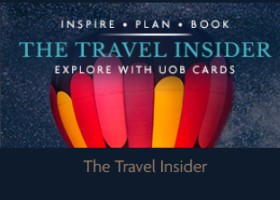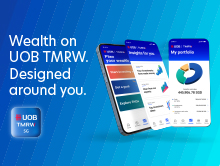UOB Personal Internet Banking/UOB TMRW FAQ
Getting Started
How do I apply for PIB?
- Instant PIB Registration at www.uob.com.sg or on UOB TMRW App and access will be available instantly. Customer mobile number must be registered with the bank and customer will be required to key in Credit/Debit/ATM Card number
- Register at any UOB ATM with your UOB Credit/Debit/ATM Card.Select Other Transactions > Other Transactions > Internet/Phone Banking/UOB Mobile > Internet Banking/UOB Mobile > Apply Now
- Submitting the UOB Personal Internet Banking Form or
- Apply at any UOB Branches
What system setup do I need, in order to use UOB Personal Internet Banking?
- Our recommended system setup for accessing UOB Personal Internet Banking is as follows:
- PC configuration:
- With Internet connection
- Windows XP, Windows 7, Windows 8, Windows 8.1
- Best viewed using these web browsers:
- Internet Explorer 9.0/10.0/11.0, Google Chrome
- Macintosh configuration:
- Mac (Lion), Mac (Mountain Lion), Mac (Mavericks), Mac (Yosemite)
- With Internet connection
- Best viewed using these web browsers:
- Safari, Google Chrome
- iPhone & iPad configuration
- iOS 8 or above
- Best viewed using these web browsers:
- Safari, Google Chrome
- Android devices configuration
- Android OS 4.4.2 browser
- Android OS 4.4.2 browser
*Please note that all Beta versions are not supported.
UOB Personal Internet Banking employs 128-bit Secure Sockets Layer (SSL), which is internationally recognised as the highest standard in commercially available encryption technology. 128-bit Secure Sockets Layer (SSL) is adopted by banks in Singapore and financial institutions worldwide. Your browser must support 128-bit encryption to enable your access to UOB Personal Internet Banking. To check your browser's encryption level, follow the steps below:
- Microsoft Internet Explorer
- Select 'Help' from the Internet Explorer menu bar.
- Select 'About Internet Explorer' from the drop-down menu.
- The 'About Internet Explorer' dialog box will provide information on your browser version
- and encryption level.
- Firefox version
- Select 'Help' from the Firefox menu bar.
- Select 'About Mozilla Firefox' from the drop-down menu.
- The 'About Mozilla Firefox' dialog box will provide information on your browser version.
Who can bank with UOB PIB/ UOB TMRW?
All UOB customers holding at least one of the following accounts can bank with UOB PIB/ UOB TMRW:
- Current or Savings Account(s)
- Fixed or Structured Deposit(s)
- Investment Account(s) – High Yield, Wealth Premium, CPF Investment, Supplementary
- Retirement Scheme (SRS) and Unit Trust(s) Credit Card(s)
- CashPlus or any other Loan(s)
Your phone device must also be able to run UOB TMRW app. UOB TMRW runs on any iOS device with iOS11.0 or higher or an Android device running 8.0 or higher. Older operating systems (OS) tend to have security vulnerabilities that could be exploited by fraudsters. This is why as a bank, we assess periodically and increase the minimum iOS and Android OS supported for the UOB TMRW app.
Are there any charges to bank with UOB PIB/ UOB TMRW?
No. There are no additional charges when using UOB PIB/ UOB TMRW to bank.
The use of certain banking services including but not limited to making a cash advance transfer or a foreign currency transfer will incur existing fees.
Why should I bank via UOB Personal Internet Banking/UOB TMRW app?
UOB Personal Internet Banking/UOB TMRW app lets you access your bank accounts and carry out banking transactions online anywhere with an Internet connection. It is a convenient way to manage your finances, as it is available around the clock.
How can I be sure that the Bank has received my banking instructions?
When you successfully complete a transaction on UOB PIB/UOB TMRW, you will be given a transaction reference number on-screen. This applies to all digital transactions except 'Enquiries'. It is important that you wait for the transaction reference number to appear on your screen before you change screens or exit from UOB Personal Internet Banking/UOB TMRW app. Please take note of this transaction reference number for your future correspondences with the Bank.
Login Settings
I forgot my username. What should I do?
No worries, just fill up this form.
I forgot my password. What should I do?
Just reset your password with this form.
Can I change my username?
Your username can't be changed.
How do I change my password?
Just reset your password with this form. Or, log in to Personal Internet Banking and go to 'My Profile' > 'PASSWORD'.
How do I change my mobile number?
Got a new number? Launch UOB TMRW app and tap the 'Services' icon on the bottom bar and go to 'Contact details' to change it. Alternatively, you may visit your nearest UOB branch for assistance.
How do I set up Face ID login?
Just tap the 'Services' icon on the bottom bar. Then, go to 'App and security' > 'Log in with Face ID'.
How do I set up Touch ID/Fingerprint ID login?
Just tap the 'Services' icon on the bottom bar. Then, go to 'App and security' > 'Log in with Touch ID/Fingerprint ID'.
How do I disable Face ID login?
Just tap the 'Services' icon on the bottom bar. Then, go to 'App and security' > 'Log in with Face ID'.
How do I disable Touch ID/Fingerprint ID login?
Just tap the 'Services' icon on the bottom bar. Then, go to 'App and security' > 'Log in with Touch ID/Fingerprint ID'.
Digital Token
What exactly is a digital token?
A digital token is just like a physical one, except that it's built into our mobile app on your phone. Only you can access it when making secure transactions. With this, you no longer need to get OTPs (One-Time Passwords) through SMS or the physical token. Do note that, Digital token is required for login to UOB TMRW app from Oct 2023 onwards.
Who can sign up for Digital Token?
All UOB customers with UOB TMRW or Personal Internet Banking can sign up for Digital Token. You would need your card number and PIN or your bank registered Email address/Mobile number during the registration process.
What if I don't remember my Card PIN? Can I still register for Digital Token?
If you don't remember your Card PIN, you can reset it depending on the kind of card you are holding. For ATM Card, you may visit your nearest Branch or fill up this form for a card replacement.- For Debit/Credit Card, you may log in to UOB TMRW to request for your Card PIN instantly. You will need your physical token on hand to perform this transaction. Click here to find out how. Or you could call our Hotline at 1800 222 2121 for assistance. You can then register for Digital Token using your Card Number and reset PIN. Alternatively, you may register for Digital Token using your bank registered email address and mobile number.
How do I authorise online banking transactions using Digital Token?
You will receive a push notification on the mobile device you registered for Digital Token. Tap on the notification and UOB TMRW will launch with a pop-up on the transaction details. Tap “Confirm” on the pop-up to proceed.
If you did not receive the notification, there will be a prompt with instructions on how to proceed. Launch UOB TMRW, tap on Digital Token and follow the on-screen instructions on how to generate a One-Time Password (OTP).
Why am I not receiving a push notification to authorise my transactions?
There may be poor network connectivity or you may have turned off notifications for UOB TMRW. In such instances, follow the on-screen instructions to generate a One-Time Password (OTP) for your transactions.
Can I still authorise transactions if I turn off notifications?
You are still able to authorise transactions but the process will require more steps. You will need to launch UOB TMRW, tap on Digital Token and generate a One-Time Password.
How do I turn on notifications on my mobile device?
For iOS devices
Access Settings → Select Notifications → Select UOB Singapore → Turn on “Allow Notifications”
For Android devices
Access Settings → Select Notifications → Select UOB Singapore → Turn on Notifications
How do I remove Digital Token from my mobile device?
1) Tap on 'Services' tab on the bottom navigation bar
2) Tap on 'Settings'
3) Tap on 'Remove Digital Token' and follow the onscreen instructions
Are there any charges for Digital Token?
No, there are no additional charges for using Digital Token.
Why should I set up my digital token?
It's faster. With a digital token, you no longer need to wait for SMS or physical token OTPs (One-Time Passwords) when making secure transactions. Do note that, Digital token is required for login to UOB TMRW app from Oct 2023 onwards.
How do I set up my digital token?
Just tap the 'Digital token' icon on the login screen. You'll need your ATM PIN or your bank registered Email address/Mobile number to set it up!
How does a digital token protect me?
It adds another layer of security as you must enter the code provided by your digital token to confirm transactions like adding a payee or moving bigger sums of money.
I forgot my digital token code. What should I do?
Remove the digital token from your device and set it up again. Tap on the 'Services' icon on the bottom bar. Then, go to 'App and security' > 'Remove digital token'.
How do I change my digital token code?
Just tap on the 'Services' icon on the bottom bar. Then, go to 'App and security' > 'Change digital token code'.
I've changed my mobile device. Do I need to set up my digital token again?
Yes. The digital token on your old device will be removed once you do so.
My mobile device is lost or stolen. What should I do?
Don't panic. Just call us at 1800 222 2121 and we'll remove your digital token from your device to stop any unauthorised transactions. If you're overseas, call (65) 6222 2121 instead. Do also contact your mobile carrier to temporarily deactivate your line while you get a new SIM card.
Physical Token
Can I still use my Physical Token to access UOB TMRW App?
To access UOB TMRW App, you will need to have a Digital Token. However, you can still use the Physical Token to login to your Personal Internet Banking.
Where can I replace my Physical Token?
You can call our UOB General Hotline at 1800 222 2121 or visit your nearest UOB branch to submit your request for a replacement.
I lost my Physical Token, can I get a replacement token?
We would like to recommend you, to switch to our Digital Token instead of replacing your Physical Token for added convenience. You can set up your Digital Token here. Alternatively, you can call our UOB General Hotline at 1800 222 2121 or visit your nearest UOB branch to submit your request for a replacement.
New Device Login Alert
What is the UOB email address that I should receive my UOB alerts from?
UOBSDeviceAlert@UOBgroup.com is the official email from UOB. This is an email alert sent from our system to inform you that you had logged in to UOB Personal Internet Banking through the device stated in the email.
Examples of the device alert notifications that you will receive from the bank:
A) When you log in to UOB TMRW app through a new phone device:
B) When you log in to Personal Internet Banking through a new browser:
I logged in from the same computer. But why am I receiving an alert?
If this is not the browser that you normally use to log in, we will send you an alert the first time you log in using this browser. But we will not send you again if you use the same browser the next time.
Why does the email alert indicate unknown device?
This is because the browser you have used has hindered us from collecting the browser information. Hence, the email alert will display that it is an unknown device.
I have logged in to UOB TMRW app before, why am I receiving this email alert?
If you have logged in to a newly installed UOB TMRW app, we will send you an alert when you log in for the first time. Rest assured that we will not send you an alert if you log in again from this device unless you uninstall and install the app again.
Why am I receiving this alert when I have recently logged into my UOB TMRW app?
If you are logging in to the UOB TMRW app from a different device, then yes, a new email alert will be sent to you to inform you of the login activity.
The email alert showed the login as Chrome 95. What does that mean?
This means that you have just logged in to Personal Internet Banking through Google Chrome version 95.
Why is the email alert showing the device login as Android 8.0.0 SM-G955F?
This means that you have just logged in to UOB TMRW app from an Android device version 8.0.0, model is SM-G955F.
I didn't receive email alerts on my first digital login using this browser. Why?
You will only receive the email alert if you have an updated bank registered email address with UOB. To ensure that your email address is updated, please log in to UOB TMRW or Personal Internet Banking to verify and update your email address.
Logged in on Samsung browser, but email shows Chrome login. Why?
We will only list out 6 types of browsers: Opera, Edge, Chrome, Safari, Firefox and IE. Other browsers will show either Safari if you have logged in through an IOS device, or Chrome, if you have logged in from an Android device.
Card Settings
How do I activate my new credit card?
Tap on the 'Accounts' icon on the bottom bar. Then, select your new credit card and follow the onscreen instructions.
How do I enable my card for overseas use?
Tap on the 'Accounts' icon on the bottom bar. Then, select your new credit card and follow the onscreen instructions.
Push Notifications
How do I turn off push notifications?
To turn off push notifications, navigate to your phone settings.
Note that if you don't allow push notifications, you'll not be able to authorise your Personal Internet Banking transactions or requests with the digital token on UOB TMRW. You can still authorise them with a SecurePlus token by tapping on the 'Did not get notification' message and following the instructions from there.
Security
I have spotted a fraudulent card transaction. What should I do?
You should block your affected card(s) immediately via UOB TMRW app by following this step-by-step guide. If you do not have digital access, please contact our dedicated 24/7 Fraud hotline at 62550160 for assistance.
Where can I lodge a police report if I get scammed?
To file a police report, please visit the nearest police station or file it online via SingPass.
Do I still need to make a police report if I have already blocked my card on UOB TMRW app?
Yes, you are strongly encouraged to lodge a police report. To file a police report, please visit the nearest police station or through online via SingPass.
Where can I block my card on UOB TMRW app? Is it immediate?
Yes, it is immediate. To block your card, please follow the following steps:
- Log in to UOB TMRW and tap on "Accounts"
- Select the affected card
- Go to “Settings”, tap on "Fraud" to block your card
Refer to our step-by-step guide for more information.
I do not have digital access. Where can I block my card?
You may contact our dedicated 24-hour Fraud hotline at 6255 0160 to block your card.
Can I activate Kill Switch to block my card transactions?
No, Kill Switch does not block card transactions. For unauthorised card transactions, please block your affected card(s) immediately via UOB TMRW app by following this step-by-step guide. If you do not have digital access, please contact our dedicated 24-hour Fraud hotline at 6255 0160 for assistance.
I have spotted an unauthorised transaction on my statement. What should I do?
If you suspect that you have unauthorised card transaction(s), please follow these steps:
Step 1: Block your affected credit/debit card via the UOB TMRW app
Launch the UOB TMRW app to block your affected credit/debit card. This will stop all new attempted transactions/payments immediately.
How to do so:
- Log in to UOB TMRW and tap on "Accounts"
- Select the affected card
- Go to “Settings, tap on “Fraud” to block your card
Refer to our step by step guide for more information.
Step 2: Contact our dedicated 24/7 Fraud Hotline at 6255 0160 and press “1” to report a case
You will need to provide the following details:
- Date and time of the fraud
- Describe how the fraud occurred
- The fraudulent transactions on your cards (if any)
- A copy of the police report. To file a police report, please visit your nearest police station or file it online via Singpass.
If you suspect you have unauthorised bank account transactions, please disable your digital access by following these steps to activate Kill Switch. Click here to find out more.
This will disable your digital access to Personal Internet Banking and UOB TMRW app instantly.
Note: Do note that Kill Switch does not block or terminate your card(s). Please click here to learn how to block your card.
I have activated Kill Switch. How do I know if the activation is successful?
You will receive an SMS notification informing you that the activation of Kill Switch is successful.
Where can I activate Kill Switch?
There are 3 ways to do so:
- Call our 24-hour Fraud Hotline at 6255 0160 › press 2
- Call General Hotline at 1800 222 2121, press 1 (for English) or 2 (for Chinese) › press 1 (to report a case) › press 2 (to activate Kill Switch)
- Make a report at our nearest UOB branch
I have accidentally activated Kill Switch. How do I reactivate my digital account?
To re-activate your digital access, please call our General Hotline at 1800 222 2121 or visit your nearest UOB branch for assistance.
Where can I read more on the latest scam threats?
Please click here to learn about the latest scam threats so that you can stay vigilant and watch out for these scams.
Are there any measures in place to safeguard customers?
Yes, your banking security remains our top priority, and we are committed to protecting you from scams. Click here to learn more about the measures that UOB has put in place to protect you.
Give your savings an added layer of security with the new UOB LockAway Account. Get extra protection for your money simply by transferring in money you don’t need everyday access to and keep it locked away from digital scams. Add on the LockAway Account for greater peace of mind. Once funds are transferred into this account, withdrawals (including withdrawals to transfer funds into your own accounts) can only be done in person, with your NRIC or Passport, at a UOB branch in Singapore, and not by any other means. To learn more, please click here.
What can I do to protect myself?
Please click here to learn more on security tips to safeguard your online banking activities.
Give your savings an added layer of security with the new UOB LockAway Account. Get extra protection for your money simply by transferring in money you don’t need everyday access to and keep it locked away from digital scams. Add on the LockAway Account for greater peace of mind. Once funds are transferred into this account, withdrawals (including withdrawals to transfer funds into your own accounts) can only be done in person, with your NRIC or Passport, at a UOB branch in Singapore, and not by any other means. To learn more, please click here.
There are too many scams lately. What are the Bank’s measures to protect customers?
Your banking security remains our top priority, and we are committed to protecting you from scams. UOB has a range of measures to protect our customers.
Aside from your username and password, we use a digital token to verify your identity for certain transactions. These include adding a payee or transferring bigger sums of money. If you have not set up your digital token, an SMS OTP (One-Time Password) will be required to complete the transaction.
Give your savings an added layer of security with the new UOB LockAway Account. Get extra protection for your money simply by transferring in money you don’t need everyday access to and keep it locked away from digital scams. Add on the LockAway Account for greater peace of mind. Once funds are transferred into this account, withdrawals (including withdrawals to transfer funds into your own accounts) can only be done in person, with your NRIC or Passport, at a UOB branch in Singapore, and not by any other means. To learn more, please click here.
Always use good practices to avoid getting scammed via safeguarding your personal details such as NRIC, mobile number, address) and banking credentials such as username, password, OTP, PIN, card details.
Exercise caution with your personal details and banking credentials and DO NOT divulge your personal and banking information in any of these scenarios:
- to unknown or suspicious callers with unverified identities
- keying into any suspicious websites accessed via URL links
- keying into any suspicious or unknown mobile apps not downloaded from the official app stores of your phone.
I have accidentally shared my personal information such as username, password/ OTP to a 3rd party. What should I do?
If you have provided personal information to an unverified third party, please disable your digital access via the Kill switch steps and immediately lodge a police report. For more information, click here.
I have reported my unauthorized merchant purchase scam case to UOB Fraud Hotline, how long do I need to wait?
We will contact you as soon as we receive a response from the merchant(s) on the cancellation request within 13 business days from your report date. Alternatively, you may contact our 24-hour Fraud hotline at 6255 0160 for assistance.
How do you ensure security and privacy?
We're committed to exceeding all industry standards. Find out more below.
How we protect you
Security policies
How do we handle your personal information?
We're committed to maintaining the highest standards when it comes to privacy. We (and our partners) will never sell, rent or loan any personal information you've shared with us. Find out more below.
Our privacy policy
UOB LockAway Account
What are the security features of this new UOB LockAway account?
UOB LockAway Account is a dedicated SGD savings account with a separate account number which restricts all self-service fund transfers and usage. The restricted transactions include but are not limited to digital banking debit fund transfer, ATM withdrawal, debit card purchase and GIRO transfer.
Funds can be transferred into your UOB LockAway Account through FAST transfers, cash deposits and other means. You may decide how much funds to be kept in your UOB LockAway Account.
You are only allowed to access your funds through UOB Singapore bank branches, where we are able to verify you in person. This is a safety net to safeguard against scammers who may have illegally obtained access to your phone or banking app.
Will I be issued any ATM/Debit Card, Passbook or Chequebook?
ATM card, debit card, passbook or cheque book will not be issued for this account.
You may log into your UOB TMRW app or UOB Personal Internet Banking to view your account balances.
I have opened a UOB LockAway account. How do I transfer in money and view my account balance?
Simply make a transfer from your existing UOB savings account to your new UOB LockAway Account by logging into your UOB TMRW app or UOB Personal Internet Banking.
Fund transfer with UOB TMRW App:
- Log in to UOB TMRW and select "Pay/Transfer".
- Tap on "My UOB Accounts/ Cards".
- Select the “UOB LockAway Account” bank account to transfer to. You do not need to add payee as this is your own LockAway Account.
- Then select the debiting account to transfer from and key in the amount and date of transfer. Tap “Next” to proceed.
- In the confirmation screen, review the details and swipe right to confirm. A transaction success page will be displayed.
- Check your account balances. To view your account balances, tap on “Accounts”.
Fund transfer with UOB Personal Internet Banking:
- Log in to UOB Personal Internet Banking and select "Pay and Transfer" on side menu.
- Click on "Transfer Funds".
- Select the “UOB LockAway Account” bank account as destination account. You do not need to add payee as this is your own LockAway Account.
- Then select the debiting account to transfer from, the amount and date of transfer. Click “Continue” to proceed.
- In the confirmation screen, review the details and click “Confirm”. A transaction success page will be displayed.
- Check your account balances. To view your account balances, click on “Overview”, then “Account Summary”.
I was asked by UOB to download another banking app to apply for UOB LockAway Account. Is this legitimate?
This is most likely a scam. UOB will never send you SMS or email with a clickable link or ask you to download another app to apply for UOB LockAway account. Please contact our dedicated 24/7 Fraud Hotline at 6255 0160 and press “1” to report a case. You will need to provide the following details:
- Date and time of the fraud
- Describe how the fraud occurred
- The fraudulent transactions on your cards or accounts (if any)
- A copy of the police report. To file a police report, please visit your nearest police station or file it online via Singpass.
I have received a call, claiming to be from UOB asking for my personal login banking details to authorise funds transfer to my new UOB LockAway Account. What should I do?
This is most likely a scam. Please do not respond to calls or messages asking for funds transfer or approval on transactions. Please do not disclose your banking login details or OTP to anyone. Please contact our dedicated 24/7 Fraud Hotline at 6255 0160 and press “1” to report a case. You will need to provide the following details:
- Date and time of the fraud
- Describe how the fraud occurred
- The fraudulent transactions on your cards or accounts (if any)
- A copy of the police report. To file a police report, please visit your nearest police station or file it online via Singpass.
More information about UOB LockAway Account
Click here to refer to the full list of FAQs