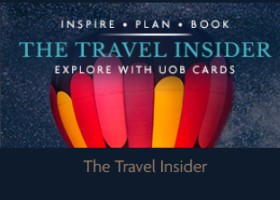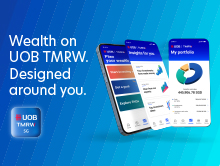Payments and transactions
Top Questions:
- How can I perform a stop payment of a cheque?
- Can I terminate my GIRO arrangement via Personal Internet Banking?
- What are the charges for Inward Telegraphic Transfer?
- What are the payment instructions for Inward Telegraphic Transfer?
- What is a Telegraphic Transfer (TT)?
- What are the types of charges that are applicable if I am making a TT payment?
- What do the charge options BEN/SHA/OUR mean?
Cheques
How can I perform a stop payment of a cheque?
- Via Personal Internet Banking. (S$10 per cheque/cheque range)
- Call Contact Centre at 1800 222 2121 or +65 6222 2121 ( (if you are calling from overseas) (S$30 per cheque/cheque range)
- Visit any UOB Singapore branch (S$30 per cheque/ cheque range)
What is the cheque clearing time?
The clearing of cheque will be from Monday to Friday (excluding Public Holiday).
Cheques deposited from Monday to Friday (excluding Public Holidays) before the daily cut-off times will be processed on the same day*. The funds will be available on the next clearing day after 2pm subjected to the clearance of the Cheque.
*It does not apply to USD cheque deposited at UOB Auto lobby. Cheque deposited will be processed on next USD clearing day and funds will be available on subsequent USD clearing day subjected to the clearance of the Cheque.
| Cheque Currency | Cut off time at UOB Branches | Cut off time at UOB Auto Lobby |
| SGD | 3.30pm | 2pm |
| USD | 1pm | 2pm |
Can I still deposit local USD cheques into my SGD accounts?
Yes, you can continue to present local USD cheques for deposit into your SGD accounts. The presenting bank will quote the exchange rate and clear the cheque(s) via the USD clearing mode.
What is an Image Return Document (IRD)?
An IRD is a legally accepted document that is a substitute of a dishonoured cheque. The IRD serves as a notice of dishonour and replaces the original physical cheque for the purpose of re-presentment for clearing under CTS.
Please view this image to find out more about the features to look out for in an IRD.
How can I be certain that the IRD is an authentic document?
The IRD contains the front and back images of the original physical cheque and is printed on paper bearing the CTS watermark. Every IRD also bears a serial number for strict control purposes.
What are the benefits of the IRD over the usual return cheque process?
- The IRD conveniently contains, in one document, the following information:
- the reason for its return
- whether it can or cannot be presented
- the validity period for its presentment
- the number of times the cheque has been re-presented - The IRD is also more secure as alteration is not allowed, thereby eliminating the possibility of unauthorised alterations.
What should I do when I receive an IRD?
You can present the IRD over the counter or drop it into the Cheque Deposit Box at any branch of the same bank that you originally deposited the cheque. Please ensure that your Name, Account Number and Contact Number are written behind the IRD.
How should I present an IRD?
You can present the IRD over the counter or drop it into the Cheque Deposit Box at any branch of the same bank that you originally deposited the cheque. Please ensure that your Name, Account Number and Contact Number are written behind the IRD.
What must I do if an IRD cannot be presented?
You should return the IRD to the drawer in exchange for a new replacement cheque. The replacement cheque should address the reasons for the return of the IRD in order that it can be cleared successfully through CTS.
Can I present an IRD if it is crumpled or stained?
Yes. An IRD can be presented so long as it is valid for presentment, not altered or mutilated.
Can I make changes to or amend the information on the IRD?
Alterations are not allowed on the IRD as an altered IRD will not correspond to the stored cheque image in CTS. We advise you to request another cheque from the drawer under such a circumstance.
Will UOB accept my IRD if it were torn, e.g., along the perforated line?
No. As an IRD is a substitute of a dishonoured cheque, the torn IRD will be regarded as a torn cheque. We advise you to request another cheque from the drawer under such a circumstance.
What should I do if I have lost the IRD?
As an IRD is a substitute of a dishonoured cheque, the lost IRD will be regarded as a lost cheque. We advise you to request another cheque from the drawer under such a circumstance.
We also advise the drawer to place a 'Stop Cheque' instruction on the lost IRD.
Can I present an IRD to the Bank for cash payment over the counter?
An IRD can only be presented for clearing and not for encashment. However, if the original cheque is valid for encashment, you may request to exchange the IRD for the physical cheque at the bank's discretion. In such cases, you would have to surrender the IRD and pay a service charge of S$50 for each physical cheque requested.
Can I exchange the IRD for a physical cheque?
Please be assured that under the Bills of Exchange Act, the IRD is recognised as a legally accepted document that replaces the physical cheque for re-presentment. In addition, every IRD bears such security features as the CTS watermark and a serial number for strict control purposes.
Are there any charges imposed on the depositor when the Bank issues an IRD?
No, there will not be any charges as the IRD is a replacement of the physical returned cheque.
Does the IRD apply to foreign-issued cheques?
All cheques cleared via CTS will be issued an IRD if they are returned.
If I present an IRD and it is returned, will I get back the same IRD again?
No. A new IRD will be generated for each return of the same cheque. Therefore, if an IRD is presented and subsequently returned, another IRD will be generated stating clearly that it is the second IRD.
GIRO
Can I terminate my GIRO arrangement via UOB TMRW/ UOB Personal Internet Banking?
If you have access to UOB TMRW or UOB Personal Internet Banking, you can login to your account and terminate the GIRO arrangement online.
UOB TMRW
- Please tap on 'Services' icon in the bottom bar and select 'Manage GIRO'.
- Tap on your existing GIRO arrangement and swipe right to cancel.
UOB Personal Internet Banking
- Please click on Pay and Transfer > Upcoming Payments > GIRO > Action > Edit > Termination Date > Input termination date > Save.
- Alternatively, you may wish to obtain the termination form from your billing organisation.
eGIRO
What is eGIRO?
eGIRO stands for Electronic GIRO. It is a digital initiative that digitises the GIRO application (Direct Debit Authorisation) process with an aim to reduce the GIRO set-up turnaround time significantly. This is a joint initiative by The Association of Banks in Singapore (ABS), Monetary Authority of Singapore (MAS) and participating banks.
Please refer to ABS website for the latest list of participating banks.
When was eGIRO launched?
You can now apply for GIRO via the billing organisation’s website to get eGIRO set up in minutes. All you need to do is specify your designated bank for the payment through GIRO.
At the bank’s internet banking login page, log in and select the bank account that the payment will be deducted from.
Applicant will receive a confirmation with the eGIRO application is successful.
Can I initiate the eGIRO application via my bank’s internet banking?
No. Currently, GIRO applicant (payer) can only create an eGIRO via a participating billing organisation’s application or website.
Do I need to have an account with participating banks to set up eGIRO?
You will need to open a savings or current account with one of the participating banks to be a Billing Organisation or an Applicant on eGIRO.
What is the turnaround time for eGIRO?
The turnaround time for eGIRO application is reduced to only 10 minutes.
What are the benefits of eGIRO?
- Reduction in turn-around time from average 3-4 weeks to 10 minutes
- Seamless, hassle-free and secure online setup
- Environmentally friendly by going paperless
Which are the participating billing organisations in eGIRO?
There are currently 25 participating billing organisations, including AIA Singapore, FWD Insurance Singapore, Shopee and Starhub. Please refer to ABS website for the latest list of participating billing organisations.
Will more entities participate in eGIRO?
ABS and participating banks are working with the industry to onboard more banks and billing organisations onto eGIRO.
What is the cut-off time for eGIRO?
eGIRO is available 24*7.
Inward Remittance
What are the charges for Inward Telegraphic Transfer?
Please refer to our table of charges on Inward Remittance Fees
What are the payment instructions for Inward Telegraphic Transfer?
Please provide your remitter or remitting bank the following information:
For SGD Payments
- Pay to "UOB Singapore (SWIFT: UOVBSGSG)"
- Favouring Beneficiary:
- Full Beneficiary name as per Bank records
- Account numbers for UOB Current or Savings Account
For foreign currency remittances to accounts with UOB Singapore,
- Pay through UOB Singapore Nostro Agents for respective currencies. For the list of nostro agents, please refer to List of UOB Nostro Agents.
- Beneficiary Bank: United Overseas Bank Limited Singapore (Swift/BIC: UOVBSGSG)
- Favoring Beneficiary:
- Account numbers for UOB Current or Savings Account
- Full Beneficiary name as per Bank records
Should I inform the remitter if i'm changing agent banks to Bank of New York?
Yes, you will need to inform the remitter or remitting bank to route the payment through The Bank of New York immediately. Otherwise, these payments may be rejected by Citibank / HSBC by Q2 2017. Please refer to question (2) for the payment instructions to be provided.
When will I receive my credit advice for incoming TT?
After the TT is successfully processed, you will be able to receive the hard copy credit advice within 2 – 3 working days. For clients with Business Internet Banking Plus (BIBPlus) access, the electronic credit advice can be retrieved after the TT is successfully processed.
What is the reason for the USD $5 shortfall in my incoming USD TT document?
This is a fee charged by our USD agent bank for processing the transaction.
Is this fee new? We were not being debited for this fee before.
This fee is not new. It is a market practice for intermediary banks to deduct their processing fee from the remittance amount when the remitters indicate charge code SHA or BEN in their payment instructions. Some agent banks have not been charging this fee in the past but they have started with effect from Jan 2017.
Are you able to waive the fees?
We are unable to waive the fee which is charged by our USD agent bank.
Why am I not able to see this USD5 fee in the credit advice?
This fee is not deducted by UOB and hence will not be reflected in the credit advice from UOB.
Who are the NOSTRO agents used by UOB Singapore?
Please refer to our List of Nostro agents.
What information does my remitter need to transfer funds into my account?
You may provide the remitting bank with the following information:
- Pay to "UOB Singapore (SWIFT: UOVBSGSG)"
- For Account of/ favoring: Beneficiary's name and account number (10 digits)(Names and account numbers must be as per Bank records)
- Beneficiary bank name and address:United Overseas Bank Limited80 Raffles PlaceSingapore 048624
Kindly note that there will be a SGD $10 or equivalent for each inward remittance into UOB SGD or Global Currency accounts. The exchange rate used will be quoted by our bank's buying prevailing TT rate to convert into SGD before crediting into the designated UOB SGD account.
If information on Bank and Branch code is required, we have also attached the following link "ACH Bank and Branch Code" for your easy reference: http://www.uob.com.sg/assets/pdfs/global/achcode.pdf. Please use the first 3 digits of your UOB account number and refer to Appendix A to retrieve the corresponding bank and branch code. For example: For account 101-123-456-7, please use 101 to refer to Appendix A to retrieve the Bank Code 7375 and Branch code 001
Outward Remittance
What is a Telegraphic Transfer (TT)?
TT is a term used for electronic transfer of foreign currency funds from one party (remitter) to another (beneficiary).
Fees are often charged by the Remitting bank, the Correspondent banks, and/or in some cases by the Beneficiary bank.
What are the types of charges that are applicable if I am making a TT payment?
The type of TT charges which are applicable include:
- Telex: Remitting Bank's cable charges
- Commission: Remitting Bank’s handling charges
- Agent Charge: Charges imposed by UOB Correspondent Bank. This is only applicable if you have indicated charge option 'OUR' in the TT instruction.
What do the charge options BEN/SHA/OUR mean?
When payments are made locally and overseas, charges are imposed by various banks e.g. the Remitting bank, the Beneficiary bank, the Intermediary bank, etc. These charges can be paid or settled in one of the following ways:
a) BEN: Charges are borne by the Beneficiary
Your Beneficiary bears all charges of the banks engaged in the transfer of the payment. You only pay the remittance amount. All charges (Remitting bank's as well those of the Intermediary and Beneficiary banks, etc.) will be deducted from the remittance amount and your Beneficiary will receive the remaining balance.
b) SHA: Charges are shared
You pay for the Remitting bank's charges and the remittance amount. Your Beneficiary bears the charges of all the other banks' (the Intermediary and Beneficiary banks, etc.), which will be deducted from the remittance amount. Your Beneficiary will receive the remaining balance. This is the most common type of charge, where each party bears their respective charges.
c) OUR: Charges are borne by the Remitter
You bear all charges of the payment, i.e. the remittance amount, Remitting bank's charges, as well as all the other banks' (Correspondent, Intermediary and Beneficiary banks etc.). The charges will be debited from your indicated account after the exact amount has been identified. For cases where we have "OUR" arrangement with our correspondents, we will debit the agent charges upfront.
UOB shall not be liable if our correspondent or the Beneficiary's bank does not follow the instructions and lifts their fees from the remittance amount or if full payment fails to reach the Beneficiary's account for any other reason.
This form of payment is the most expensive for you; where possible, you should opt for SHA (shared charges) or BEN (charges borne by the Beneficiary).
What are the charges for Outward TT?
Please refer to our table of charges on Outward Remittance Fees.
Will I be able to see these charges reflected on the debit advice?
Yes. The applicable bank charges i.e. Commission, Telex and Agent Charge will be reflected accordingly on the debit advice.
Why the minimum of S$200 for Indian Rupees & Philippine Peso for outgoing TTs?
The Bank has noticed an increase in the number of Indian Rupees (INR) and Philippine Peso (PHP) outgoing Telegraphic Transfer (TT) payments being returned by our agent bank. This is due to the transaction amount of these TT being less than the agent/correspondent bank fees.
Hence, with effect from 1 November 2017, all outgoing TT transacted in INR and PHP will be subject to a minimum amount of S$200 or equivalent. Transactions below the stipulated amount will not be effected.
What if I submit an INR or PHP outgoing TT instruction of less than S$200?
If the TT instruction is submitted at our branches, the TT application form for effecting the payment will not be accepted.
If the TT instruction is submitted via our electronic channels, you will subsequently get a reject status with reason “Payment is below min txn amt of S$200.” for this payment electronically.
What should I do if my INR or PHP payment is less than S$200?
You can consider combining a few payments to the same beneficiary so that the payment amount is at least S$200. In addition, you can also save on the bank TT fees.
What fields must I fill in, in my TT instruction to the bank?
To ensure that your application is processed promptly, please provide the following information accurately:
- Your name, address and account number
- The payment currency code and amount
- The Receiving Bank/Beneficiary bank's name and address
- Beneficiary bank's routing code
- Name of Intermediary bank, if available
- Beneficiary's account number or IBAN for payments to European countries or United Kingdom
- Full Beneficiary name
Notes for cross-border remittances going to or through Mainland China:
According to People’s Bank of China (“PBOC”) Document (2018) No. 130, PBOC is imposing regulatory requirements on customer identification for cross-border transfer business.
With effect from 14 December 2018, the following customer identification requirements will apply for cross-border remittance transactions to or through Mainland China. Payment instructions with missing information will be rejected by the Clearing Bank. For more information, click here.
Why the need for more details for some countries or currencies' TT payments?
There are some countries with payment restrictions, hence additional payment details need to be provided for payments that are being made to beneficiaries in their countries or in their country currencies. Omission / insufficient information will result in the TT payments getting delayed or rejected. For more information on the additional payment details required for the beneficiary country or remittance currency, please refer to our table on Additional Payment Details.
Why is my TT payment delayed and how do I prevent it?
TT payments may still be rejected if the purposes of payments are not clear and not specific. Some examples of detailed reason of payment to be provided include:
- Payment for purchase / rental of car/property
- Investment Income
- Payment for legal services
- Housing loan repayment for ABC apartment
- Donations for 123 charity
- Inter-company transfer to own current account in Malaysia
Recently my payments to Malaysia have been rejected. Why?
Please note that, with immediate effect, in accordance with Bank Negara Malaysia's rules, it is mandatory to provide a detailed reason for Telegraphic Transfer payments made to beneficiaries in Malaysia. Payments without or with an unclear reason may be delayed / rejected. Other documents may be requested to support the payment request.
Can full payment be made to Beneficiary bank and credited to Beneficiary?
Payment can be effected in full when you mark "ALL CHARGES INCLUDING THOSE OF OTHER BANKS TO BE PAID BY ME/US". For USD payments, please mark as "/FULLPAY/". In both scenarios, the charge code OUR should be indicated. Please refer above to Question 3(c) above for further details.
How long does it take for a beneficiary to receive the funds?
The payment will generally reach the Beneficiary within 1 to 5 business days. However, this would vary according to the country and beneficiary bank to which payment is made.
The same would apply if you have performed the TT transaction online.
You may refer to our Outward Telegraphic Transfer cut-off timings to determine the value dates which will be applied based on currency and submission timings.
Where do I get the application form if I need to apply for an Outward TT?
You can download the application form located under the Trade Services / Remittances section.
Alternatively, you can obtain the application form from any of our UOB branches in Singapore.
Can my boss sign the outward TT application and amendment forms?
Only the account Authorised Signatory(s) is / are allowed to sign on the TT application form, subjected to account signing conditions, if any.
This is the same for amendment form. However it is not necessary for the original signers who have signed off on the TT application, to sign on the amendment form, as long as they are the one of the authorised signatories (subjected to the account signing conditions).
Is one signature of a 2-signatory account enough for a Tracer/Amendment form?
All forms must be signed according to your account signing conditions.
When will I receive my debit advice for outgoing TT?
After the TT is successfully processed, you will be able to receive the hard copy debit advice within 2 – 3 working days. For clients with Business Internet Banking Plus (BIBPlus) access, the electronic debit advice can be retrieved after the TT is successfully processed.
UniAlerts
What is UniAlerts?
"UniAlerts" is a value-added service that alerts you on your account activities. You can choose to receive alerts via email or mobile phone (SMS).
Do I have to pay for UniAlerts subscriptions?
No, this service is provided free of charge.
What do I need to subscribe to UniAlerts?
The UniAlerts service is available to all UOB customers with a UOB personal Savings/Current account and/or Principal Credit Card.
What alerts can I get as a holder of a UOB Supplementary or Debit Card?
As a UOB Supplementary or/and Debit Cardmember, you will not be able to register for any of the credit card alert services. However, if you hold a UOB Personal Savings or Current Account, you can register for any of the banking alert services.
How do I register for UniAlerts?
For UOB Personal Internet Banking (PIB) customers, simply Log in to UOB Personal Internet Banking and click on Account Services > Manage Alerts to subscribe. For non-PIB customers you can complete this form to subscribe to UniAlerts for ATM and other banking services and submit it at any UOB branch.
How will I receive my alerts?
You can opt to be notified by email or mobile phone (SMS).
Effective from Oct 2021, UOB will progressively move some SMS transaction alerts to email & push notifications. Click here for details.
What are the transaction alerts available?
We offer transaction alerts for:
- Funds Transfer
- Bill Payment
- Recurring Instalment Payment
- Nets Payment
- GIRO
- Standing Order
- Remittance and other banking transactions.
Simply Log in to UOB Personal Internet Banking and click on Account Services > Manage Alerts to subscribe.
When will I receive my alerts?
When we dispatch an alert, we cannot guarantee that you will receive the alert on the same day. Once an alert is dispatched from our system, it is transmitted to you through the relevant communications network, for example, through your email or mobile service provider.
Failure of the mobile network or email server at any point during the transmission can cause a delay or failure in receipt on your end.
Must I register with a specific mobile service provider to use UniAlerts?
To receive SMS alerts, your mobile service provider must be Singtel, M1, Starhub or Circles.Life.
Do I need to be on a specific mobile network?
Mobile SMS alerts are available on GSM and GSM1800 networks. Please note the UniAlerts service is not supported by the CDMA network.
How do I change my contact details to receive UniAlerts?
For UOB Personal Internet Banking (PIB) customers, once you have logged in to your personal internet banking, please hover over the top left corner of the page (near your name) select: My Profile > Personal Details.
For non PIB customers, please complete this form and submit it any UOB branch.
For SMS-OTP user, the mobile phone number registered for SMS-OTP will be used for UniAlerts if you subscribe to the service. You will not be able to update your mobile phone number for UniAlerts only.
Can I use new number for UniAlerts as an SMS-OTP user?
For SMS-OTP user, the mobile phone number registered for SMS-OTP will be used for UniAlerts if you subscribe to the service. You will not be able to update your mobile phone number for UniAlerts only.
How do I unsubscribe from UniAlerts?
For UOB digital customers, simply Log in to UOB Personal Internet Banking and click on Account Services > Manage Alerts from the left navigation menu and select "Unsubscribe" for the alerts you wish to unsubscribe. In addition, you may change your transaction alerts preferences via UOB Personal Internet Banking and click on Account Services > Manage Alerts.
Stay updated on your financial transactions by enabling notifications for UOB TMRW, to set your preference, please visit here.
Not a digital customer? Don't worry! You can complete this form to unsubscribe from UniAlerts for ATM and other banking services and submit it at any UOB branch.
What are the Terms and Conditions of using the UniAlerts service?
The use of the service is governed by the Terms and Conditions Governing Digital Services