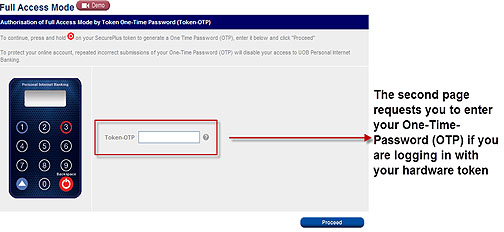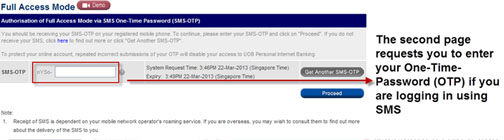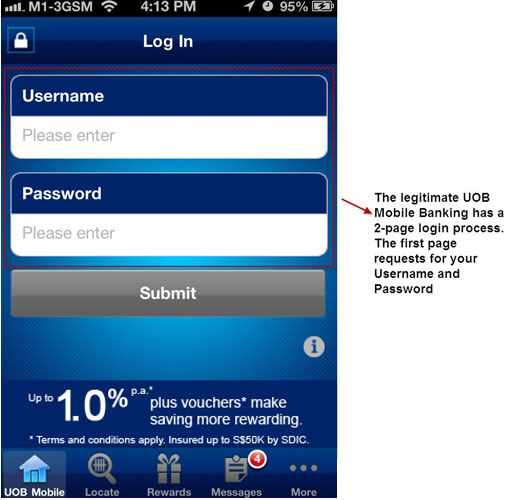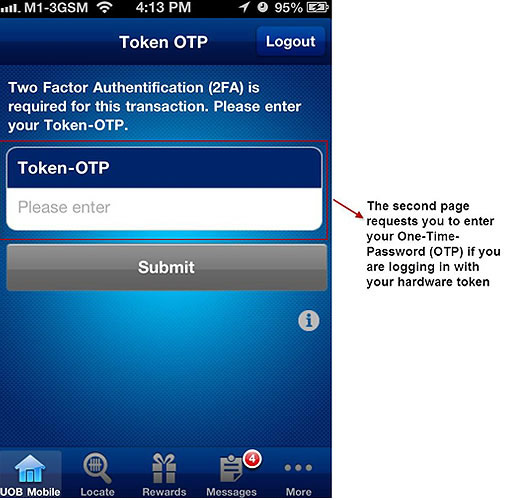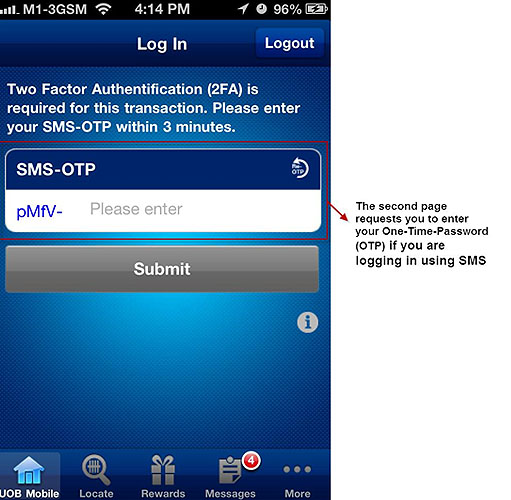Security Advisory: New Malware (22nd March 2013)
Dear customers,
We would like to inform you of a recent discovery of new malware attacks targeting internet banking websites and mobile banking applications. The malware infects customers' computers or devices and will attempt to steal customers’ login and transaction authorisation information such as the Username, Password and One-Time-password (OTP).
If your computer is infected by the malware, you may encounter unusual requests for personal or account information while logging onto your bank account online or via the mobile banking application. Here are some possible ways that the malware may try to steal this information:
Indicators that your computer is
infected with malware |
Normal online banking process |
- You may be prompted repeatedly for login information even after you have entered them.
|
- You will only be prompted once for login information.
|
- You may be asked to enter login information (Username, Password, One-Time-Password (OTP) on a single page.
|
- The legitimate UOB Internet Banking has a 2-page login process. The first page requests for your Username and Password and the second page requests you to enter your One-Time-Password (OTP).
|
- You may be asked to press an incorrect button on your hardware token to generate a One-Time-Password (OTP). E.g. the fraudulent screen will ask you to press the
 button on your hardware token during login. button on your hardware token during login.
|
- You will be asked to press the
 button on your hardware token for login purposes. button on your hardware token for login purposes.
|
- You may be prompted to enter the One-Time-Password (OTP) from your SMS or hardware token even if you did not perform any online or mobile transactions from your account.
|
- You will only be prompted to enter the One-Time-Password (OTP) from your hardware token or your SMS if you add payee(s) or perform any other online transactions in your account.
|
- You may receive SMS or email alerts for transactions you did not perform.
|
- SMS or email alerts on transactions will only be sent if you have performed a transaction.
|
Please inform our contact centre immediately at 1800 222 2121 (or +65 6222 2121 if calling from overseas) if you encounter any of the following situations:
- You receive SMS or email notifications for transactions that you did not perform or payees that have been added to your account that you do not know.
- You experience difficulty accessing your account after you have entered your login information or see repeated login requests.
We would like to assure you that our UOB Internet Banking website and mobile application remain secure and are not the source of this malware. Customers are reminded to stay vigilant when banking online. Below are a few tips and guidelines to protect yourself against such malware attacks:
- Protect your computer and mobile device from being infected by installing anti-virus software, and updating it regularly with the latest anti-virus signatures.
- Manually type out the full website address of the internet banking site (http://www.uob.com.sg) and verify that the site is authentic before entering your Username and Password.
- For mobile devices, always download the legitimate UOB Mobile Banking application from authorised sources such as Apple App Store or Android Google Play Store. You are also advised not to access Mobile Banking using 'jail-broken' or 'rooted' mobile devices (i.e. the phone’s Operating System has been tampered with), as it poses potential risk of malicious software infection.
- Check your last login and transaction history regularly for any suspicious or unauthorized transactions.
- Do not enter any One-Time-Password (OTP) if you did not initiate or request any transaction.
- Verify the transaction details in the SMS or email alerts that the messages reflect your transactions.
- Avoid visiting unknown and unsecured websites and avoid downloading unknown mobile applications.
- Do not open unknown or suspicious attachments, or click on website links sent to you via emails, even if they are from senders you know.
If you suspect that your computer has been infected by the malware, you are advised NOT to proceed with your online or mobile banking activities until your computer or device has been checked and disinfected.
As a precautionary measure, we suggest changing your password immediately for your UOB Internet Banking or Mobile Banking before continuing with any online or mobile banking transactions.
Legitimate UOB Personal Internet banking website:
Legitimate UOB Mobile banking application: