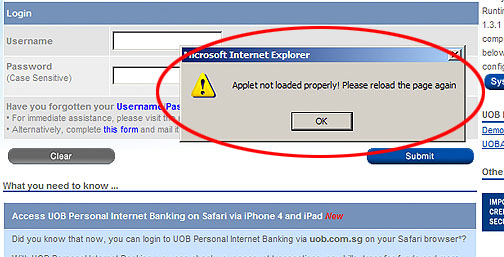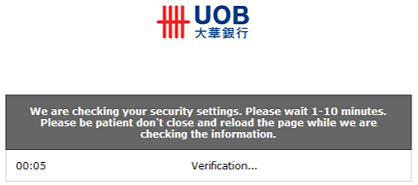Security Alert: New Trojan Horse malware targeting online banking users
There are reports of Trojan Horse malware which targets online banking users. Such malware steals login credentials such as userid, passwords and one-time passwords from the user. It can also disable anti-virus protection and take over control of your computer.
How the virus spreads
Typically, your computer could get the malware if you visit an infected website or open an infected email. Social networking sites are now also increasingly being used to transmit such malware.
Signs of infection
You may experience the following if you had accessed your internet banking from an infected computer:
- Multiple prompts for login information even when you have entered your login credentials.
- Errors while loading the login page.
- Your computer seems to hang for a short period of time.
If your computer has been infected with this malware, these are some possible screens you may see
on the UOB Personal Internet Banking page:
The user is re-directed to a bogus site where his credentials are stolen
How to protect your computer
- Install anti-virus software, ensure regular updates with the latest virus signatures and scan your computer regularly.
- When visiting UOB Personal Internet Banking, always type in the URL manually (https://pib.uob.com.sg) and verify the internet banking website before providing your login credentials.
- Always read your SMS notifications carefully, and do not enter any token or SMS OTP (one-time passwords) for transactions that you did not initiate or request.
- Avoid visiting unknown and unsecured websites. Do not open unknown or suspicious attachments, even if they are from senders you know.
If you encounter any suspicious activities in relation to your account(s), please notify the Bank immediately at 1800 222 2121.