How to disable the Compatibility View for Internet Explorer
1. Visit UOB Personal Internet Banking |
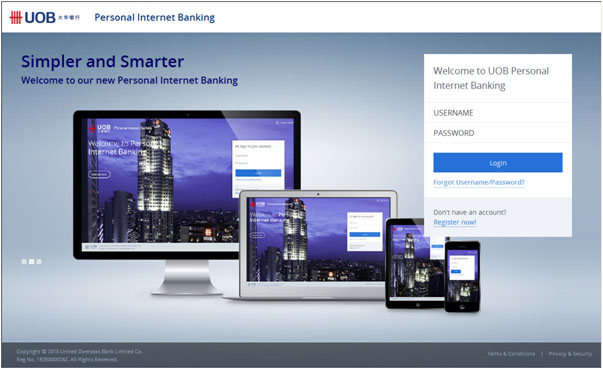 |
2. Click on Tools menu then select Compatibility View settings. |
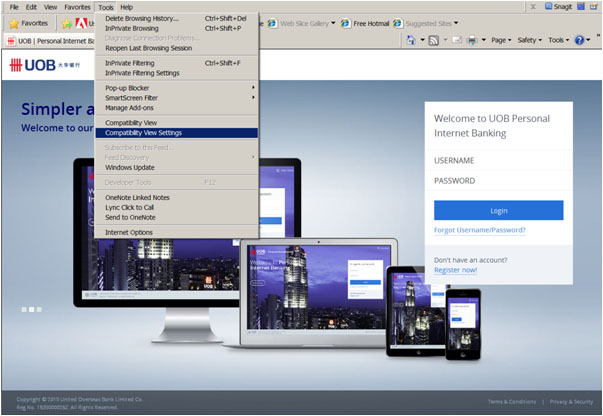 |
3. Uncheck all the checkboxes. |
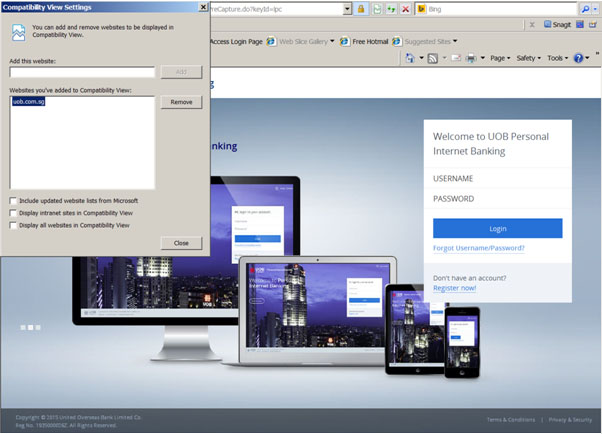 |
4. If “UOB.com.sg” is in Compatibility View Website list. Select “UOB.com.sg” and click “Remove”. |
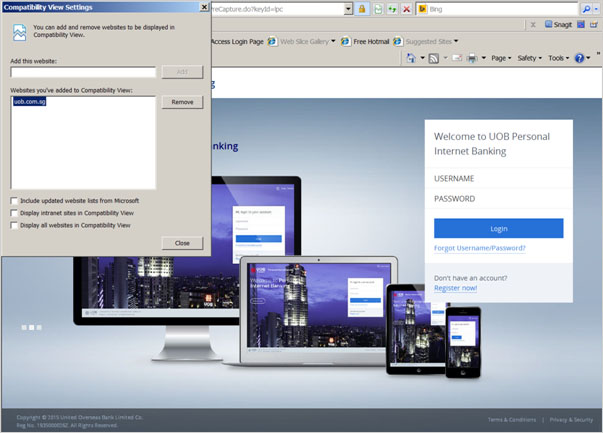 |
| 5. Click Close button finally. |
| 6. Click on Tools menu. If Compatibility View is checked, uncheck it. |
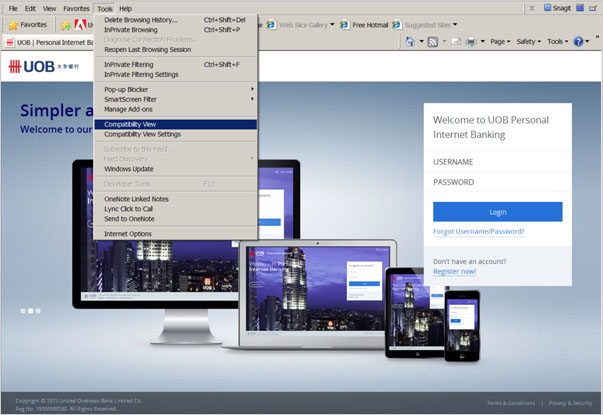 |
| 7. After disabling the Compatibility View, Personal Internet Banking will look like this. |
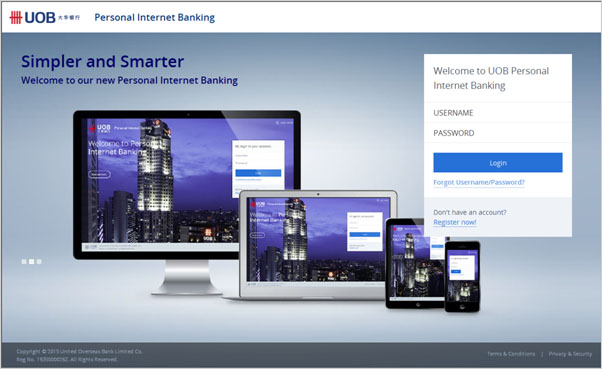 |
| Note: If Compatibility View Setting is on, the Personal Internet Banking login form is on the left side. |
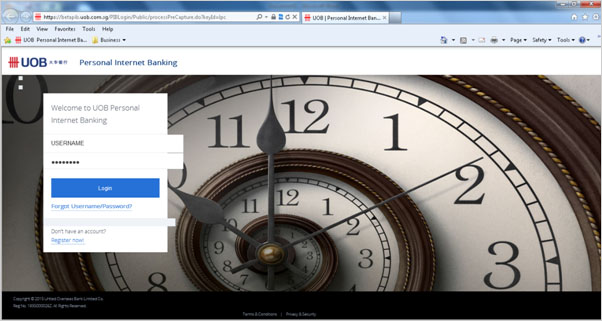 |

